Board Layout
PCB
The orange and lime connectors across the board on the deep blue PCB provide some snazzy differentiation as well as a unique colour scheme, although it wasn't to everyone's taste in the office. Biostar is certainly on the right track, but whether tropical is the way to go, we're divided.The board uses a combination of KZG and OST capacitors, with just five solid aluminium capped used around the CPU. Biostar uses just a three phase power regulation system which should suffice considering there's no overclocking intended and it's orientated towards low power use, rather than performance.
On the whole, the general layout is not too bad, with easily identifiable pin-outs placed near the edges and the PCI connectors are in the preferred order, although there are some clear problems such as the ATX socket position and a SATA incompatibility with dual height graphics cards.
PCI-Express and PCI
The PCI-Express and PCI slots are differentiated by the same two colours used on the rest of the board. The PCI-Express x1 slot is above the x16 slot meaning you’ll always be able to use it whatever graphics card you install, and the northbridge is just high enough so you can use long cards as well.You still get at least one PCI slot to use even if you've a dual slot graphics card, however most people will probably be aiming to use the on-board video which gives ample expansion from both slots. This also means you can potentially double up an HTPC into a server or NAS box as well: with the PCI-Express x16 slot free you can use a high end RAID card in it, as well as a dedicated soundcard in one of the PCI slots and perhaps a dual tuner in the PCI-Express x1?

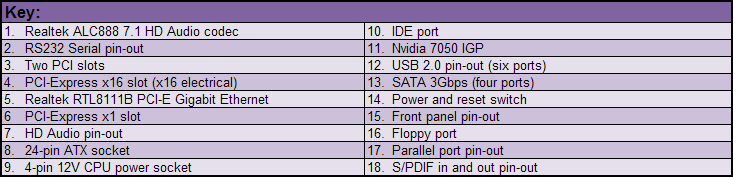
SATA and IDE
One IDE and four SATA ports are included in the new 630a southbridge. The IDE placement is where you’d expect: at the edge of the board by the memory slots and allows ease of use, and even the SATA placement isn’t that bad, as it's towards the bottom corner of the board too. However, using any mid-high end dual slot graphics card encompasses at least two are unusable out of four. You could probably get away with using low profile 90-degree SATA connectors but there are none included in the box. Even though it’s an incompatibility, there will be very few people aiming to buy a 7050PV motherboard with HDMI and HDCP, with the idea of using a high end graphics card in it.One other thing that's worth noting about the SATA connectors is the fact that they can’t take cables which have the metal retention clips attached. It's unfortunate, because these are better than the standard SATA connectors as they firmly hold the cables in the sockets so you don't end up with them either falling out or being yanked out easily. If you do try and use cables with clips on, they don’t fit in the sockets properly and are likely to dislodge themselves over time.

MSI MPG Velox 100R Chassis Review
October 14 2021 | 15:04









Want to comment? Please log in.