Rear I/O
The Rear I/O is clearly geared for visual connectivity, while still maintaining a good variety of the usual. There is not only HDMI and VGA, but also a 7-pin S-Video/Component socket as well, however and frustratingly no break out adapter cable included in the box to actually use it.You could use an adapter from a graphics card, if you happen to already have one spare, but unless you scour forums or Ebay for it it’s not usually something you really just can pop down the shops for.
There is the funky HDMI to DVI adapter thrown in though. However don’t get us wrong, this is a fantastic addition, but you would think that this is more expensive than a simple component break out cable.
In addition to the display outputs, there are are four USB 2.0 ports, two PS2 ports, the RJ45 socket for Gigabit Ethernet and all six 3.5mm audio jacks for the 7.1 channel sound and various inputs.
In all, there is the provision of variety for the HTPC enthusiast while still maintaining enough connectivity available for all the usual equipment. We would have liked to see at least S/PDIF out as well for convenience, and rather than requiring the use of a PCI bracket, wasting space in a potentially small HTPC case.
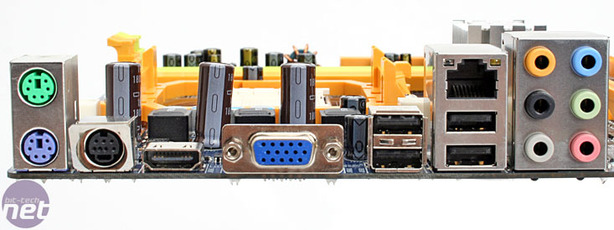
BIOS
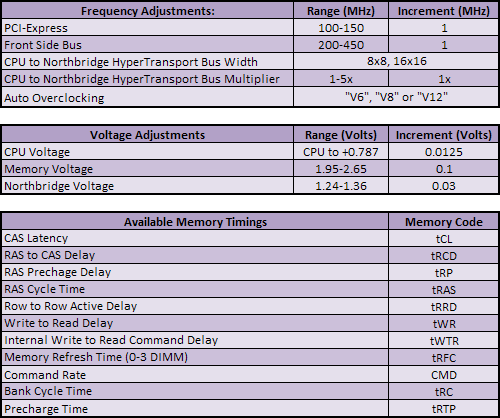
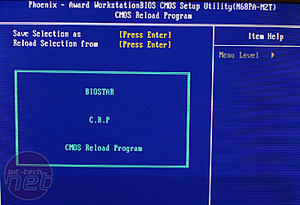
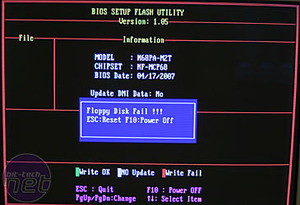
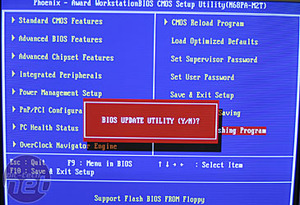
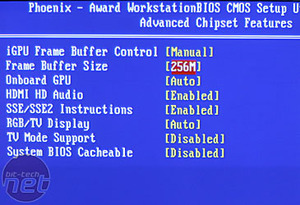
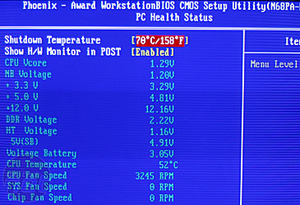
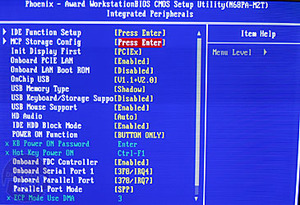
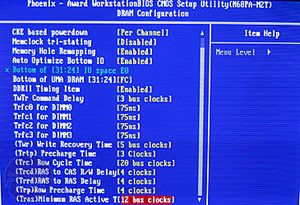
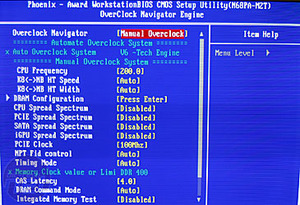
The BIOS is far more comprehensive than previous integrated graphics motherboards, including both MSI's we compare this board to later on.
Biostar includes a few interesting features in its BIOS, like a CMOS reload program to save/reinstate your BIOS settings in one go. There's also an in built flash utility, but it still requires a floppy drive so you're no better off than having to boot from a floppy instead. A choice of IGP settings is also included, as you'd expect, however there is one particular setting to make note of: HDMI HD Audio. With this enabled the audio is routed through the HDMI port and not through the normal sound channels to the on-board connectors; unfortunately you can't have it both ways.
There's the usual set of hardware temperature and voltage status, but a nice little touch is allowing you to see this in the POST just before the system boots, so you can check nothing has suddenly gone strange without telling you.
Unusually for this type of board there's also a pretty comprehensive overclocking and tweaking section with some pretty capable voltage adjustments as well. We get a large +0.787V CPU adjustment and a very liberal 2.65V on the memory. Considering the northbridge is passively cooled by a small heatsink, we might worry about putting an extra 0.12V through it and there's no IGP core overclocking to complement it, however that shouldn't stop you doing it with software in Windows.
Unlike the MSI K9AGM2, there are plenty of memory timings available with the usual five, including command rate, and a whole host of others too. If you're not adept in the whole overclocking thing, Biostar does provide three pre-sets in reference to car engine sizes: V6, V8 and V12 representing the increasing level of power you'd expect from each.
UPDATE: In a BIOS update we received just before publishing the article, Biostar has now enabled the overclocking of the IGP core clock up from the standard 425MHz. However, it's still moot because you're limited by the drivers stopping you from running 1080p playback and an extra 50, 75, 100MHz isn't going to add much more in the way of gaming potential.

MSI MPG Velox 100R Chassis Review
October 14 2021 | 15:04









Want to comment? Please log in.