BIOS:
DFI uses the popular Phoenix AwardBIOS on the LANParty UT CFX3200-DR. It doesn't come as much of a surprise to see such an amazing array of tweak options inside the BIOS, either - overclockers and hardware enthusiasts will be in their element when browsing the CFX3200-DR's BIOS.Most of the tweak options are found under the Genie BIOS Setting menu. There are sub-menus for DRAM Configuration, LDT & PCI Bus Control and PCI Device Control. Under the DRAM Configuration menu, there are options for every conceivable memory timing you're ever going to want to tweak.
It's possible to adjust the following: DRAM Frequency Set (memory divider), Command Per Clock (command rate), CAS, tRCD, tRAS, tRP, tRC, tRFC, tRRD, tWR, tWTR, tRWT, tREF, DRAM Bank Interleaving, DQS Skew Control, DQS Skew Value, DRAM Drive Strength, DRAM Data Drive Strength, Skew Control A, Skew Control B, Button of 32-bit[31:24] IO, Max Async Latency, Read Preamble Time, Idle Cycle Limit, Dynamic Counter, R/W Queue Bypass, Bypass Max, 32-bit Granularity and Burst Length.
The LDT & PCI Bus Control menu allows you to adjust the LDT Bus Width for both upstream and downstream, along with the PCIE Reset Delay. The PCI Device Control menu allows you to enable or disable the south bridges' SATA controller, along with the two on-board Gigabit Ethernet controllers. It's also possible to configure the Sil3114 SATA RAID controller's mode from this sub-menu, too.
Voltage configuration and frequency adjustment options are located in the main Genie BIOS Setting menu. There is adjustment for the FSB Bus Frequency between 200MHz and 500MHz in 1MHz increments. The LDT/FSB frequency ratio can be left set to Auto, or can be adjusted between 1x and 5x (whole ratios only). The CPU/FSB frequency ratio is adjustable with half multipliers from 4.0x to 25.0x - the highest available multiplier is dependant on the CPU you install.
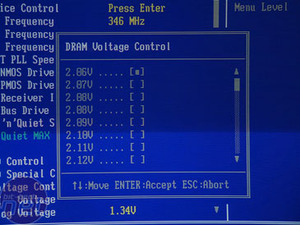
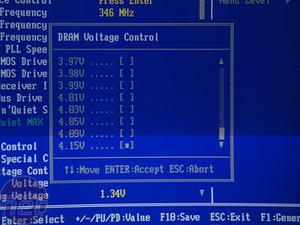
Along with the massive amounts of CPU and memory voltage adjustment, there are also adjustments for SB PCIE Voltage, NB Analogue Voltage, LDT Bus Voltage and NB Core Voltage. Finally, DFI has integrated Memtest86 into the BIOS ROM - we've seen this included in DFI's BIOS since the LANParty nF4 series boards were launched. DFI also includes its CMOS reloaded applet - it's possible to save and name four different BIOS configurations.
On the whole, this BIOS easily provides the most comprehensive set of options we've ever seen. Both the voltage adjustment options and the memory configuration options are northing short of amazing.
Stability:
For our stress testing, we used the latest available BIOS at the time, dated 28/03/2006. Since we stress tested the board, DFI released a new BIOS dated 17/04/2006 - we will set up our stress test again with the new BIOS to see if things improve on the board.During normal operation, the board was very stable and we didn't have any problems using the motherboard for general tasks and we also spent some time gaming with two Radeon X1900's running in CrossFire mode. We set up our standard stress test on Good Friday afternoon and left it running over the Easter weekend.
Our stress test consists of simultaneous instances of 3DMark05, Prime95 and IOMeter and is designed to stress all parts of the motherboard together. We came back to find the system was still running but unfortunately 3DMark05 had exited back to desktop after around 15 hours and 45 minutes. Both Prime95 and IOMeter were still running, and we were able to play both Counter-Strike: Source and The Elder Scrolls IV: Oblivion on the board without any sign of instability while Prime95 and IOMeter continued to run in the background.
On the whole, we were very impressed with the stability of this board and it was about as stable as the ABIT AN8 32X.
Overclocking:
We had some problems running our OCZ Enhanced Bandwidth memory with the 3/28 BIOS, as it refused to POST when we selected CAS 3.0 in the BIOS, regardless of the memory divider setting. However, we were able to run the board without this issue when we installed either 2 x 512MB of Corsair XMS3200XL Pro, 2 x 1GB of Corsair XMS4000 Pro or 2 x 512MB of OCZ PC5000 Platinum Edition memory.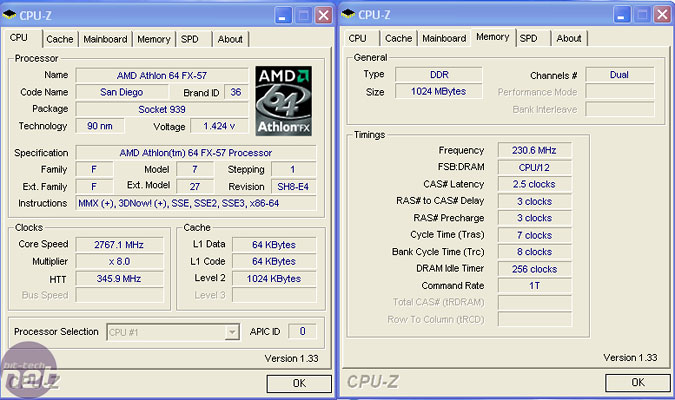
Of course, there is also the rather fanatical DFI following over on the DFI-Street support forums, where enthusiasts are modifying their own BIOSes to get better overclocking results with specific memory modules. We expect these BIOS modifications to start to appear thick and fast over the next couple of weeks or months.
Update 22nd April 2006:
We spoke to OCZ's Tony Leach about the problems we were having with the OCZ Enhanced Bandwidth memory. He told us that the first release BIOS (dated 28/03/06) doesn't like any Infineon-based memory modules and it isn't limited to the Enhanced Bandwidth modules. Oskar Wu (the board designer) has already issued a new BIOS that helps to fix this incompatability.

MSI MPG Velox 100R Chassis Review
October 14 2021 | 15:04






Want to comment? Please log in.