BIOS
The board's BIOS is quite basic but it does overclock. The early BIOSes we tested with when we first got this board back in October were really very pitiful when it came to overclocking, but thankfully now things are a bit better. There are still issues however: the CPU-NB clock doesn't seem to work at all, regardless of any manual settings you input.The core CPU voltage sets a "raw" voltage, and then the offset is used for a bit more fine grain adjustment. That's the idea anyway, except the fine grain isn't so fine at 15mV jumps. There are offsets for DIMM, Southbridge and 785G Northbridge - although the 785G GPU clock control is placed elsewhere in the BIOS. There are default voltage references underneath all this, but no information on what these voltages actually are once changed so you may well have to crack out the calculator to figure out what's going on. The BIOS also completely lacks the CPU-NB voltage adjustment.
Memory timings and clock settings worked fine in our tests, however the board doesn't have any core unlocking facility. ECS has very recently enabled this on a few of its other 785G motherboards, but this one has yet to get the update. That's pretty poor considering its competitors from other manufacturers have had it for months already.
The fan control section is one of the more comprehensive we've seen lately, but again this thumbs up is offset completely by a lack of an in-BIOS flash utility and in-BIOS profile saving; the latter of which should be standard fair these days, especially on a performance "Black Series" product.
Rear I/O

The well featured rear I/O includes DVI, D-Sub and HDMI outputs from the onboard graphics, although the 785G chipset means only one of the two digital outputs can be used at once. Dual display is still supported though, as you can also use the D-Sub as a second output. Two eSATA ports intermix with a basic six SATA ports (six more are available via pin-outs) and the Firewire port and RJ45 Gigabit Ethernet. The sound outputs include an S/PDIF optical in addition to five 3.5mm audio jacks that offer 7.1 channel High-Definition surround sound from the Realtek ALC888S audio codec. In all, it's a great mix that should satisfy most users.
Overclocking
As we mentioned above, the overclocking was better than previous ECS boards, but the lack of core unlocking on our Phenom II X3 720 Black Edition meant no 4th core was available to increase performance in our benchmarks. No working CPU-NB clock control also meant the memory performance was slightly hindered as well. The upside is that we hit a nice 3.7GHz from the 720 Black Edition, which was faster than other boards we've recently tested, although this was due to the Black Edition CPU's unlocked multiplier. Trying to add a HyperTransport overclock in there too and things would not reach as far, so we left it out.Our final voltages are shown in the BIOS shots above: 1.425V CPU with a +45mV offset, +30mV DIMM and +50mV on the northbridge too, which was overclocked to 700MHz. The memory was set to 1,600MHz with timings of 8-8-8-20, but no command rate control left this at 2T rather than 1T. Overall the overclocking offered is basic, but it works.

MSI MPG Velox 100R Chassis Review
October 14 2021 | 15:04


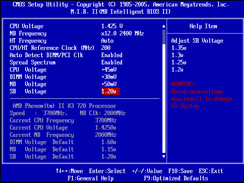
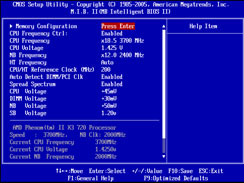
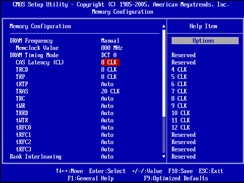
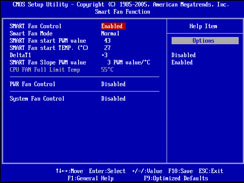
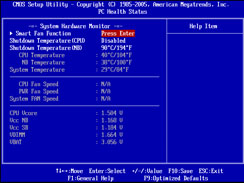
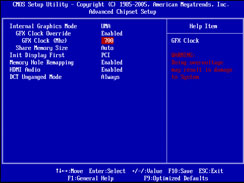







Want to comment? Please log in.