Overclocking
Surprisingly, we have to say, overclocking was actually surprisingly better than expected on the ECS H55H-I with our Core i5-661 CPU. While the BIOS isn't that intuitive, we still managed to knock out 170MHz on the base clock with an additional CPU voltage of +0.2V, 0.15V extra VTT and 0.1V extra memory voltage (ignore the 2.2V mis-read in CPU-Z below).We hit 165MHz with +0.15V CPU and +0.1V VTT, but things got a little unstable during stress testing, so we increased these values slightly. Quite frankly, knowing ECS intends the board to be limited to 75W TDP processors, we wouldn't be comfortable with pushing it further and as with most mini-ITX boards we can't yet comment on the long term sustainability of overclocking on the platform. ECS does provide a three year warranty however, but it has no UK base of operations so if you do find one for sale here check with the retailer before purchase.
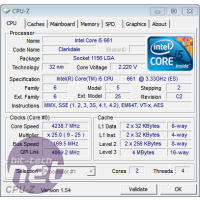 ECS doesn't limit the voltages available and up to 0.63V can be applied and we feel this would absolutely ensure the boards demise. It's not like this board is geared to handle LN2 so it's worrying that the BIOS lets you go this far.
ECS doesn't limit the voltages available and up to 0.63V can be applied and we feel this would absolutely ensure the boards demise. It's not like this board is geared to handle LN2 so it's worrying that the BIOS lets you go this far.Eventually we settled on a CPU clock of 4.24GHz at 170MHz base clock. Unfortunately we can only see what speed the memory is running at once in Windows, since the BIOS fails to provide the information. The CPU multiplier function doesn't work at all: it only causes a POST failure. ECS needs to fix this.
There's no overclocking or overvolting the IGP die either, so additional voltage cannot be applied to the memory controller or GMA-HD graphics if you were looking to get more out of these. It would reduce the power available to the CPU cores from the limited pool anyway, so we wouldn't recommend it even if it were included.
BIOS
ECS is a long way behind when it comes to its BIOS - there's no in BIOS flash utility, no profile saving and no real-time readout of frequency settings and voltage settings when you do overclock: you have to restart the PC and re-enter the BIOS to see the voltages, but you're left with the manual calculation option to work out all the bus frequencies.
Unsurprisingly the H55H-I also lacks overclock failure detection which means you have to reach for the needle nose pliers in order to fish out the clear CMOS jumper. Contrastingly, its CPU fan control is actually pretty damn good, although ultimately quite confusing again in the manual setting.
Elsewhere the protected audio path can be adjusted and will need to be set to Lite if you're using the on-CPU GMA-HD graphics to watch Blu-ray movies, although can be disabled to free up resources if you're using a discrete graphics card.

MSI MPG Velox 100R Chassis Review
October 14 2021 | 15:04














Want to comment? Please log in.