Box Contents
- Four black SATA cables
- Black rounded IDE cable
- Black rounded floppy cable
- Two Molex to four SATA adapters
- SLI bridge
- Case badge
- Mainboard manual, quick reference guide and driver disk
- One 6-pin Firewire socket PCI bracket
- Four USB 2.0 plug PCI bracket
- Northbridge fan
For a "performance mainstream" board, EVGA kits this out with everything the board supports - SATA, IDE, and PCI brackets to use all the important extra pin-outs. EVGA's quick reference guide and manual are both very good and you even get a case badge thrown in too. In all, it's a great bundle - nothing excessive, yet complete - nice one, EVGA.
Board Layout
If you're familiar with Nvidia reference designs, especially the nForce 780i SLI, you'll notice that EVGA's board closely mirrors the style of it with the green PCI-Express slots, black PCB and huge, shiny northbridge heatsink. The look is certainly meaty, although we'd have preferred some colour co-ordination between the blue memory and green PCI-Express slots. Despite this, we still think it looks great.As we saw on the previous page, the NF200 chip is placed right near the nForce 750i SLI northbridge and both are cooled by one huge heatsink. This heatsink also connects up the MOSFET heatsinks by a single heatpipe and the southbridge by a pair of heatpipes.
The chunky northbridge fins need to be this big because the whole lot runs really very hot indeed. Though it can run without a fan, we found if you're tweaking the voltages to optimise the board then it certainly works better with one. The only problem is that while this optional fan is larger than most, it still runs at a notably noisy 6,000RPM.
EVGA manages to squeeze in a couple of "enthusiast" features too: there's a very useful two digit LED POST readout for instance, so you can diagnose what's going wrong if your PC doesn't want to boot. This is placed above the second graphics slot so it can still be read when a an additional graphics card is plugged in. There are even back-lit Power and Reset switches in addition to a little "Clear CMOS" button squeezed in by the BIOS chip.

MSI MPG Velox 100R Chassis Review
October 14 2021 | 15:04



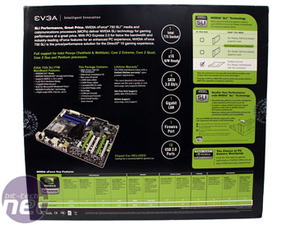



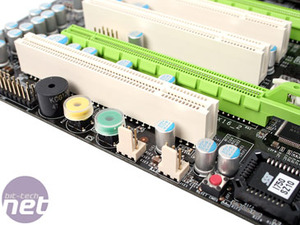







Want to comment? Please log in.