The final theme of the board is black - there are some different colour schemes appearing on the web, but as far as we know, this is the first board wearing the official AW9D-MAX colours. It looks incredibly sleek and is one of the coolest looking boards I've seen for a while.
I'm a great believer in the saying: "black is the new black". There simply isn't another colour that looks anywhere near as cool when it's done right. In that respect, the AW9D-MAX is at the opposite end of the scale from DFI's LANParty series. The design is subtle and the AW9D-MAX looks like it means business. In fact, there are many little things that make this board for me - Abit has paid attention to the details in the bucket load.
Abit's AW9D-MAX uses 100% solid aluminium electrolytic capacitors, just like DFI's nF4 SLI-DR Venus mobo. These are considerably more expensive than the standard Japanese capacitors found on other motherboards. The solid capacitors help to improve the signal quality across the board, along with help to speed up transmission ever-so slightly. Collectively, this means that there is more headroom in overclocking, meaning that this board has the potential to be an absolutely awesome overclocker.
Altogether, there are seven internal SATA ports on the board, and then another one on the back I/O panel. All of these ports are useable and 100% accessible, even if all of the motherboard's expansion slots are full. Speaking of which, there is plenty of space between the two PCI-Express x16 slots, allowing for some more exotic cooling on a pair of Radeon X1900/X1950 cards in CrossFire. If you're using a pair of Radeon X1900's or X1950's, you're going to lose the lone PCI slot, as there is no where else to install an X-Fi (or equivalent) sound card.
Abit does redeem itself a little though, as the board comes with an AudioMAX daughter card using Realtek's ALC882M codec. This isn't going to deliver the same kind of sound quality that you're going to get from an X-Fi, but you are going to have better quality than solutions that are embedded on the main PCB.
The clips on the PCI-Express x16 slots are both on the right side of the slots, meaning that you no longer need to reach under a dual-slot video card to unclip it from the interconnect. Abit has also included a POST diagnostic readout to help with troubleshooting a board that doesn't POST. The CMOS reset switch is very close by, but it's still a jumper - we would have liked to see a push button of some sort. Speaking of push buttons, Abit included reset and power switches on the board next to the POST diagnostic readout display.
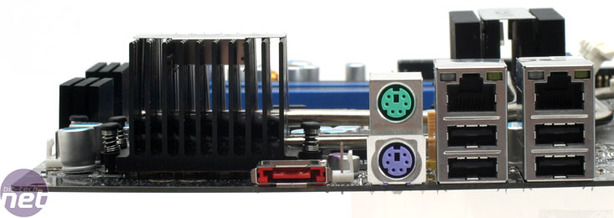 The layout is typical of Abit - it's incredibly well thought out and there is a decent amount of space around the CPU socket. The array of heatpipes cover the north and south bridges, along with some of the PWMs next to the CPU socket. There are another two smaller heatsinks covering the remaining portions of the power circuitry surrounding the CPU socket.
The layout is typical of Abit - it's incredibly well thought out and there is a decent amount of space around the CPU socket. The array of heatpipes cover the north and south bridges, along with some of the PWMs next to the CPU socket. There are another two smaller heatsinks covering the remaining portions of the power circuitry surrounding the CPU socket.
There are three power connectors on the mobo, including the standard 24-pin ATX connector, an 8-pin ATX 12v connector and a 4-pin molex for supplying additional power to the two PCI-Express x16 slots when two video cards are installed. These are all in optimal positions near to the edge of the board.
If anything, the only downside to the power connector layout is the positioning of the four-pin molex - it would have been better served next to the top of the primary PCI-Express x16 slot. Abit has included a total of eight fan headers on the AW9D-MAX and with the exception of one of them, they're all positioned close to the edge of the motherboard.
On the whole, the AW9D-MAX looks like it means business but that is only half of the story...
I'm a great believer in the saying: "black is the new black". There simply isn't another colour that looks anywhere near as cool when it's done right. In that respect, the AW9D-MAX is at the opposite end of the scale from DFI's LANParty series. The design is subtle and the AW9D-MAX looks like it means business. In fact, there are many little things that make this board for me - Abit has paid attention to the details in the bucket load.
Abit's AW9D-MAX uses 100% solid aluminium electrolytic capacitors, just like DFI's nF4 SLI-DR Venus mobo. These are considerably more expensive than the standard Japanese capacitors found on other motherboards. The solid capacitors help to improve the signal quality across the board, along with help to speed up transmission ever-so slightly. Collectively, this means that there is more headroom in overclocking, meaning that this board has the potential to be an absolutely awesome overclocker.
Altogether, there are seven internal SATA ports on the board, and then another one on the back I/O panel. All of these ports are useable and 100% accessible, even if all of the motherboard's expansion slots are full. Speaking of which, there is plenty of space between the two PCI-Express x16 slots, allowing for some more exotic cooling on a pair of Radeon X1900/X1950 cards in CrossFire. If you're using a pair of Radeon X1900's or X1950's, you're going to lose the lone PCI slot, as there is no where else to install an X-Fi (or equivalent) sound card.
Abit does redeem itself a little though, as the board comes with an AudioMAX daughter card using Realtek's ALC882M codec. This isn't going to deliver the same kind of sound quality that you're going to get from an X-Fi, but you are going to have better quality than solutions that are embedded on the main PCB.
The clips on the PCI-Express x16 slots are both on the right side of the slots, meaning that you no longer need to reach under a dual-slot video card to unclip it from the interconnect. Abit has also included a POST diagnostic readout to help with troubleshooting a board that doesn't POST. The CMOS reset switch is very close by, but it's still a jumper - we would have liked to see a push button of some sort. Speaking of push buttons, Abit included reset and power switches on the board next to the POST diagnostic readout display.
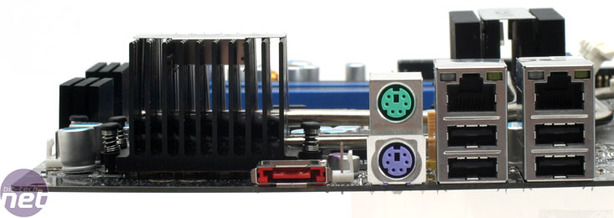
There are three power connectors on the mobo, including the standard 24-pin ATX connector, an 8-pin ATX 12v connector and a 4-pin molex for supplying additional power to the two PCI-Express x16 slots when two video cards are installed. These are all in optimal positions near to the edge of the board.
If anything, the only downside to the power connector layout is the positioning of the four-pin molex - it would have been better served next to the top of the primary PCI-Express x16 slot. Abit has included a total of eight fan headers on the AW9D-MAX and with the exception of one of them, they're all positioned close to the edge of the motherboard.
On the whole, the AW9D-MAX looks like it means business but that is only half of the story...

MSI MPG Velox 100R Chassis Review
October 14 2021 | 15:04


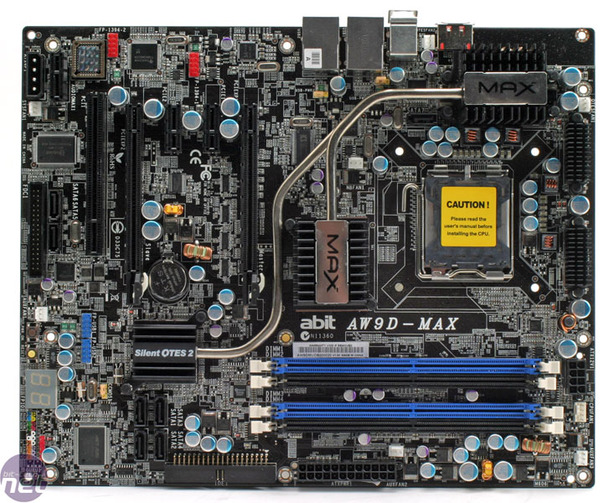




Want to comment? Please log in.