First Look: Nvidia nForce 790i Ultra SLI
March 19, 2008 | 08:16

Rear I/O
The Rear I/O is impressive in its diversity; it features the following:- PS2 keyboard and mouse ports
- A single eSATA port
- Two Gigabit Ethernet sockets
- RCA and optical S/PDIF out
- Six 3.5mm analogue audio jacks
- Six USB 2.0 ports
Six USB ports is arguably somewhere between average and a little short, but that’s mostly because there are only ten available in all – this hasn’t changed in a few generations of Nvidia nForce board.
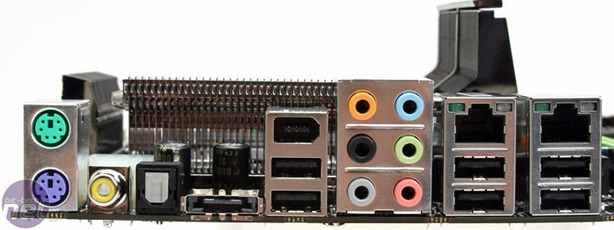
BIOS
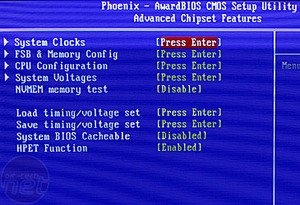
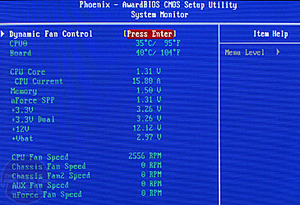
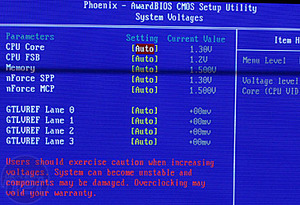
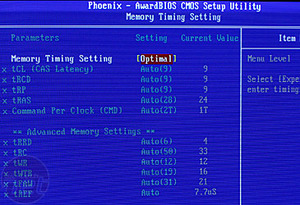
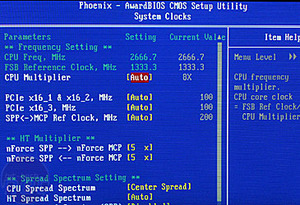
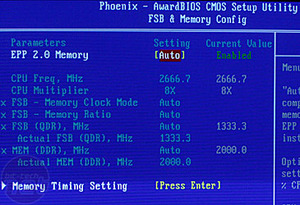
Anyone familiar with the nForce 600 or 700-series boards will feel right at home here. Things haven't changed much at all, only little tweaks here and there to adapt it to the new board.
The voltages are basic but all cover the necessities: CPU, FSB, memory, chipsets and GTLReference voltages – they now go from green to red to give an indication of how extreme the selected voltage adjustment is. The EPP 2.0 setting is easy to spot and use and the memory timings are split according to normal and advanced timings so they're easily differentiated when you come to tweak them.
The CPU FSB and memory speeds make more sense now as setting them in "Sync" renders the two values identical. There's still the "unlinked" mode that allows more dividers between the CPU FSB and memory bus, however this is slower than the linked mode because it introduces extra chipset latency.
Nvidia describes how its GTLReference Voltage works:
“GTLVREF is used to adjust the input sample trigger point on Intel CPUs. Adjustments to this value can compensate for voltage drops that occur for some loading and traces. For example, GTLVREF can be lowered to account for voltage drops when tuning a quad-core CPU instead of a dual-core CPU. Quad-core CPUs typically put more loading on key interface signals, resulting in an average interface voltage drop.
GTLVREF is a fine-tuning device that can enable higher frequencies for some interfaces. A quad-core CPU needs two GTLVREF voltage settings; one is for the 4x signal (for FSB data transfer) and the other is for 2x/1x signal (for FSB addressing and control).
- GTLVREF0 -> FSB 4x data signal on core 0
- GTLVREF2 -> FSB 2x/1x address signal on core 0
- GTLVREF1 -> FSB 4x data on core 1
- GTLVREF3 -> FSB 2x/1x address signal on core 1”
To be honest, for the price we had expected more, especially as this is a "high-end enthusiast" motherboard where this niche of people want more features and manual control – I can’t help but feel these hand-holding auto-voltage and auto-memory clocking features would be better suited to more mainstream products. This is why the likes of DFI, Foxconn Quantum Force and the Asus Republic of Gamer series are particularly popular. It’s because of the vast level of manual control they offer, meaning that it often becomes a community task to find the right BIOS, the right voltages and settings – not a one click wonder. There's no satisfaction in this for a true enthusiast because the fun bit has been taken away.
What it does do is provide a good basis for system builders – those companies that want to sell a premium cutting edge system, without the hassle of finding parts that work together. If it's as simple as finding an EPP 2.0 part and a quick BIOS click later means everything is running guaranteed will save a lot of money from what otherwise might be an unstable machine. Expect to see this board in many high-end 3-way/Quad SLI machines as it should be cheaper than the feature engulfed competition.

MSI MPG Velox 100R Chassis Review
October 14 2021 | 15:04








Want to comment? Please log in.