
Board Layout
The cooling retains the high standard the rest of the board affords, with an independent memory cooler to the main heatpipe array which encloses three sides of the CPU socket. Their fins are generally quite low and shouldn't present any conflicts with CPU coolers unless they have specifically low slung heatpipes.A single, fat cooper heatpipe traverses from southbridge to northbridge under the black aluminium covering, while two other heatpipes continue on to balance the heat from the VRMs as well - they're not soldered in position though, merely held in by some (thermal) glue instead.
As is customary on the Quantum Force boards these days, the northbridge cooler is removable and replaceable with a range of options Foxconn provides to cool the copper block underneath, or, simply mount your own because it's simply screwed down with four Philips heads. While finding alternative cooling for the whole lot is yet another exercise in "all or nothing" thanks to the heatpipes, it's still a better solution for most people buying this board.
Every heatsink is bolted down in an exercise of over-engineering which makes me feel incredibly sorry for the poor Asian lady in a Foxconn factory somewhere in China who put this together. Having dismantled the heatsinks for photography, the attempt to put it back together proved incredibly difficult to try and keep the rear mounts in place while pressing down with the tiny bolt heads.
The PCI expansion stack is pretty well weighted - the PCI-Express x1 at the top has just enough space so long cards don't interfere with the northbridge heatsink, and the single PCI slot remains available unless the secondary PCI-Express 2.0 x16 slot above is populated with a dual slot cooler, which is unlikely given the fact the primary x16 slot is right above this.
Foxconn orientates the board for dual card multi-GPU - supporting SLI and CrossFire-X - with both red PCI-Express 2.0 x16 slots placed far enough apart to make room for some nice airflow space between them while still allowing four single slot cards should the rare opportunity present itself. The bottom x16 slot has limited use because of the pin-outs directly underneath though and when we checked with Foxconn, we were told that placing x1 cards in the black x16 slots still allows the red slots to run at the full x16 bandwidth, enabling greater diversity of use from these at least.
In a great little innovation, Foxconn includes both socket 775 and socket 1366 mount holes. We tried both and neither suffers from weakening due to the other hole in close proximity. Frankly, we wish other manufacturers would do the same because it saves the cost of a high performance heatsink or even a bracket upgrade.
Other general features include the usual six SATA ports angled at ninety degrees to the board, as well as a set of two SAS/SATA ports from the same Marvell chipset Asus included on its P6T Deluxe. In addition there are a couple of PCI-Express Gigabit Ethernet sockets, as well as two eSATA and one IDE, which are both unfortunately powered by JMicron. Foxconn still includes the floppy port as well, which we still feel is simply wasted space at this level. There are also the usual welcome features like a two digital LED readout, onboard power, reset and clear CMOS switches, and even a red "forced reset" button under the Foxconn Quantum Force logo.
While the standard reset button just restarts the machine and the clear CMOS wipes everything - the forced reset is a sort of a "harder than hard" reset solution that restarts the board and forces the clocks to re-calibrate to make sure they readjust, without resetting the CMOS values itself. Foxconn told us that often it found when boards got into a bad reset cycle, hitting this button can sometimes kick start it again, allowing a bit further overclock.
Another ultra-high end feature is the presence of multimeter reading positions - these are far more reliable than a BIOS reading and can more accurately take into account effects like vDroop and vDrop. Foxconn isn't the only manufacturer to do this as Asus has done it on its Rampage II Extreme, although we were never that impressed with how Asus integrated it into the PCB - it looked ugly quite frankly. Foxconn's fit in a lot more discretely and are still easily accessible at the top of the board (if you run a test bench like most of the hardcore users do).

MSI MPG Velox 100R Chassis Review
October 14 2021 | 15:04


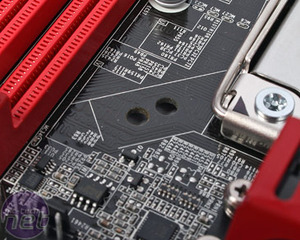


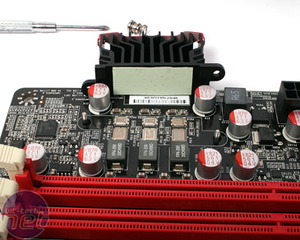


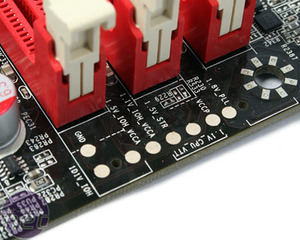







Want to comment? Please log in.