BIOS:
The Foxconn 975X7AA motherboard uses a Phoenix AwardBIOS, with most of the important tweak settings located under the Fox Central Control Unit menu option. Along with the more conventional overclocking options, there is also an auto overclocking option called Fox Intelligent Stepping. When the system decides that it needs to increase performance, it automatically increases voltage and clock frequencies on the fly. The selections include Auto, Power Gaming, Data Mining, Office and Energy Saving.Under the Fox Central Control Unit menu, there are various controls that should enable end users to control their board relatively well. The overclocking options probably aren't comprehensive enough for an enthusiast looking to get the most out of their system, but it is a good place to start for novice overclockers.
There is adjustment for CPU multiplier if you have a CPU that allows for multiplier adjustments. The DRAM configuration menu has controlls for DRAM Timing Selectable, CAS, tRCD, tRP, tRAS and Memclock Index Value. The memclock value is changable between Auto, 533MHz, 667MHz and 800MHz.
With our Pentium 4 Extreme Edition 3.73GHz installed, we failed to get this motherboard to boot using the 800MHz memory divider. We tried four different memory modules, three of which were rated at speeds above 800MHz (namely Corsair XMS2-6400 Pro, Corsair XMS2-8500 and Super Talent T1000UX2G5 modules) and another pair were capable of speeds well above 800MHz (Corsair XMS2-5400UL). It's worth mentioning that we didn't encounter any problems with the Auto, 533MHz and 667MHz memclock modes, though.
The CPU clock is adjustable between 266 and 600MHz or 200 and 600MHz in 1MHz increments, depending on the processor installed. With a processor that utilises a 266MHz bus speed, the minimum bus frequency is set at 266MHz. The maximum clock of 600MHz is rather extreme - we don't think many people will achieve frequencies exceeding 450MHz with this board and a lot of cooling, nevermind 600MHz. PCI-Express clock frequency is also adjustable from 100 to 200MHz.
CPU Vcore can be overvolted by up to +0.3V over the default CPU core voltage, DRAM Voltage can increased to +0.6V above default (i.e. to 2.4V) - that is quite a high voltage for DDR2. There is also voltage adjustment for the memory controller hub (MCH) - this is adjustable up to +0.24V above default. Finally, CPU termination voltage can be increased to +0.18V above default.
One thing that we feel was missing from Foxconn's BIOS was an adjustable command rate timing. In that respect, the BIOS is reasonably average and not comprehensive enough to satisfy the bleeding-edge enthusiast. On the whole though, the Foxconn 975X7AA mobo will satisfy novice overclockers, but not really extend its reach beyond that.
Foxconn Software:
The first thing we tried to do when we got into Windows was to test Foxconn's new software. One of the first tasks we carry out when testing a motherboard is to update the motherboard BIOS if there is a later version available. Our board shipped with BIOS version 59F1T26, dated 25/04/2006.Before checking Foxconn's website to see whether this was the latest BIOS revision (for which it is, as Foxconn's website hasn't listed this revision yet), we tried using the Foxconn LiveUpdate update utility to update our BIOS and Fox One software. We encountered a small problem, when testing both update utilities: the application asked for a username and password. According to the step-by-step guide in the manual, this shouldn't happen.
Fox One is Foxconn's new overclocking software. The interface seems to work fairly well, but we would've liked to see a standard operating system skin mode to use. In saying that, the utility does provide the right amount of information on frequencies, voltages and fan speeds. The CPU temperature reported sounds a little questionable, though - we're running a Prescott 2M based Pentium 4 Extreme Edition 3.73GHz.
The applet provides a good level of control, including frequency adjustments for CPU, memory and PCI-Express too. This doesn't work as well as conventional overclocking methods and is a little bit buggy at the moment. We found that some frequencies just wouldn't set - after adjustment it would return to the previous value.
Fox One also allows users to adjust voltage for CPU Vcore, DRAM and also the north bridge voltage. The fan speeds and system warning thresholds can also be adjusted via the application too. On the whole, Foxconn has a solid foundation, but the company needs to iron out some of the bugs in its software. Another issue we came across was that CPU-Z wouldn't read the correct memory speeds - we think that Foxconn is using an unconventional method to achieve its memory speeds, meaning that CPU-Z thinks that it is still running at the same speed as the front side bus.
Overclocking & Stability:
With our Pentium 4 Extreme Edition 3.73GHz, we managed to get this board running Prime95 stable at 310MHz front side bus. This isn't bad, but it isn't the highest bus speed we've seen from this particular CPU. We were able to POST right the way to 335MHz FSB, but were unable to get any kind of Windows stability until we dropped to 320MHz - at this speed, Prime95 halted with an error after less than 15 minutes. This was achieved using the Corsair XMS2-5400UL, running on the 533MHz memory divider with 4.0-3-3-8 timings.After completing our overclocking testing, we put the board through the bit-tech stress test. This consists of simultaneous instances of 3DMark05, Prime95 and IOMeter and is designed to stress all areas of the motherboard at the same time. We came back to the system after a weekend out of the office, finding that the system was still running but 3DMark05 had quit back to the desktop.
3DMark05 crashed back to the desktop after over seventeen and a half hours - that's a reasonably good level of stability. It's not quite perfect, but it proves that the board is more than capable of standing up to the kind of abuse that an enthusiast is likely to subject it to. We would certainly put this board's stability in the same class as the stability of both the ABIT AN8 32X and DFI LANParty UT CFX3200-DR motherboards.

MSI MPG Velox 100R Chassis Review
October 14 2021 | 15:04


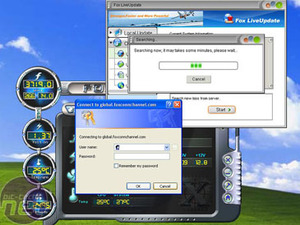






Want to comment? Please log in.