BIOS:
Foxconn uses a Phoenix Award BIOS on the C51XEM2AA, and we are told that it is a direct implementation of NVIDIA's reference nForce 590 SLI system BIOS in the same way that the hardware implementation is too. The BIOS has a whole plethora of menu options exposing all nForce 500-series hardware and software features. Despite the mass of options, the BIOS is incredibly easy to navigate: all of the tweak and optimisation options are located underneath the Advanced Chipset Features menu.Under the Advanced Chipset Features menu, there are three clearly-defined sub-menus for System Clocks, System Voltages, and Memory Configuration. Each one is pretty self-explanatory, and contains a wide range of tweaking options for the enthusiast looking to get the most out of their system. There are also a few options under the main Advanced Chipset Features menu too. Key options include the NVIDIA GPU Ex option, Load timing/voltage set and Save timing/voltage set.
The benefits of GPU Ex are not clear at the moment, but we are trying to find out exactly what it does. Here is a quote from the nForce 500-series reviewer's guide: "NVIDIA GPU Ex enables optimizations on NVIDIA GPUs when optimized NVIDIA Ex graphics drivers are used. All NVIDIA Forceware Release 90 graphics drivers include NVIDIA GPU Ex support." NVIDIA has not been any more specific than that - we left the option at its default setting, Enabled, for our testing.
The System Clocks menu has control for the CPU clocks, including HT Reference Clock, CPU Multiplier, independent PCI-Express bus clocks for each PCI-Express x16 interconnect along with control for SPP-to-MCP clocks, too. The frequency controls for both PCI-Express x16 interconnects and the connection between north and south bridges can benefit from NVIDIA's LinkBoost technology.
LinkBoost increases these frequencies of these buses by 25% when one or two GeForce 7900 GTX's or other LinkBoost-compatible video cards are installed. This works with no user intervention, providing the frequency adjustments are left set to 'Auto'. There are also independent controls for adjusting the HT Multiplier for CPU <--> nForce SPP, nForce SPP --> nForce MCP and nForce MCP --> nForce SPP, along with adjustments for HT width, too.
The HT Reference Clock is adjustable from 100-500MHz in 2MHz increments; both PCI-Express x16 slots are adjustable from 100-200MHz in 1MHz increments; the SPP-to-MCP clock is adjustable from 200-500MHz with varying increment steps (0.5MHz steps for frequencies up to 210MHz, 1MHz steps from 211-230MHz and 2MHz steps for the remainder of the frequency range).
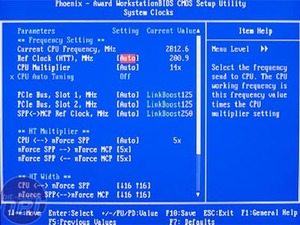
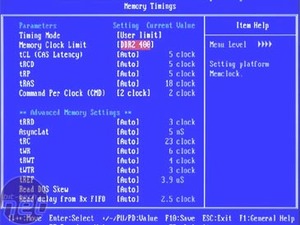
HT CPU <-> nForce SPP voltage is adjustable from 1.210V to 1.400V (1.210V is the default setting and it is adjustable from 1.225V to 1.400V in 0.025V increments). The HT nForce SPP <-> MCP voltage can be adjusted between 1.325V and 1.500V in 0.025V increments - the default value is 1.420V. nForce SPP voltage is adjustable between 1.250V and 1.400V in 0.050V increments; the default nForce SPP voltage is 1.38V. nForce MCP voltage can be changed between 1.525V and 1.700V in 0.025V steps with a 1.70V default value. Finally, the Auxiliary voltage is adjustable from 1.5V to 1.7V in 0.1V increments.
The final configuration sub-menu is the Memory Configuration menu - it is even more comprehensive than the other two sub-menus put together. There is the option to enable SLI Memory with (or without) a CPU overclock. There are also options for DRAM on-die termination, Read/Write Queue Bypass, Bypass Maximum, 32-byte Granularity, NVMEM memory test, DQS Training Control, CKE base power down node, CKE power down control, Memclock tri-stating, Memory Hole remapping and Auto Optimise Bottom IO in the top level of the memory configuration menu.
The memory timings menu has options for more tweak options that you'd shake a stick at. There are the standard configuration options and much more, too. Options include Timing Mode, Memory Clock Limit, tCL (CAS Latency), tRCD, tRP, tRAS, Command Per Clock (CMD), tRRD, AsyncLat, tRC, tWR, tRWT, tREF, Read DQS Skew and Read delay from Rx FIFO.
In addition to the memory timings menu, there is another sub-menu for Drive Strength Settings. The configuration options include DRAM driver weak mode, CKE drive strength, CS drive strength, MA drive strength, MCLK drive strength, MD drive strength and DQS drive strength.
BIOS Summary:
Foxconn's C51XEM2AA motherboard BIOS probably has one the most comprehensive set of tweak options but there is definitely room for improvement in some areas. Motherboard manufacturers like DFI cater better for overclockers with finer FSB adjustments and smaller voltage increments. We can't help but feel that this board would still require some voltage modification in order to attain massive overclocks.Overclocking & Stability:
For our overclocking and stability tests, we used a pair of 1GB Corsair XMS2-8500C5 modules in dual channel mode and a pair of BFG Tech GeForce 7900 GTX OC's in SLI. First, we overclocked the board using the 8.0x CPU multiplier with our Athlon 64 FX-62 and we found that we could get the board running stable at a 280MHz HT Reference Clock, equating to a 2240MHz CPU clock. This was achieved using the 3.0x HT Multiplier - the board was unstable with the 4.0x HT Multiplier.However, we were not content with our results, so attempted to find our maximum overclock with a high HT Reference Clock. We tried a 10.0x CPU Multiplier and still only managed to get the board running stable at a 280MHz HT Reference Clock - this was the CPU's default clock speed. We then tested the 11.0x CPU Multiplier in order to shoot for a combination of high HT Reference Clock and a high CPU clock. With this multiplier, we managed to get the board running stable at a 274MHz, equating to a CPU speed of 3014MHz.
The CPU overclock was as expected, but we were a little disappointed with the overclockability, especially considering the sheer amount of tweak options available to the end user. Having said that though, this is the first nForce 590 SLI motherboard we have tested, so we will have to reserve our judgements until we've looked at a few Socket AM2 motherboards.
On the stability front, we left the board running with a couple of instances of Prime 95, an instance of IOMeter and an endless loop of a Far Cry time demo running in the foreground at 1600x1200 4xAA 8xAF. We came back to the system almost 36 hours later and found that the Foxconn C51XEM2AA was still looping Far Cry. After quitting the time demo loop, we found that both instances of Prime 95 and IOMeter were still running without any errors reported during the stress period.

MSI MPG Velox 100R Chassis Review
October 14 2021 | 15:04






Want to comment? Please log in.