Overclocking
We apply our usual manual overclock settings using our Ryzen 7 2700X of 1.425V and a CPU frequency of 4.25GHz, which of course is a fixed all-core frequency. We were delighted to see the B450 I Aorus Pro WiFi handled this fine for the first five minutes of our torturous Prime95 stress test, but as it moved into the sixth minute, the CPU started to throttle, which isn't a great surprise given Gigabyte's previous track record with B450 boards. The CPU was hovering in the low 80s, but using our IR temperature monitor and also firing up Gigabyte's System Information Viewer (SIV) software showed the VRMs were excessively hot at this point, with the software reporting close to 120°C and heatsinks at 72°C.
The graph below was recorded from the point we loaded Prime95, and as you can see the CPU levelled out at 80°C and stayed there for the next five minutes, but the VRMs quickly reach some toasty temperatures and a few minutes here eventually sees the motherboard throttle back the CPU. Gigabyte also provided us with a new version of SIV, which as you can see worked apart from the monitoring graphs appearing to go backwards, while the version listed on the website didn't. For reference, you'll need version B18.0522.1 if you're having issues with the latest versions of Windows 10.
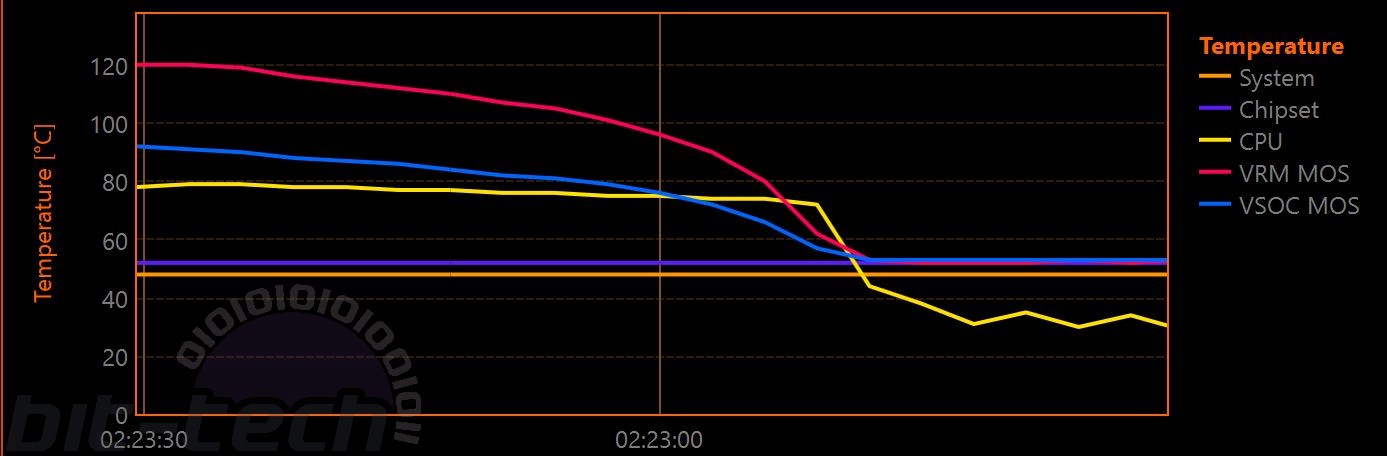
Performance Analysis
Most results were on par with the rest of the field except for some slow results in PCMark 10's image editing test and also 3DMark Time Spy, both seeing the B450 I Aorus Pro WiFi sit at the bottom of the pile. However, as we mentioned, there were no other causes for concern, and with the CPU throttling only kicking in after at least five minutes of full load, it's not surprising to see good results in tests such as HandBrake and Cinebench that both take less time.
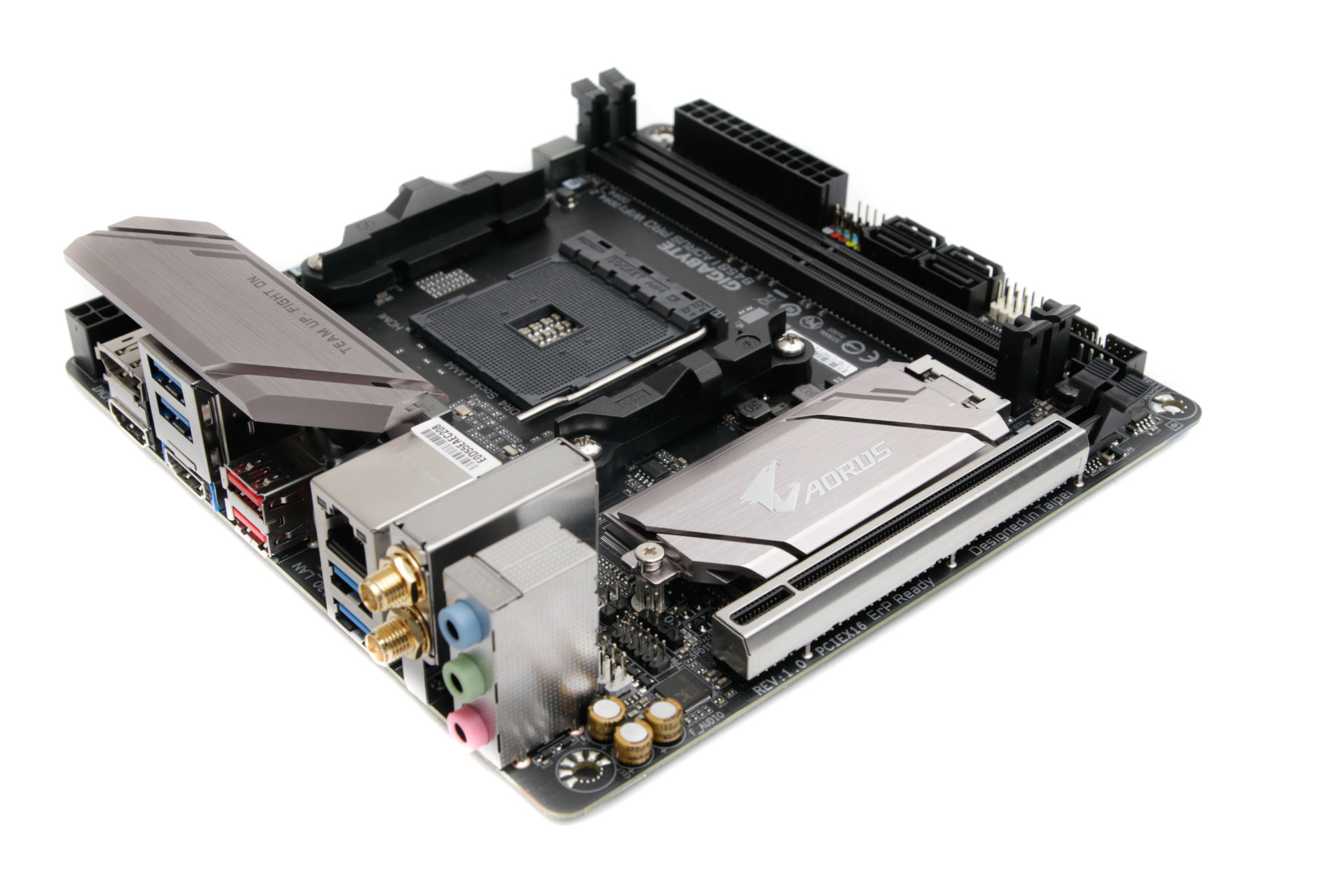
Audio performance was great too, with a dynamic range of 111dBA and noise level of -110dBA - both results being much better than MSI's B450M Mortar and also suggesting our recent poor results here with Gigabyte's X399 Aorus Xtreme may well lay with drivers - no such issues with the B450 I Aorus Pro WiFi, which offered results typical of the Realtek ALC1220 codec.
Conclusion
It's a bit of a mixed bag then, but we're coming to similar conclusions as we did with the Gigabyte B450 Aorus Pro. If you're looking for a base for a high-end overclocked gaming rig, the B450 I Aorus Pro WiFi probably isn't your best option. It struggles when overclocked using an eight-core CPU, at least when all cores are loaded, and the lack of fan headers means it's not geared towards a high-end PC. However, we're reluctant to dismiss it entirely. The fan headers will suffice for a basic air-cooled PC, and you get plenty of features for the cash too. As we mentioned earlier, paired with an AMD APU, the board would probably shine, even when overclocked, and of course if you won't be overclocking, throttling won't be an issue whatever CPU you use. Using one of AMD's reference coolers will likely see more airflow around the VRMs too. However, these restrictions and the fact there are one too many niggles here and elsewhere mean it falls short of an unequivocal recommendation.
MSI MPG Velox 100R Chassis Review
October 14 2021 | 15:04

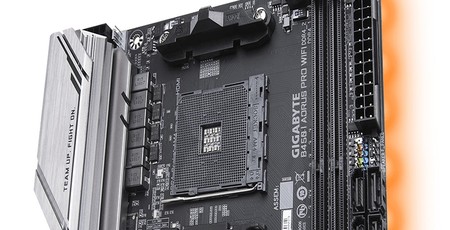







Want to comment? Please log in.