Board Layout
Is anyone else bored of how Gigabyte boards look? They've been this way since... forever, without a style change. Having been to the Nan-ping factory and seeing blue PCBs with multi-coloured Lego bricks everywhere, it does get a little boring after the 30th board we've seen in this style.Aesthetics aside, the layout is pretty damn good. It's not perfect, but it works for the most part: the pin-outs, power, IDE and SATA connections are all in easy to use places, extremely easy to identify and don't come into conflict when you plug other bits in. Our only problem was the memory slots, which are placed too low so end up conflicting with the PCI-Express card. You can still sort of get the memory out when the graphics card is plugged in, but you risk messing the metal connectors on the DIMM socket.
Cooling is limited, but not unexpected from a board of this cost, however unfortunately you can't just add your own to the CPU MOSFET heatsink due to the way the board is designed. The lack of heatpipes does offer one advantage though - you can replace the northbridge heatsink pretty easily and the space afforded to it is quite large too. As it is, the P45 chipset is pretty cool running anyway unless you want to really push some volts through it, but that isn't really necessary.
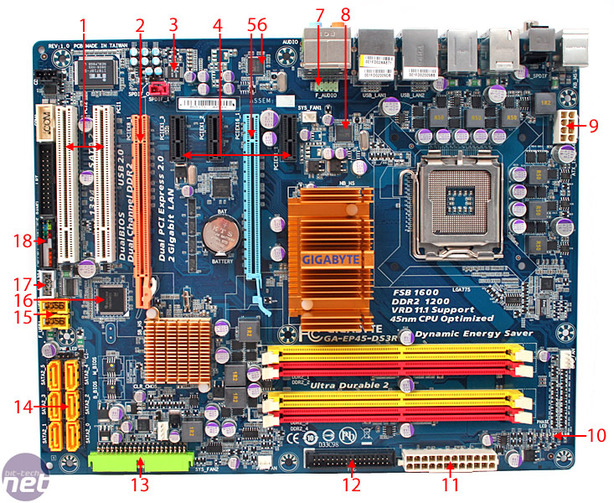
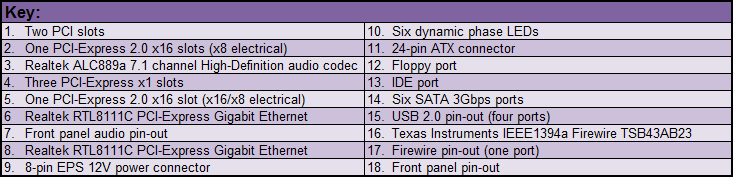
The six phase CPU power regulation does have three Low RDS(on) Power-PAK MOSFETs per channel but smaller, environmentally-sealed R50 chokes than you'll see on the more expensive models. This limits things a little, but for those looking for an "average" overclock or are using dual cores only it should be more than adequate.
Gigabyte also includes its latest Dynamic Energy Saver hardware/software (more software) which has been upgraded to "Advanced" - while the software looks almost identical as before, it now continues to work as a Windows service even if you completely close the program. You can read more about it here.
While the latest version does bring some much needed changes, in our opinion it still doesn't go far enough - there's very little customisation in load sensitivity (MSI's DrMOS is far more acute), no adjustment for auto-overclocking (like Asus' EPU) and it doesn't control fan speeds or hard drive spin-downs after a certain time - all things which can save power. On top of this the software interface is still flashy crap that's not the most straight forward to use.
There is plenty of PCI and PCI-Express upgrade potential from the three PCI-Express x1 slots and pair of PCI slots. The upper most x1 slot shouldn't interfere with the northbridge heatsink, but it won't fit very long cards because they'll hit the memory slots eventually. The pair of x16 slots are PCI-Express 2.0 and are either x16 only (blue) or x8 and x8 (blue and orange) - so for those looking to CrossFire things up a bit, this should provide a very capable solution. As with every Intel chipset, the P45 is no exception and only supports ATI CrossFire and not Nvidia SLI.

MSI MPG Velox 100R Chassis Review
October 14 2021 | 15:04


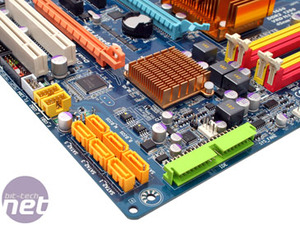
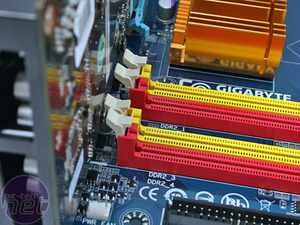
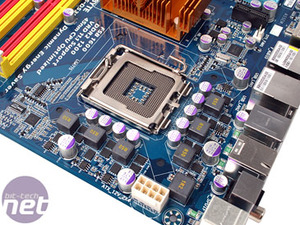
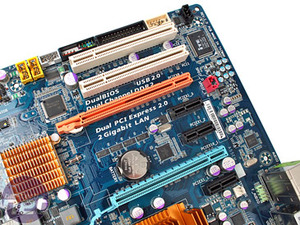







Want to comment? Please log in.