Board Layout (cont.)
The general socket layout is really very good – with all the ports around the edges of the board they are easy to get to and the cables are easy to tidy. The eight-pin EPS 12V connector might look wedged between the heatpipe fins and rear I/O but there's still space to get your finger in to plug and unplug the cable.What we particularly like though is the blue backlit power, reset and clear CMOS buttons along the bottom of the board - it makes the job of bench-top testing and problem diagnosis far easier and the buttons are easier to see in the dark. That said, we are missing a two digit POST LED readout like the one featured on the EP45-Extreme, but if the EP45-DQ6 can't boot it does a great job of fixing itself.
In addition to this the pin-outs for RS232 serial, USB and Firewire are not only just colour co-ordinated, but they are very clearly labelled too – a wonderfully simple and effective addition.
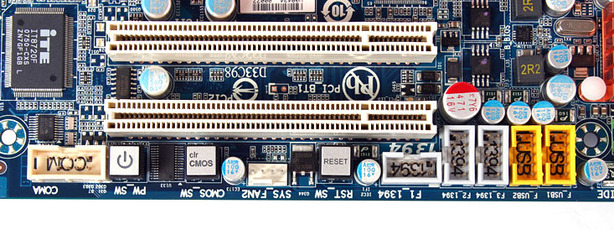
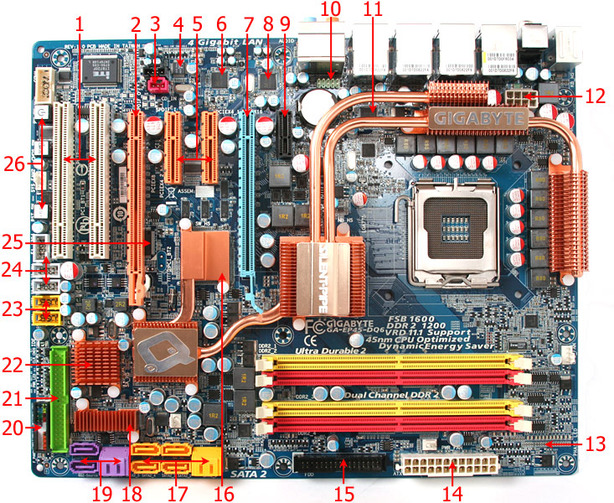
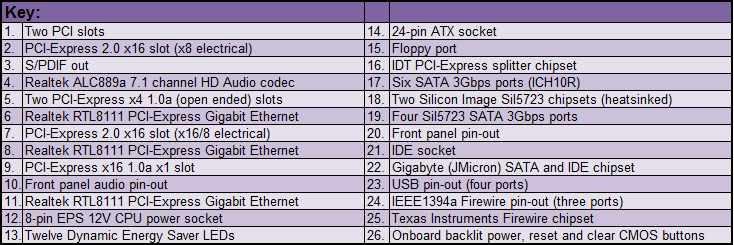
The IDE socket is thrown all the way down the bottom now which means routing a cable up to optical drives is a hassle. However, given that SATA optical drives are widely available and very inexpensive now—plus there are ten SATA ports available—there’s little reason not to upgrade.
The SATA ports themselves are mixed between orange and purple signifying their attachment to either the ICH10R south bridge or Silicon Image Sil5723 chipsets accordingly. Gigabyte has learnt from its P35 boards and arranged the ports to alternate between 90 degree and outward facing in accordance with the two main PCI-Express x16 slots, so inserting long graphics cards won’t alienate their use.
Both the Gigabyte SATA2/IDE chipset (made by JMicron), and the pair of Silicon Image chipsets are heatsinked but only for visual effect rather than out of necessity since they barely even get warm, let alone hot enough to warrant extra heat dissipation. While we were out at Computex earlier this month, we asked Gigabyte about this; its representatives admitted (with a cheeky smile) that people generally consider something is more high-end as hotter components are typically associated with better performing.
While that’s certainly a clever ploy to increase the aesthetic value by Gigabyte, it does add to the cost of manufacture and it is essentially a non-feature-feature.
These three chipsets also hide another cunning secret, as the Gigabyte SATA2/IDE chipset only has two SATA connections from it – the pair of Silicon Image chipsets essentially split these two into four SATA ports. They do only offer RAID functionality that can be split across both the chipsets: it's the same sort of thing Asus has done with its P5Q and DriveXpert, although Gigabyte offers four ports to Asus' two.
Nestled in around here are the two BIOSes that add to Gigabyte’s Ultra Durable branding – they provide redundancy should a BIOS flash go wrong. Trust me when I say this is a great feature; in the last six months alone we’ve had to replace BIOS chips in two boards that didn’t flash correctly – you only miss this sort of thing when you need it.
Peripheral card connectivity is excellent too – while on P45, the single PCI-Express 2.0 x16 lane is unlocked so it can now be split into two x8 lanes, Gigabyte goes one further with the aid of an IDT chip we've seen used on the MSI X38 Diamond in the past. This splits them up into (what we have found out to be) four PCI-Express 1.0a x4 slots.
Gigabyte has told us otherwise, but both what we already knew about this chipset and the IDT specification sheets inform us differently. The slots are open ended to take longer cards if necessary, so if you want to use four single slot ATI Radeons in CrossFireX, for example, you can; however, dropping the bandwidth from a x16 or x8 PCI-Express 2.0 to an eighth or a quarter of this is quite detrimental.
The south bridge uses four of its six PCI-Express 1.0a connections to power four Realtek Gigabit Ethernet links – Gigabyte claims that the board can be used as a switch and media hub for the rest of the house, or they can all be used together to provide a 4Gbps connection.
Compared to the Extreme, the DQ6 heatpipes are tame but they do now incorporate the IDT chip as well. There’s plenty of space around the CPU socket and the cooling fins aren’t particularly tall either. Given that the P45 chipset is manufactured on a 65nm process and recommended optimal overclocking voltages range from 1.2-1.3V, it has a very low power footprint so doesn’t require a huge heatsink anyway.
All the heatsinks are held down by just push-pins rather than screws, but the connection still feels solid because the springs seem particularly taught. Gigabyte doesn’t include its questionably useful CrazyCool heatsink on the back of the CPU socket this time around so there’s no issue when installing a large CPU heatsink that requires a bracing from behind the socket.

MSI MPG Velox 100R Chassis Review
October 14 2021 | 15:04


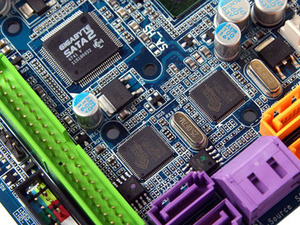
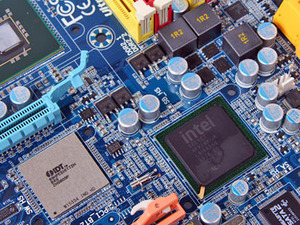







Want to comment? Please log in.