Audio Performance
The audio performance tests were done using Audio Rightmark 6.0.5 and a 3.5mm gold plated, oxygen free stereo loop back cable between stereo out and microphone input. Results were taken at the DVD sample rate of 16-bit/48KHz and High Definition 24-bit/96KHz.What we're looking for:
- Noise Level: A higher negative is better. This is usually viewed in relation to a signal level which provides a signal to noise ratio. As you get closer to zero there's more noise and lesser audio fidelity.
- Frequency Response: Two values listing how close to the lower higher frequencies the codec can reach. If it hits them perfectly it'll display a 0, 0.
- Dynamic Range: The difference between the loudest and quietest sounds the codec can make before it distorts them. The larger the gap, the better.
- THD and IMD percentage: Closer to zero is better. THD and IMD are best looked at together, where as if you have a lot of THD and not much IMD, then it'll offer a warmer accurate sound. High THD and IMD provides a warm, inaccurate sound, low THD and high IMD gives a cold inaccurate sound and finally low THD and IMD gives a cold accurate sound.
- IMD = intermodulation distortion and is a fancy way of saying conversion interpolation, which is a basic detection of the quality loss after an analogue to digital then digital to analogue conversion. By comparing it to a highly compressed source it shows up problems with the codec and converters.
- THD = total harmonic distortion, which shows up unwanted harmonics; integer multiples of the original component sound that can be second, third, fourth degrees or overtones for example.
- Stereo Crosstalk: where the stereo channels "talk" to each other and interact. Ideally you want them entirely separate, unmixed or echoed in either channel, so a higher negative a result as possible is preferred.
16-bit / 48KHz
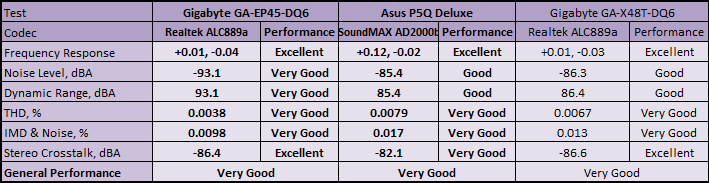
Click to enlarge
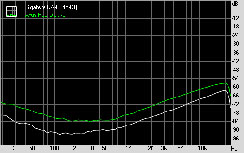
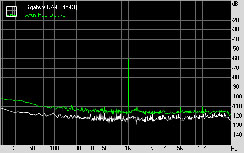
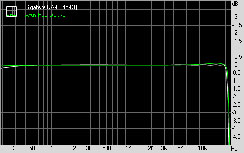
Crosstalk, Dynamic Range and Frequency Response
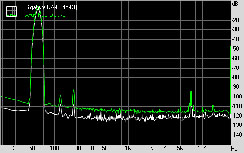
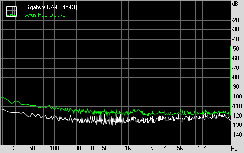
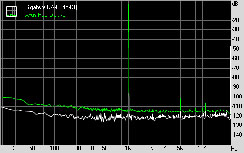
Intermodulation Distortion, Noise Level and Total Harmonic Distortion
24-bit / 96KHz
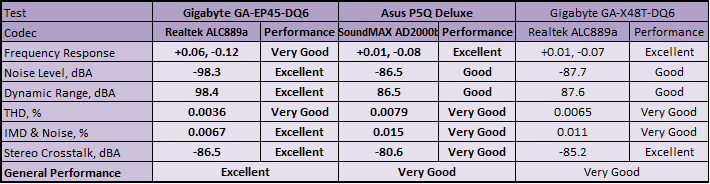
Click to enlarge
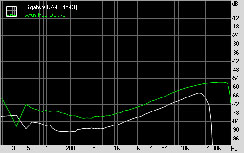
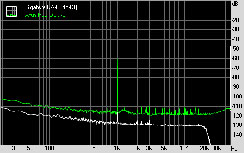
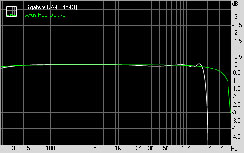
Crosstalk, Dynamic Range and Frequency Response
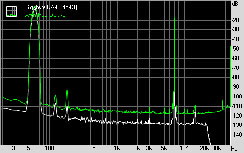
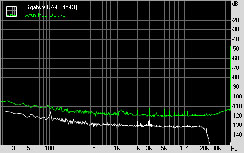
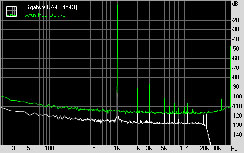
Intermodulation Distortion, Noise Level and Total Harmonic Distortion
Gigabyte's use of the Realtek ALC889a has meant its boards have often had the best onboard sound codec quality there is across a range products. This codec just got better recently with the announcement that the content protection feature will actually see some use in the next six months as Cyberlink's PowerDVD products capable of High-Definition playback will now support this chipset in providing full bit-rate HD audio rather than automatically downsampling it to DVD quality.
In addition, while on the surface this codec reads the same as previous ones, this time around the quality has been dramatically improved: where we were only hitting 86dBa SNR with the Gigabyte X48T, now we are over 93dBa, or nosing close to 100dBa in HD quality! It's clearly even better than the new SoundMAX codec Asus is now using.
We found that there are also new higher quality recording modes supported too which helps this loopback test – maybe Gigabyte should include a 2.5-inch microphone adapter as well?
Gigabyte also uses Dolby Home Theatre techonology which includes Dolby Pro Logic IIx, Dolby Headphone, Sound Space Expander, Natural Bass, Dolby Digital Live and Dolby Control Center. However, rather strangely, instead on building on these branded features that everyone knows about, Gigabyte and Realtek have chosen to hide them in other options within the Windows software – instead of Dolby Natural Bass we have Bass Management in its place, and the very well known Dolby Pro Logic IIx has been renamed Virtual Surround and Speaker Fill. That's not exactly the branding exercise we were expecting, to say the least.
Despite this, we're generally very impressed by what is essentially free functionality upgrades and greatly improved quality to an existing codec.

MSI MPG Velox 100R Chassis Review
October 14 2021 | 15:04









Want to comment? Please log in.