Rear I/O
On another packed out Gigabyte rear I/O there is:- PS2 keyboard and mouse
- Optical and digital RCA S/PDIF
- Eight USB 2.0 ports
- 6-pin and 4-pin Firewire connectors
- One RJ45 Ethernet socket
- Six 3.5mm audio jacks

BIOS
Gigabyte's BIOS is pretty uniform over its P45 range and there's very little difference in the MIT area here - everything crucial to performance tuning is included and we have to reiterate Gigabyte does make a very intuitive BIOS.
By changing the clock ratio and FSB frequency the total CPU frequency can clearly be seen, so no more reaching for the calculator. The memory controls are split into the simple four and the more advanced options reside in a sub directory. The advanced clock control sub directory features the drive strengths that make a more acute clock signal which is useful when overclocking, and the dark art CPU and NB clock skews jump in 50ps bumps, but don't offer negative values that some others do.
Again, Gigabyte includes support for "Intel XMP" which actually reads the Nvidia EPP modules since Intel XMP isn't available on DDR2 memory. It doesn't work exactly like EPP or XMP intended though - simply setting the memory latencies and not the actual memory speed - we used a pair of 1,150MHz OCZ DDR2 DIMMs with EPP and it found it would not automatically overclock the CPU to achieve it.
There are half a dozen advanced latencies to adjust in the advanced settings and there are still even more settings in another set of sub-directories that offer tRD, phase pull-ins and DRAM clock skews and write training. On one hand, having DIMM per-channel control is good because it's very specific, but on the other we'd also like to see a global setting option because we're lazy and checking four sub directories of data fields is more time consuming than glancing over a single one.
Voltage adjustments are also split into CPU, MCH and DRAM, with acute 0.0625V adjustments for the CPU, and varying 0.015-0.05 adjustments for everything else. Another great Gigabyte feature is you can type in whatever voltage you want and a prompt will pop up offering voltages close to it - this means no more endless scrolling through hundreds of options to find the voltage you want. The downside of this is that if you chose 1.35 and there's only 1.34 and 1.36 available, instead of setting either of these, it'll automatically set it to 1.7+ or whatever the highest value is! That's NOT a good idea!
The CPU and MCH reference voltages (GTL's) are tied to CPU VTT and visually change accordingly with it, which is good, but we'd also like to see the ratio between displayed on screen too. Only the DRAM voltage section goes pink-red as the voltages are increased to dangerous levels - not CPU or MCH - we pointed this out to Gigabyte during our meeting with engineers Computex and are a little disappointed they haven't yet acted on it. Obviously it's for more reasons than we've been told.
Other Gigabyte features outside the MIT section include the Green LAN option - which turns off the LAN controller when it's not being used to save power, as well as some limited fan control that is only adjustable by PWM or voltage. There's no specific option to set a particular voltage, fan speed or target voltage, or even set it to "performance" or "silence" - just on or off.
Like the other P45 boards, Gigabyte includes the always useful Q-Flash control for in-BIOS BIOS flashing, and BIOS profile saving/loading by hitting the F11 and F12 keys.

MSI MPG Velox 100R Chassis Review
October 14 2021 | 15:04


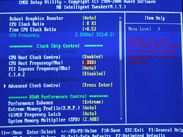
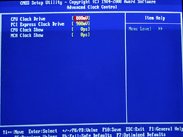
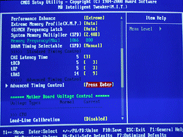
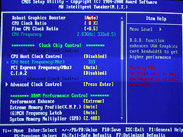
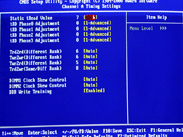
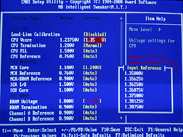
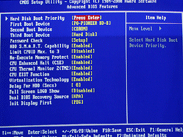
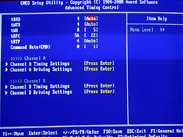
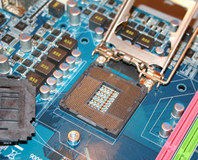






Want to comment? Please log in.