Testing Methods
With the exception of SiSoft Sandra and Lavalys Everest, all of our benchmarks have been engineered to give you numbers that you are likely to find useful when actually using the products we have evaluated in the real world.We are also focusing a lot more of our time on evaluating the stability of the motherboards (and platforms) using a stress test designed to highlight any of the potential weaknesses that the product may have. That involves a gradually increasing amount of stress starting with Prime95 torture test on all cores and expanding to a looping 3DMark06. This is to ensure that all parts of the system are stressed simultaneously over a period of time.
We believe that the consumer is never likely to subject their platform to this level of stress and we are not expecting every product to complete an entire extended stress test. However, most poorly engineered products fail within the first couple of hours, or even minutes, allowing us to make a conscious decision on whether a motherboard (or platform) is worth your money, regardless of how well it performs in our benchmarks.
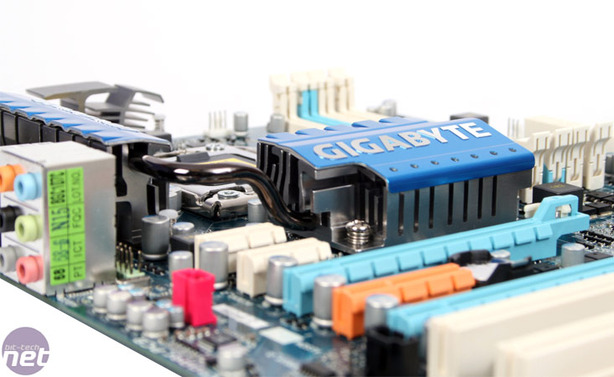
Test Setup:
Motherboards:
- Gigabyte GA-EX58-UD3R (Intel X58, F4 BIOS)
- MSI X58 Pro Intel X58 (Intel X58, 7522 BIOS)
- Foxconn Blood Rage (Intel X58, P04 BIOS)
- Gigabyte GA-EX58-UD4P (Intel X58, F6a BIOS)
- Gigabyte GA-EX58-DS4 (Intel X58, F5c BIOS)
- MSI Eclipse SLI (Intel X58, 132 BIOS)
- Asus P6T Deluxe (Intel X58, 0904 BIOS)
Common Components:
- Intel Core i7 920 (45nm, 8MB L3 cache, 20x133MHz; 2.67GHz)
- Corsair 6GB DDR3 1,066MHz at the lowest timings where possible
- Graphics Testing: Zotac GeForce GTX 280
- PC Power and Cooling Silencer 750W PSU
- Seagate 7200.10 250GB SATA hard drive
- Intel X25-M 80GB SSD
- Windows Vista Home Premium 64-bit SP1
- Nvidia Forceware 180.48 WHQL

MSI MPG Velox 100R Chassis Review
October 14 2021 | 15:04









Want to comment? Please log in.