BIOS and Overclocking
The BIOS is surprisingly nimble for a cheap Core i7 motherboard. However, while it’s laden with options, a few of these are unintuitively laid out. For example, on the main page of the BIOS, the memory timings (which can be adjusted for each individual channel) are slapped in between the clock speed options at the top and the voltage options down at the bottom of the page.Rather than having the command rate option directly under the timings where they normally are, you have to go into the advanced memory tab to set 1T or 2T. Even more annoying is that you have set the command rate for each channel separately.
The advanced voltage menu gives very precise control, providing options for ICH I/O and ICH Core, PLL, QPI/VTT and a few other settings that you won't see on many other Core i7 motherboards, let alone ones in this price range. The MSI X58 Pro had a much sparser BIOS, for example.
The Gigabyte UD3R does have a BIOS profile saving option like the MSI X58 Pro, however like all Gigabyte boards you've got to have a keen eye to spot it down the bottom. Hitting the F11 key saves a BIOS profile and F12 loads one - very simple indeed. It even supports naming the profiles so you don't forget what was stored as well.
The majority of Core i7 motherboards are happy to push a Core i7 920 to 4GHz, so we generally use this as a starting point when overclocking. If a board will run the chip at this speed with a voltage of 1.475V to 1.49V then you're often onto a winner.
The UD3R did precisely this, so we decided to push further for 4.1GHz and then 4.2GHz. Unfortunately, after much tweaking and brain storming, we were unable to get the board to run stably at 4.2GHz, with the test rig locking up after a few minutes of Prime95. Still, having to settle for 4.1GHz from such a keenly priced Core i7 board is still a great effort.
Dropping the multiplier 12x and upping the QPI/VTT voltage to 1.6V, we were able to run the board stably with a mighty 210MHz QPI, meaning the board has more overclocking potential than the 4.1GHz clock we managed, which needed a 205MHz QPI. We believe that 4.2GHz is achievable with this board if you've got the kit and the time to do it.
The overclock required a vCore of 1.5125V, an ICH core of 1.6V, an IOH core of 1.5V and a QPI/VTT of 1.315V. We also had to slacken up both the memory timings from 6-5-5-15 to 7-7-7-21 and drop the memory divider from 6 to 8 to give us a memory speed of 1,230MHz. The UD3R was particularly fussy about the memory timings however, and it took a good deal of time to find a set of timings that worked. Loosening them even further to 8-8-8-24 caused BSODs, while the CAS-7 set we used worked like a dream. Oddness.
With the overclock applied, we saw a healthy boost in the frame rates of our test games. The UD3R lags slightly behind the MSI X58 Pro at both stock and overclocked speeds, which is a little strange considering that the MSI is clocked at 3.9GHz and the Gigabyte at 4.1GHz. Clearly, the MSI is just a bit quicker at throwing data around irrespective of CPU speeds.

MSI MPG Velox 100R Chassis Review
October 14 2021 | 15:04


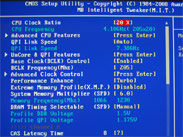
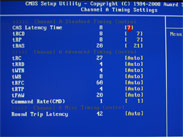
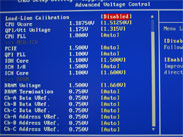
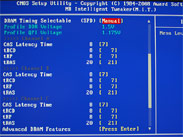







Want to comment? Please log in.