Stability
We tested both boards with 12GB of Corsair 1,333MHz C9 memory and an Intel Core i7 XE 965, as well as two graphics cards in multi-GPU (SLI or CrossFire) where appropriate.We reset the BIOS to its default values, which in this case overclocked the memory to 1,333MHz not the usual 1,066MHz, but slightly tweaked the settings to enable SATA ACHI and HPET under 64-bit mode. The only fans used on the systems were for the CPU and an 80mm to cover the memory - the motherboard itself was left with no additional airflow.
We started the test by loading the CPU and memory sub-system with Prime95 torture test to warm things up a bit, then layered 3DMark06 looping over the top. We left the system under this consistent load and came back a day later to find both boards were still responsive and completely usable. This is an excellent result for Gigabyte.
Overclocking
The board lacks any LED readout function that lets you know what's going on, however we did find that even when pushed too far, if left for long enough it should sort itself out and boot at some performance settings. The Uncore voltage is classed as "QPI/VTT" - how we are yearning for some an element of uniformity in the industry - and upping the Core voltage of our 965 XE CPU to 1.44V, Uncore to 1.35V and Corsair DHX+ memory to 1.66V (1.65V specifically isn't available because the jumps are 0.02V) at 1,600MHz we tried to get it to boot Windows.
The Uncore voltage is classed as "QPI/VTT" - how we are yearning for some an element of uniformity in the industry - and upping the Core voltage of our 965 XE CPU to 1.44V, Uncore to 1.35V and Corsair DHX+ memory to 1.66V (1.65V specifically isn't available because the jumps are 0.02V) at 1,600MHz we tried to get it to boot Windows. Normally the board features several LEDs for the CPU phase use and several more for the pair on the northbridge and memory, however this time we were also presented with some groovy blue LEDs too.
With a 200MHz base clock and the memory at 1,600MHz the UD4P won't accept it. We used the same settings as the MSI Eclipse SLI and Asus P6T Deluxe and the Gigabyte GA-EX58-UD4P just either locked up or reset itself. We attempted to change the minor settings such as clock drive current and even CPU clock skew, as well as dropping the Uncore speed down too, but it wouldn't accept it. We even followed the directions of Gigabyte's Technical Marketing overclocking document (which is very well detailed and freely available here) but the board still wouldn't achieve it.
We dropped the memory speed to 1,200MHz (6x multiplier) and it made no difference - the board simply blue screened or locked up regardless of what we tried. After this, we dropped the base clock to 195MHz and found it would now survive about ten minutes of the Prime95 torture test before resetting itself, so we dropped it back to 190MHz which was finally stable. We then upped the memory clock to the 8x multiplier at 1,520MHz and found it was also more than happy at this speed.
The DS4 was pretty much the same experience which is unsurprising considering the core BIOS and overclocking options are identical. The only difference was that it wouldn't even boot at a 200MHz base clock, but would happily sit at 190MHz and a 1,520MHz memory clock all day.
We have a benchmark of 200MHz for the baseclock and 4GHz for our 920 and 965XE CPUs. Unfortunately, the Gigabyte boards didn't hit this but it's not a disastrous result as it's 95 percent of the way there - it looks like these inexpensive boards can't quite keep up with the premium ones just yet.
Value and Conclusions
Using both boards has been mostly problem free - we've been through several BIOS revisions testing and tweaking the DS4 in particular since we got it well before Christmas, and since this year, the UD4P too. While we've continually stressed to Gigabyte that the BIOS, while working very well since the early days of F3 even (a note of success in itself compared to some other X58 boards!), the M.I.T. section needs a reshuffle in our opinion, but nothing has yet changed.Out of the three SATA DVD-RW drives in the office, we found two were incompatible with both boards under ACHI mode when attempting to install Windows: the Pioneer BD-202 Blu-ray drive and the Plextor PX-712SA simply hung just as it checks the disk, however our Sony NEC Optiarc AD717OS (a very popular, inexpensive drive) worked fine.
After alerting Gigabyte we also found this wasn't limited to just them, but we also didn't find it to be a problem on the MSI and Asus boards we're previously reviewed. Gigabyte sent us a list of eight other qualified SATA DVD-RW drives that do work, so it looks like we were just mostly unlucky with our office hardware.
The DS4 has a bit of a stupid layout, but it's as powerful as the UD4P for the most part and it doesn't really suffer from the locked and lower bandwidth orange PCI-Express slots. There's no consistent winner and the results are pretty much intermingled between each other and the other two X58 boards from Asus and MSI we've tested. The one area it does stand out is SATA performance, if hard drive speed is important to you, and the UD4P with its extra eSATA bracket offers up this important extra storage option.
Gigabyte has relatively few competitors at £200 and below, and despite the fact it's still an expensive upgrade compared to P45 boards half the price, it does yield good value for those looking for a Core i7 upgrade. It's like trying to buy a "cheap" GeForce GTX 260-216 or Radeon HD 4870 1GB - you'll still be paying nearly £200 for that technology as well.
We found the Asus P6T (vanilla) for £200 although it lacks SATA ports both Gigabyte boards have and the MSI X58 Pro should be here in a few weeks and also promises to compete in the sub-£200 margin, but details were unavailable when we asked. The only other board we found of interest was the XFX X58 SLI capable board at a potential £198.29. This looks very well featured compared to the Gigabyte UD4P, as it has not only SLI support, but an extra Gigabit LAN, eSATA and plenty of cooling. However, the Gigabyte boards both have extra SATA and better power regulation in addition to a proven record of motherboard manufacturing to counter this.
Final Thoughts
Using both the boards has been an overall positive experience, although I have to say quite frustrating when we were overclocking. Gigabyte has tweaked both with a good software set that works and some nifty features, but they both just need a few loose ends tidying in places like the BIOS.The GA-EX58-DS4 is £15 cheaper than the UD4P, but at £185 it isn't cheap and for that money we'd upsell ourselves to the other board which has better SATA placement, eSATA options, better cooling, a better box bundle, an extra ounce of copper (if you care, we don't) and the option for Nvidia SLI as well. If Nvidia released a relatively inexpensive ATI killer in six months, you'd be gutted that you didn't fork out that bit more for the option of both (for the first time) on an already expensive board.
We're inclined to forgive the lukewarm overclocking of the GA-EX58-UD4P because for its price it's a great value Core i7 board for a splash of overclocking (95 percent of the glass is full), well rounded features and stable operation with six DIMMs installed. Basically, no one else sells a board as well featured for this price, so if you don't want to pay completely through the nose for a high performance upgrade, the GA-EX58-UD4P is one to get.
Gigabyte GA-EX58-UD4P
- Performance
- x
- x
- x
- x
- x
- x
- x
- x
- -
- -
- 8/10
- Features
- x
- x
- x
- x
- x
- x
- x
- x
- -
- -
- 8/10
- Value
- x
- x
- x
- x
- x
- x
- x
- x
- x
- -
- 9/10
- Overall
- x
- x
- x
- x
- x
- x
- x
- x
- x
- -
- 9/10
Gigabyte GA-EX58-DS4
- Performance
- x
- x
- x
- x
- x
- x
- x
- x
- -
- -
- 8/10
- Features
- x
- x
- x
- x
- x
- x
- x
- -
- -
- -
- 7/10
- Value
- x
- x
- x
- x
- x
- x
- x
- x
- x
- -
- 9/10
- Overall
- x
- x
- x
- x
- x
- x
- x
- x
- -
- -
- 8/10

Gigabyte GA-EX58-UD4P

MSI MPG Velox 100R Chassis Review
October 14 2021 | 15:04




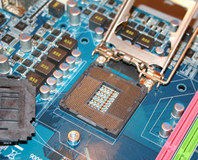




Want to comment? Please log in.