Board Layout
The Gigabyte is a Micro-ATX motherboard. This means that some concessions are made in the way of layout as there is less PCB surface-area into which the manufacturer can stuff all the gubbins. Starting off with the important bits, both the 24-pin ATX power connector and CPU 12V power connector - just a 4-pin header in this instance, as opposed to the usual 8-pin - are easily accessible and where we'd expect to find them.The former is up against the edge of the PCB and the latter tucked in next to the CPU socket. Just behind the 24-pin header, you'll find the IDE and floppy ports which could make things awkward if you want to occupy both of them with the appropriate cables, not to mention the fact that Gigabyte still sees the need to include both!
There's a low-profile heatsink on the H55 PCH and that's your lot, but where this lack of cooling hardware is usually something of possible concern, the chipset runs relatively cool and simply doesn't require much metal. As all of the northbridge shenanigans take place in the CPU of an LGA1156 rig, there is no additional chip that needs cooling. It would have been nice to see some heatsinks on the CPU VRMs, though even the lauded P55-UD2 doesn't have this feature and it will still overclock the pants of any Lynnfield chip.
As mentioned the H55-UD2H has a few less SATA 3GB/sec ports. They're in the same place that you'd usually find SATA ports at the bottom right hand corner, however, the ports on the H55-UD2H poke into your case and not parallel along it, like on the P55-UD2, which means they'll be a little more awkward to cable neatly on this board.
For your expansion card requirements, the Gigabyte board is fitted with a pair of 16x PCI-Express slots that have a couple of regular PCI slots stuffed in between. If you were crazy enough to fit a couple of dual-slot graphics cards in this board, just one of the PCI-slots would be left free and the cooler of the secondary graphics card would obscure two of the USB headers and the FireWire header on the PCB just below. Don't expect to run SLI or CrossFire in this motherboard though, because the second PCI-Express slot is only an x4, and it's bandwidth is just 2.5GT/s, not the faster 5.0GT/s of PCI-Express 2.0.
The rear I/O area has a decent selection of ports for a budget motherboard. There's a D-SUB, DVI, HDMI and DisplayPort outputs for your viewing pleasure - as long as you use a Core i3/i5 Clarkdale chip in the CPU socket though. There's also six USB 2.0 ports, a single PS/2 port, a 6-pin FireWire port and a (non-powered) eSATA port. To finish off the list, the board has an optical S/PDIF out in addition to the full compliment of analogue 7.1 surround outputs and RJ45 Gigabit Ethernet socket.

MSI MPG Velox 100R Chassis Review
October 14 2021 | 15:04

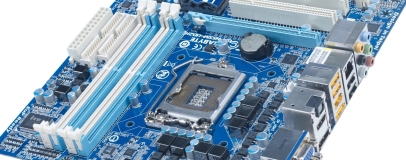
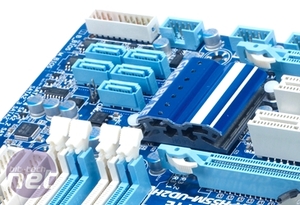
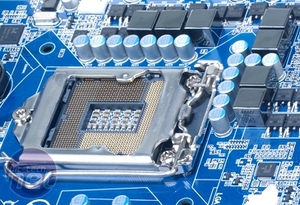



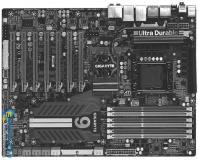




Want to comment? Please log in.