
Overclocking
Despite the board's physical limitations, it was still an exceptional overclocker. Our 3.33GHz Core i5-661 hit 4.4GHz, with a 200MHz Base Clock and a 22x multiplier. We needed to increase the voltages gently to a 1.3125V vcore and a 1.2V VTT, and managed to keep the memory at 1,600MHz (CL8) with a voltage of 1.65V.Thanks to a Gigabyte BIOS that mirrors those of its ATX boards, we had a whole range of controls to play with, and the board is an absolute breeze to overclock. Unfortunately, the clear CMOS pins are put right by the H55's heatsink, but we found we didn't need them because the overclock fail detection worked perfectly, while the BIOS profile saving helped us continue our efforts from where we left off too.
The downside to the ATX-like BIOS is all that the relatively huge maximum applicable voltages don't give a realistic indication of what's safe and what's crazy talk. A lack of warning is fine on an ATX board with robust VRMs and higher tolerances, but we're a lot more careful when overvolting mini-ITX boards, especially if they're in a cramped mini-ITX case. We talked to Gigabyte engineers about the power capacity of the socket and were told about 95W for everyday use.
With a good Core i3 or Core i5 CPU, we've found that a vcore of around 1.3V and a little extra on the VTT is plenty for a 4GHz overclock. If you're using the on-board Intel GMA-HD graphics (as you're likely to), your total overclock could be limited due to the additional power draw of this chip. We've found a few extra MHz more when overclocking with a graphics card installed.
BIOS
As stated above, Gigabyte basically copied and pasted its H55 ATX BIOS into this mini-ITX board for the most part. Some of the more advanced voltage options have been removed, but the core CPU, VTT, GMA-HD graphics voltage, H55 voltage and memory voltage adjustments are still there, with mountains of voltage overhead to dive into. For example, the CPU voltage goes up to 1.9V, the VTT up to 1.5V and the DDR3 voltage goes up to 2.6V!The full memory frequency and timing adjustments are present, as are those for the CPU, PCI Express clock, XMP memory. There's even settings for clock drives and clock skews, options we'd normally only expect on advanced overclocking boards.
As usual on Gigabyte boards, there is plenty of real-time information dotted around everywhere, with frequencies, voltages and temperatures usually only a glance away while you're tweaking. Gigabyte also throws in its BIOS profile saving and QFlash BIOS update utility. There are even some basic fan control options for the two fan header, and the dual BIOS technology that we've already mentioned.

MSI MPG Velox 100R Chassis Review
October 14 2021 | 15:04

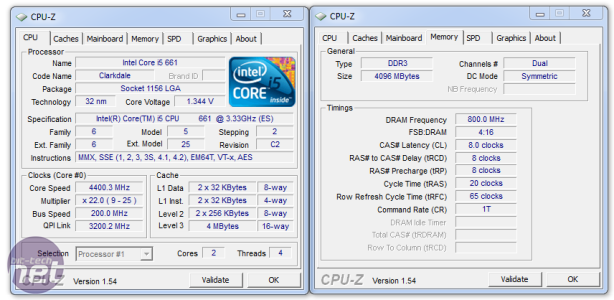


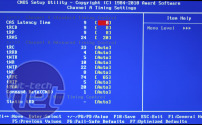










Want to comment? Please log in.