Board Layout
Gigabyte's latest blue, white and metallic design is a lovely mix and the layout of components is excellent. Our only single gripe is the 8-pin CPU power connector is nestled between the heatsink and rear I/O making it quite hard to get to in a case.The heatsinks are low slung and keep out the way of the CPU socket, and the four DDR3 memory slots are no closer (or further away) than any other AMD board.
We did find a curious problem with the memory slots though: they are fractionally closer together than either the Asus or MSI boards, making some slightly wider memory heatsinks like the Patriot Vipers unable to sit comfortably next to each other! This is the first time we've seen a problem of this kind - very strange.
The board features just two PCI-Express x16 2.0 slots offering the full x16 bandwidth each, with three x1 expansion slots - the top most can still be used with longer cards since the northbridge heatsink is specifically low profile. The slot layout is very good - allowing plenty of space between the graphics cards so they can breathe, yet still offering a couple of x1 and PCI slots spare for expansion.
While the power and reset buttons are thrown up the board next to the ATX power connector, making them far easier to access, the clear CMOS button gets an interesting little plastic cap to prevent accidental pressing, especially as it sits in line with the graphics cards. But that's also precisely why it's also bad - to get to it, you need to remove the cap and therefore the graphics card as well. Leave off the cap off and it's stuck underneath the graphics cards, although with a standard GTX 280 we found we could still just about get to it.
Ten SATA 3Gbps ports are squeezed onto the edge of the board - the six blue are from the native SB750 southbridge and the four white are from the Gigabyte controller, split with two extra JMicron JMB322 chipsets. This is a technique mirrored by MSI on some boards and typically constrains the SATA bandwidth, but it's perfectly sufficient for use with optical drives so they don't take up valuable native SATA ports. Gigabyte also still squeezes on both IDE and floppy ports, much to the amusement of our readership no doubt.
The single snaking heatpipe assembly is certainly sufficient for the cooling duties and doesn't seem to get quite as hot as the large heatsink on the MSI 790FX-GD70. The power hardware heatsink still gets hot though, in the pictures below the 'sinks are only held in with push-pins not screws, giving less pressure on contact, but also shown immediately below is our other "Rev 1.0" board with metal screws on the northbridge and southbridge (but not power) heatsinks. Apart from this and the caps discussed at the bottom of the page, both boards are identical.
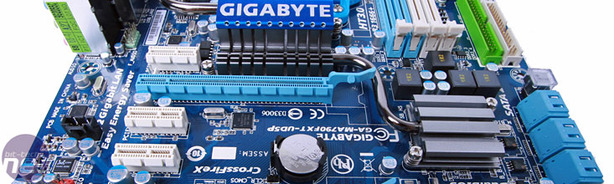
The heatpipe design does indeed look very appealing, although, the little heatsink at the very bottom is completely unnecessary. A Gigabyte engineer admitted to us last year that it was entirely for aesthetic purposes only. In simple terms, we were told that people think it's faster if it's hotter.
Gigabyte uses a 4+1 phase power hardware, doubled up in what appears to be an 8+2 phase, however with only one driver IC per four MOSFETs and two (smaller) sealed chokes the real phase count is halved. This simply means the hardware per phase is beefed up to provide more power, and phase count doesn't matter since there is no Dynamic Energy Saver for power graduation included.
We've received two samples of the MA790FXT-UD5P now, of which one had Sanyo capacitors and the other Nippon Chemicon. Both say they are Rev 1.0, but either/or - both are high quality, so if your caps are blue (NC) unlike the (SEC) purple in the pictures, don't worry.

MSI MPG Velox 100R Chassis Review
October 14 2021 | 15:04



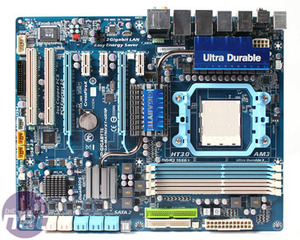



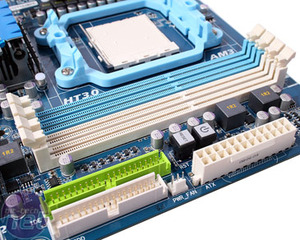

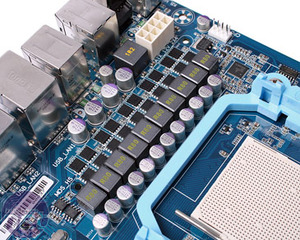







Want to comment? Please log in.