Rear I/O
Features include:- PS2 keyboard and mouse
- VGA D-sub
- DVI-D
- HDMI
- Optical S/PDIF out
- Four USB 2.0 ports
- One 6-pin IEEE1394a Firewire port
- One RJ45 Gigabit Ethernet socket
- Six 3.5mm analogue audio jacks for 7.1 channel surround sound and microphone and line inputs.
Firstly you can't use DVI and HDMI together - the 790GX only has a single digital output and the DVI cannot be converted to VGA with an adapter either since it's DVI-D. So for dual-display you have to use VGA and at least one of the digital connections. This is an AMD chipset-level limitation, not Gigabyte.
What might have been better would have been to include a DVI to HDMI adapter, scrap the onboard HDMI and throw in two more USB 2.0 ports instead; there's twelve available after all. We know why Gigabyte hasn't done that though - because if people are comparing one board to another and they don't see HDMI, they assume it just doesn't offer it at all - such is the drawback of spec-driven online retail.
Other than that it's again a bit of everything to try to cover as many people as possible, although thankfully we're spared legacy stuff like parallel and serial ports - hopefully these have long bitten the dust now, it's just the floppy port left to go.
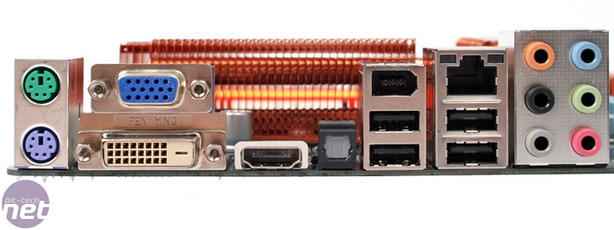
BIOS
If it's one thing that Gigabyte does well it is clear, intuitive BIOS layouts with plenty of options, and the 790GP-DS4H is no exception. The MIT section where all the goodies are kept, including the usual voltages, frequency and memory adjustments.
Frequency-wise, there's the usual PCI-Express, HyperTransport and VGA core clock as well as memory dividers and the choice between Ganged and Unganged memory on Phenom CPUs. The Advanced Clock Calibration is a new feature of the SB750 - we looked at when we overclocked this board here. It helps keep things in check for Phenom CPUs in order to eek out a few more MHz.
Surprisingly the board features EPP support that is usually reserved for Nvidia chipsets, and with a pair of 1,066MHz Corsair DHX DIMMs it works perfectly, setting the system to 5-5-5-15-2T at 1,066MHz with the correct voltage.
The voltages are well represented, although Gigabyte has got back into the habit of doing + voltages, rather than absolute values for the CPU northbridge and core voltage. The other parts - 790GX, SB750, DDR2 and sideport memory are all good though. Considering you can't overclock the sideport DDR3 memory (it's limited to 1,333MHz) there's little point in overvolting it either and the DDR2 memory overhead is a touch limited at 2.4V, however there's plenty of grunt in everything else. Interestingly though Gigabyte includes options to undervolt components too, if you want to use the board for a quiet and silent solution.
One problem we did find is that when we changed from onboard to discrete video the board couldn't automatically follow us and required "absolute" settings in the BIOS as to which output was being used - this shouldn't be too much of a problem for the end user who doesn't change hardware that often but as we were testing IGP, Hybrid CrossFire, CrossFireX and a single PCI-Express graphics card it was often a frustration when we forgot.
The IGP can be set to use the sideport memory or not, and the frame buffer can even be localised above or below the 4GB threshold if you use a large memory footprint or not - it could provide some performance advantages.
QFlash in-BIOS, BIOS flash utility is still included so you can upgrade from a USB stick (hurrah!), as is the CMOS profile saving too. Unfortunately the other consistency is the lack of specific fan control, limited to just "PWM or Voltage" with the CPU fan, rather than offering a specific user set percentage or voltage or the ability to automatically adjust the fans to meet a certain temperature.

MSI MPG Velox 100R Chassis Review
October 14 2021 | 15:04


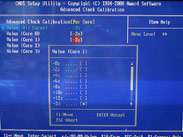

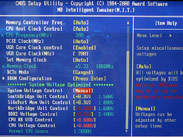


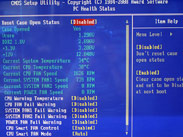
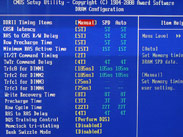
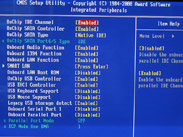







Want to comment? Please log in.