Stability
As usual we reset the BIOS to its default values and loaded up both Prime95 torture test and 3DMark06 looping to see if the board could withstand the stress to CPU, memory and PCI Express power draw for 24 hours. Apart from a fan to cool the CPU heatsink, there were no other fans used, meaning the heatsinks have to withstand very little airflow and still keep cool.We found the Gigabyte board ran 3DMark06 for the full 24 hours, but that Prime95 gave out and closed itself after just nine hours. Overall, the system was still stable and usable though, even if it survived for less time than the MSI board which ran Prime95 for 15 hours, and the Asus board which survived the full 24. At least the Gigabyte didn't completely fall over when extensive load was applied.
Value and Conclusion
We had expected the board to retail at £110, which was an attractive proposition, although the retail prices seem to be anywhere between £120 and £130. This small margin makes the board move from borderline-affordable to verging on too expensive for a Core i5 upgrade. As you can get a Core i7-920 and a decent LGA1336 board for around £350, spending £270 on an inferior (£150) Core i5-750 and a £120 board only just makes sense. Pairing this board with either of the two LGA1156 Core i7s just doesn't (in the UK at least - LGA1156 are priced a little more sensibly in the US).Even so, this board still needs to cost lees in order to be an attractive buy. The inevitable layout issues due to size, and the restriction on how much hardware you can fit in a micro-ATX board is usually compensated by a cheaper price. However, the ATX-sized, better laid out, and generally better performing MSI P55-GD65 costs roughly the same money as the GA-P55M-UD4.The MSI might not reach quite the same high overclock as the Gigabyte, but it does much the same job more efficiently, with the maximum DDR3 frequency only 120MHz shy of the Gigabyte and the maximum CPU frequency only 62MHz short.
For a £120 board to hit in excess of a 200MHz Base Clock and be completely stable for our extensive benchmarks is undoubtedly impressive, but let's not forget that Gigabyte still needs to fix the idle SATA performance. Furthemore, while the Gigabyte can hit higher maximum frequencies when overclocked than other boards, the actual performance when overclocked didn't consistently reflect the extra MHz, both when gaming and in real-world applications.
The updated energy saving software has a far better interface, which we liked, but we'd like to see an update to what the software actually does. For example, while the Dynamic Energy Saver software has many fine-grain options to manage power consumption, none of them actually did anything. The Smart6 software has some nuggets of interest for us, but is mostly of limited appeal for people who know what they're doing. However, we appreciate that the software could be useful for more casual PC users.
On the plus side, the BIOS of this board is fantastic. It's a complete change from what we're used to from Gigabyte, but it's certainly a change for the better. For those who love tweaking the BIOS and hate fancy, quirky bits like remote controls or board buttons, then this board is right up your street. Bung this in with a four-year warranty (in the UK and Ireland only, however), an industry-leading redundant BIOS fail-safe and a great looking design, and the Gigabyte GA-P55M-UD4 has more going for it than is immediately obvious.
While the Gigabyte GA-P55M-UD4 is fundamentally a very good board, and we enjoy not having a-n-other black PCB to play with, it's just not as appealing as it should be. The price is a huge stumbling block given the quality MSI P55-GD65, so unless you absolutely must have a micro-ATX motherboard, the Gigabyte GA-P55M-UD4 is a stretch too far.
- Performance
- x
- x
- x
- x
- x
- x
- x
- -
- -
- -
- 7/10
- Features
- x
- x
- x
- x
- x
- x
- x
- x
- -
- -
- 8/10
- Value
- x
- x
- x
- x
- x
- x
- x
- -
- -
- -
- 7/10
- Overall
- x
- x
- x
- x
- x
- x
- x
- -
- -
- -
- 7/10

MSI MPG Velox 100R Chassis Review
October 14 2021 | 15:04


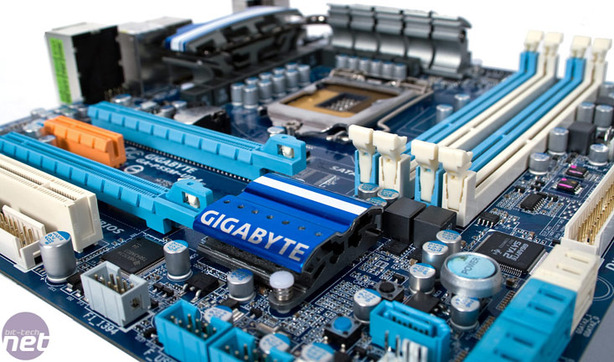
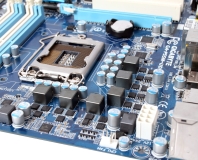
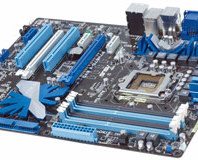





Want to comment? Please log in.