Board Layout and Detail
The layout is understandably cramped, but doesn't pose too many problems. If you really need a board this small, then you inevitably have to put up with the fact that getting the memory out when a graphics card is installed is difficult, and to remove the bottom graphics card, the top one must first be removed - getting your finger in there when you've got a large heatsink and memory installed requires a long and nimble digit.Finally, for those wanting to use two graphics cards with P55, the minimal space between the two graphics slots means that the top card is very close to the chipset heatsink and the second card which can't be good for thermals. However, this is the only way to fit two cards in on such a small board. If you don't care for that but want oodles of PCI Express in a small space, then Gigabyte obliges by including not only two x16 slots but an open-ended x4 slot too. That's in addition the PCI slot.
Despite this forward thinking, Gigabyte not only includes an IDE port in a prime position, but it also squeezes in a floppy port too. Why? The consequence of the floppy and IDE ports is there's an odd SATA port stuck in the bottom corner of the board facing away from the board rather than outwards from the edge like the rest. Shame.
Gigabyte's power hardware consists of a virtual 12-phase design, with two chokes, four MOSFETs and six driver ICs to the CPU cores, while the CPU uncore area gets a strange single-phase mix of three chokes and four MOSFETs. Gigabyte makes no disguise about its virtual 12-phase VRM design, as the six varying colour "phase LEDs" on the upper end of the board clearly confirm this. Regardless of whether this approach is good or bad, depending on whose PR you listen to, we found the VRM system of this board works perfectly well for its intended use: the VRM heatsinks don't get hot (just warm) and there's plenty of voltage overhead to play with in the BIOS as well. We did find that, like the MSI P55-GD65, the vdroop was quite significant when heavily overclocked: we saw a voltage drop off from 1.45V to 1.408V, for example.
As usual, Gigabyte includes its dual BIOS fail-safe design which we'd honestly suggest is one of the best in the industry. This is complemented by the usual Ultra Durable 3 technology, with long life capacitors and a thicker-than-usual copper layer in the PCB (that weighs 2oz), if that matters. Clearly to Gigabyte it does, because you now have a four year warranty with all UD4 motherboards (and likewise the UD5 and UD6 have five and six years of cover respective). Gigabyte boards are likely to become a hand-me-downs best friend.
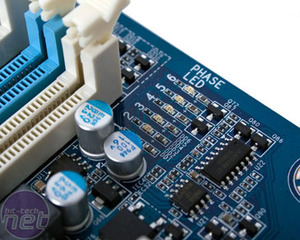

Left - the LEDs clearly indicate that the VRMs are definitely not of the physical 12-phase variety, but we still found these VRMs to fine for overclocking. Click to enlarge
The onboard power button might look lavish, but it's ultimately useless since it can't actually be used. Plug in any decent dual slot graphics card and it's entirely obscured. Oops! The reset and Clear CMOS buttons are tiny buttons nearby the power button, but as they look similar to each other and are obscurely marked, it's easy to mix them up - wiping your BIOS settings instead of restarting the machine.
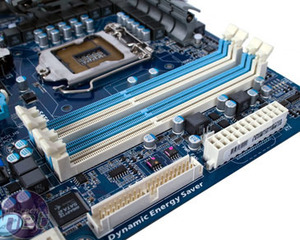

Right - the reset and Clear CMOS buttons are tiny and to the left of the big power button - it's difficult to tell which is which, so it's far too easy to clear your BIOS rather than just re-start your machine. Click to enlarge
We do like the tons of SATA ports though. Even for such limited board space, this is a good board for anyone who wants to make a cool little mass storage boxe, for example (hint-hint). Despite the space constraints, Gigabyte also manages include Gigabit Ethernet, Realtek ALC889a High-Definition sound and FireWire, as well as the extra pin-outs for another FireWire port and four more USB ports.

MSI MPG Velox 100R Chassis Review
October 14 2021 | 15:04





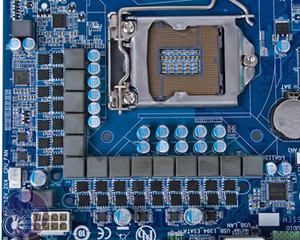
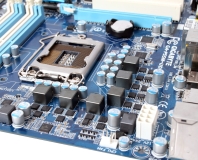
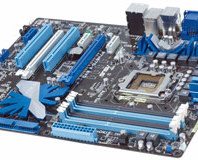





Want to comment? Please log in.