Gigabyte GA-Z87N-WiFi Review
Manufacturer: GigabyteUK Price (as reviewed): £113.84 (inc. VAT)
US Price (as reviewed):$129.99 (ex TAX)
As we begin to chew through the swathes of Z87 mini-ITX motherboards available at the moment, one thing is pretty clear. Every major motherboard manufacturer is dead-set on offering a premium over clocking-orientated model.
This is brilliant news for small form-factor enthusiasts and should mean that that mini-ITX gains more traction. We say that because despite all the great cases and motherboards around at the moment, sales figures don't paint quite as rosy a picture as reviews might suggest. However, all that's needed, in our view anyway, is a couple of generations of decent enthusiast mini-ITX motherboards and the sales should follow.
We've already looked at the Asus Z87i-Pro, which proved to be just as capable as it's popular predecessor, the P8Z77-I Deluxe, however, at nearly £150, it's a pricey bit of kit.
In fact it costs nearly three times as much as our current favourite mini-ITX case, the BitFenix Prodigy. Other manufacturers have caught wind of this and have taken appropriate action with MSI and Gigabyte offering far cheaper models, and the GA-Z87N-WiFi that we're looking at here is one of them.
Click to enlarge
It retails for a far more wallet-friendly £114, meaning you can buy both it, a Prodigy and a decent CPU cooler for less than £200. It's not quite as feature-packed as Asus' offering, lacking the VRM daughterboard and 12+2 phase power circuitry and CMOS clear switch (although it does have a jumper). It also has fewer SATA 6Gbps and USB 2.0 ports, with four and two respectively. However, it still offers on-board WiFi, a USB 3.0 header and four USB 3.0 ports at the rear so has most features you'd expect from a £100 motherboard.
Click to enlarge
It also has dual Gigabit Ethernet ports - something Gigabyte has often offered on its enthusiast motherboards. We've had a couple of occasions to use both in the past, but with most home broadband routers and modems now offering multiple Ethernet ports these days, we'd rather have seen a couple of extra USB ports or a CMOS clear switch.
The layout is mostly good, though there are a couple of issues. The SATA ports are located at what is likely to be the top of the motherboard, meaning routing the cables neatly will pose a challenge in most cases.
Click to enlarge
The 4-pin EPS 12V connector (there's no 8-pin connector here) is also in a troublesome location a good few inches away from the edge of the PCB and the USB 3.0 header is about as far away from the likely location of your case's USB 3.0 cable as it can get. This again means the cable tidying obsessive-compulsives out there may break into a sweat.
While not a cable-routing issue, the CPU socket is also extremely close to the 16x PCI-E slot. Waterblocks with large mounting plates and CPU coolers in particular will potentially have territory disputes with the graphics card so it will be worth checking this beforehand.
Specifications
- Chipset Intel Z87
- CPU support LGA1150 compatible
- Memory support 2 slots: max 16GB
- Sound Realtek® ALC892 8-Channel
- Networking Intel Gigabit LAN + Atheros Gigabit LAN, bluetooth V3.0 + V4.0, 802.11a/b/g/n single band WiFi
- Ports 4 x SATA 6Gbps via Intel Z87, 6 x USB 3.0 (2 x via headers), 2 x USB 2.0 ( 2 via headers), LAN, audio out, line in, mic, Optical S/PDIF out, 2 x HDMI, DVI
- Dimensions (mm) 170 x 170 (mini-ITX)
- Extras WiFi Antenna

MSI MPG Velox 100R Chassis Review
October 14 2021 | 15:04





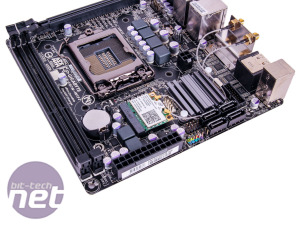










Want to comment? Please log in.