Software
Gigabyte's RGB Fusion software worked well and colours were bright and accurate with plenty of effect modes to choose from.
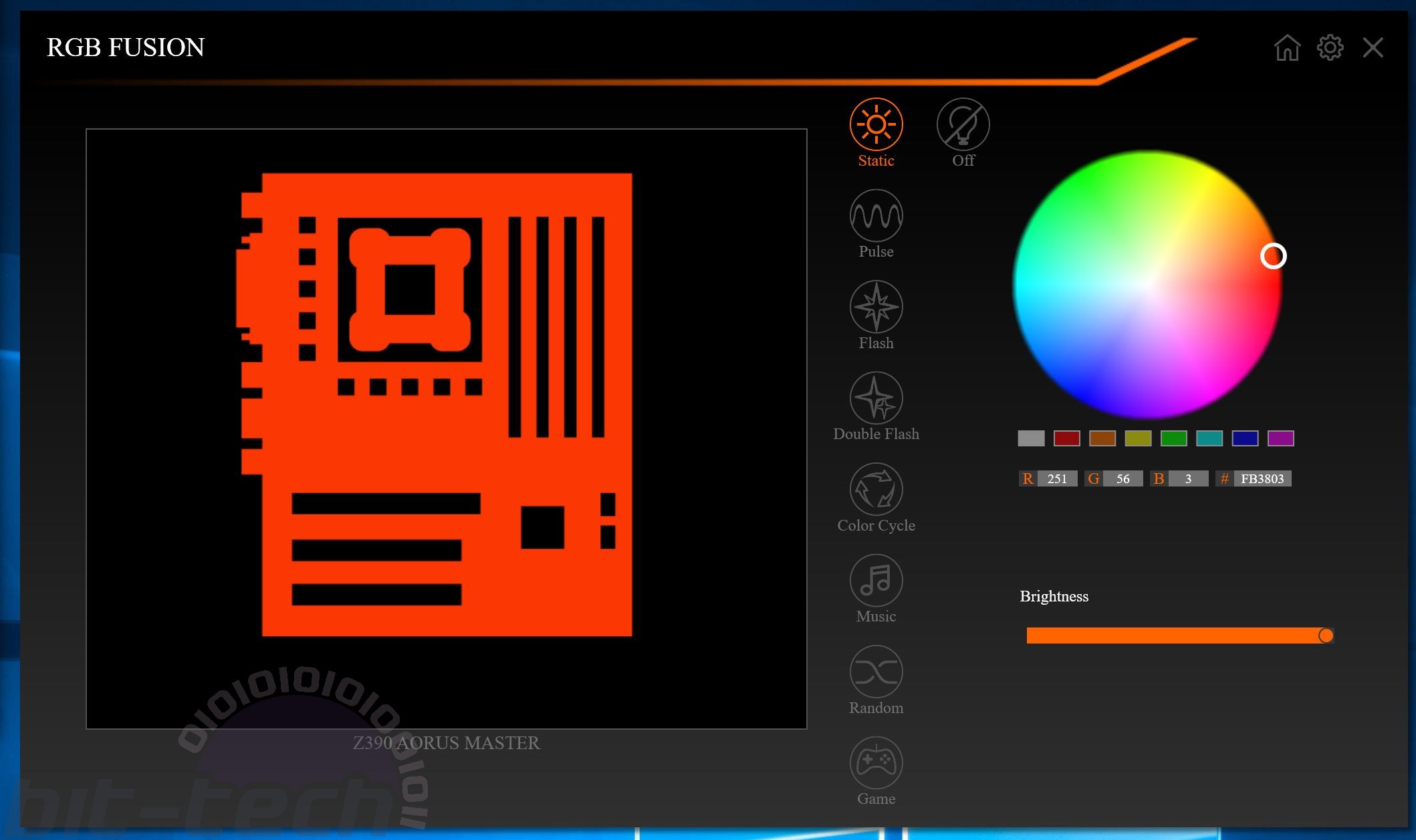
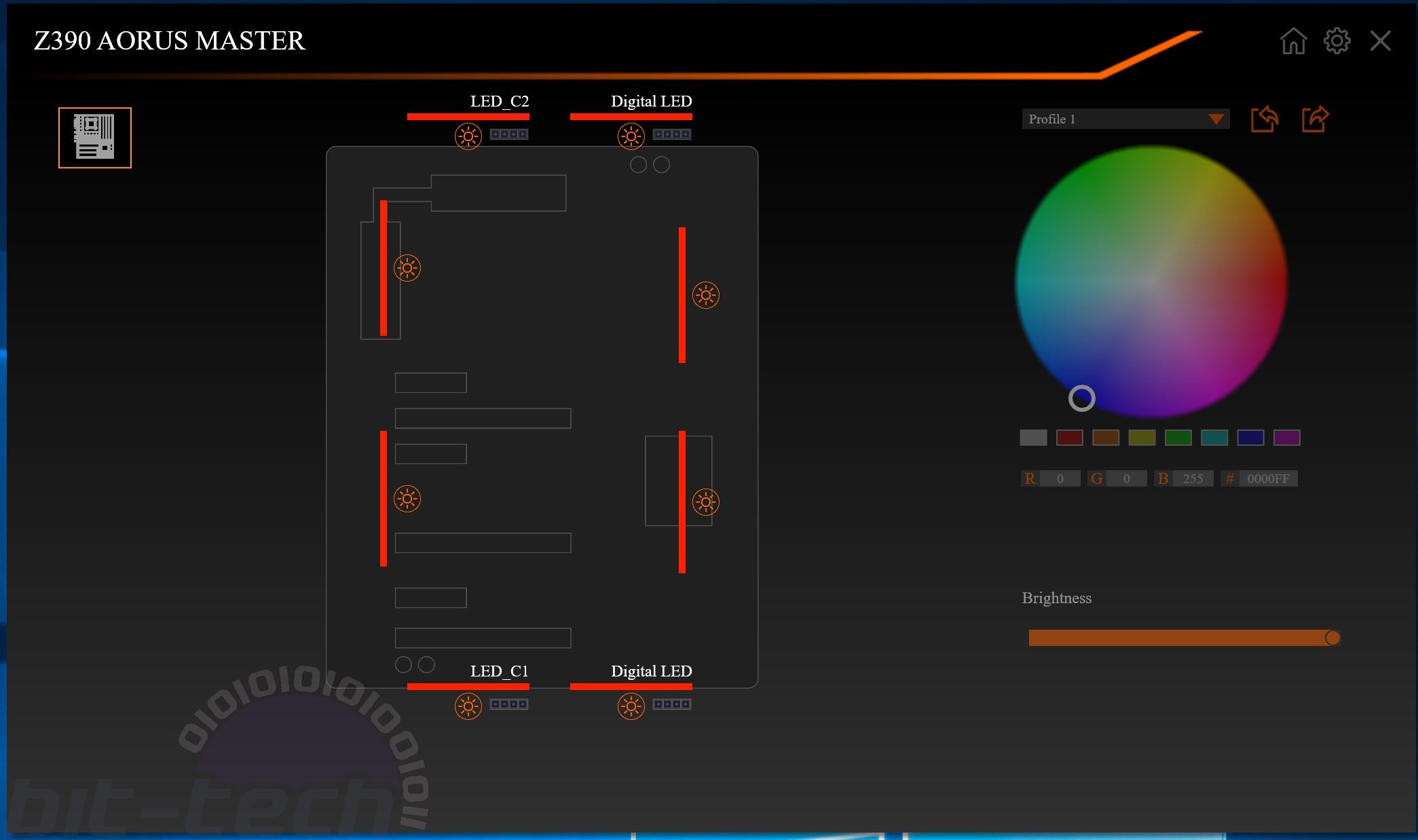
Its overclokcing software was easy to use and provided per-core overclocking and all the tweaks you need for a decent overclock including loadline calibration, most of which can be adjusted without a restart.
Gigabyte's Smart Fan 5 puts other Windows-based fan control to shame with the ability to select from one of multiple input sources to control your fans - something you can't do with MSI or Asus to this extent. It might be overkill for some but you could in theory connect a coolant probe to one of the sensors and have your radiator fans react to that instead of CPU temperature. There's also a clear ability to stop system fans below certain temperatures, which is useful if you want to have a silent system at low loads.
EFI
Gigabyte's EFI isn't bad, but it lacks the finesse of MSI and Asus in resolution and layout - they just look more modern and are easier to use, while Gigabyte has options spread over several pages, even for a basic overclock. We can't fault its fan-control section, though, as it again has unrivaled tweakablility that will delight cooling aficionados.
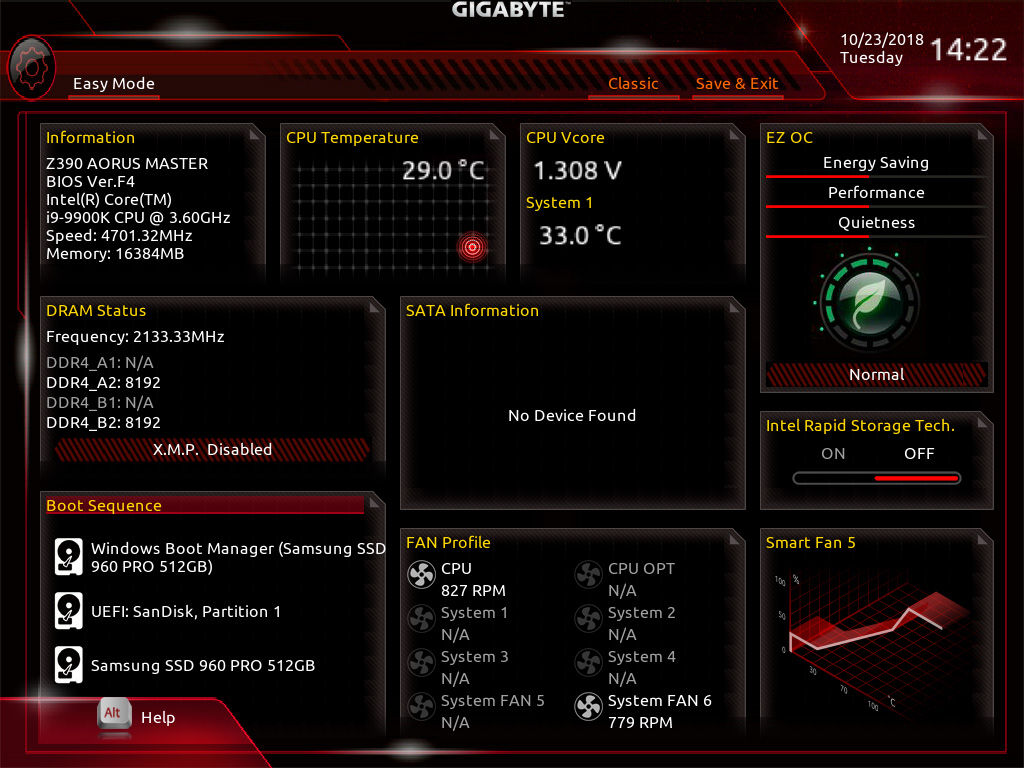
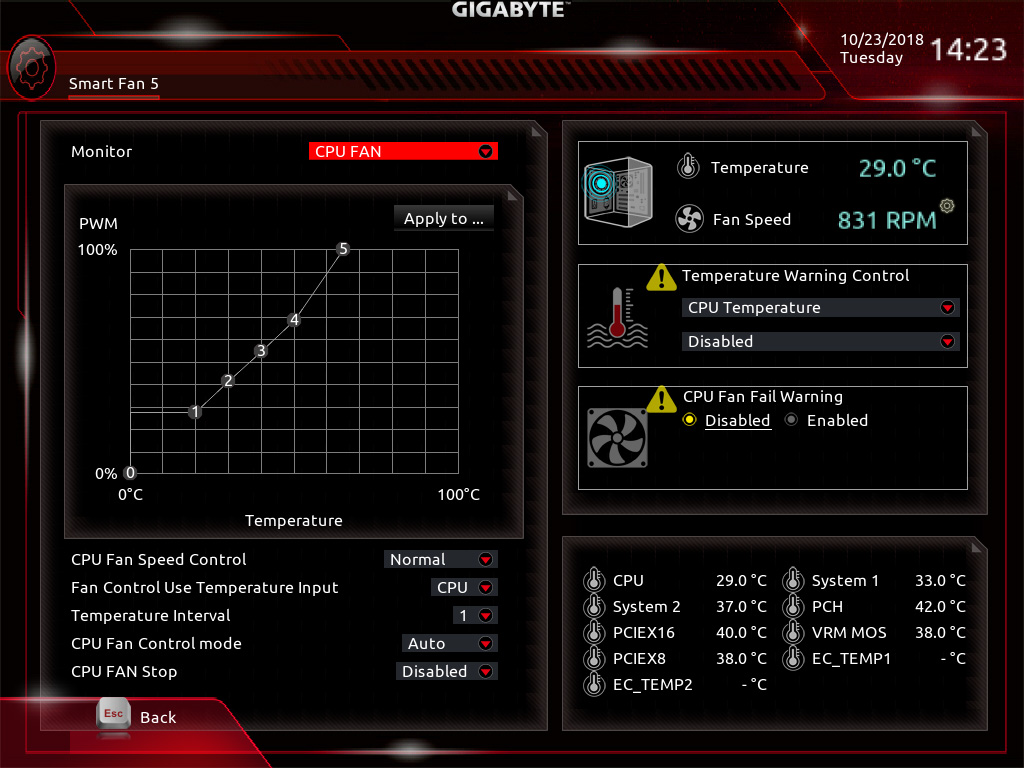




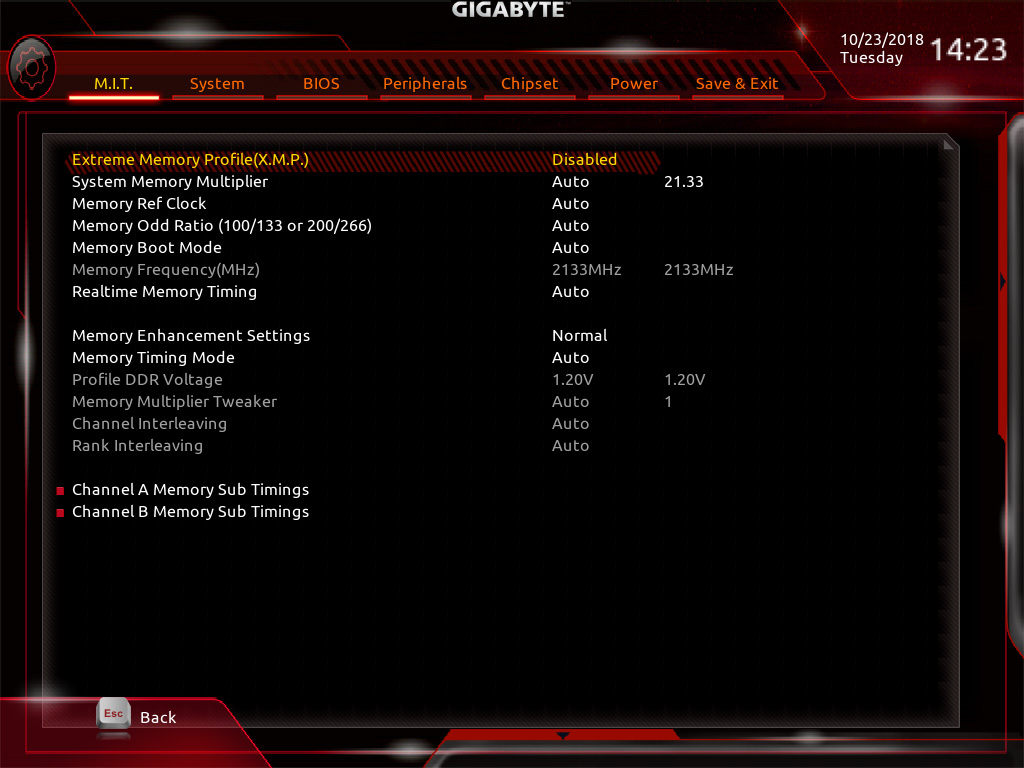

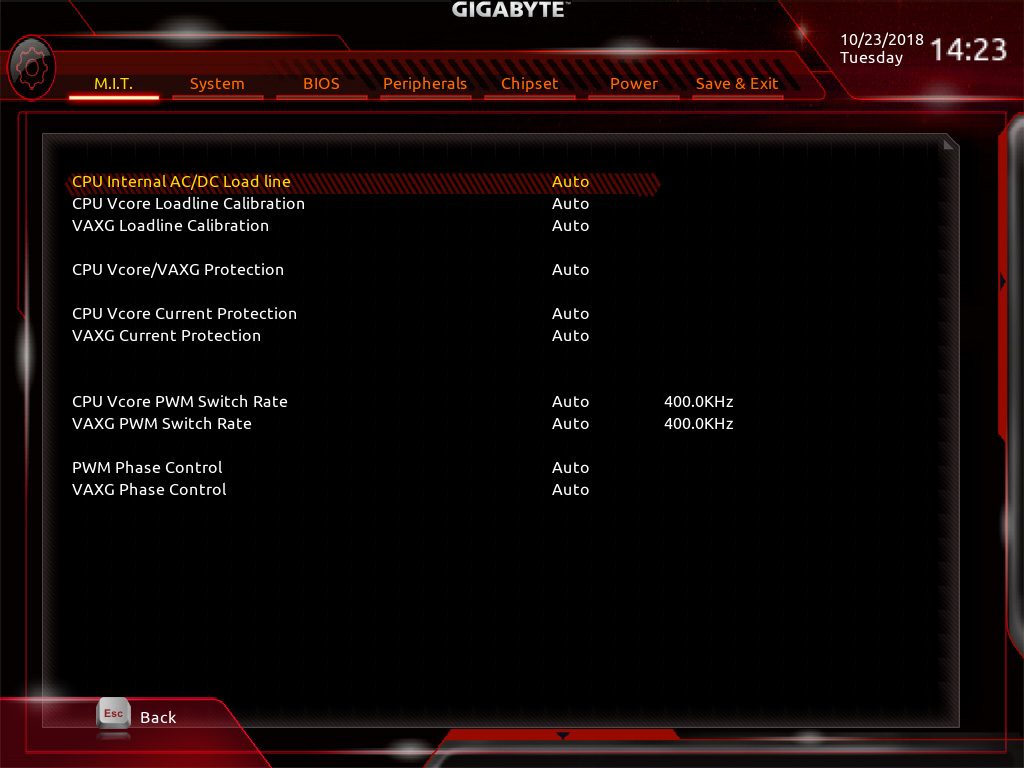



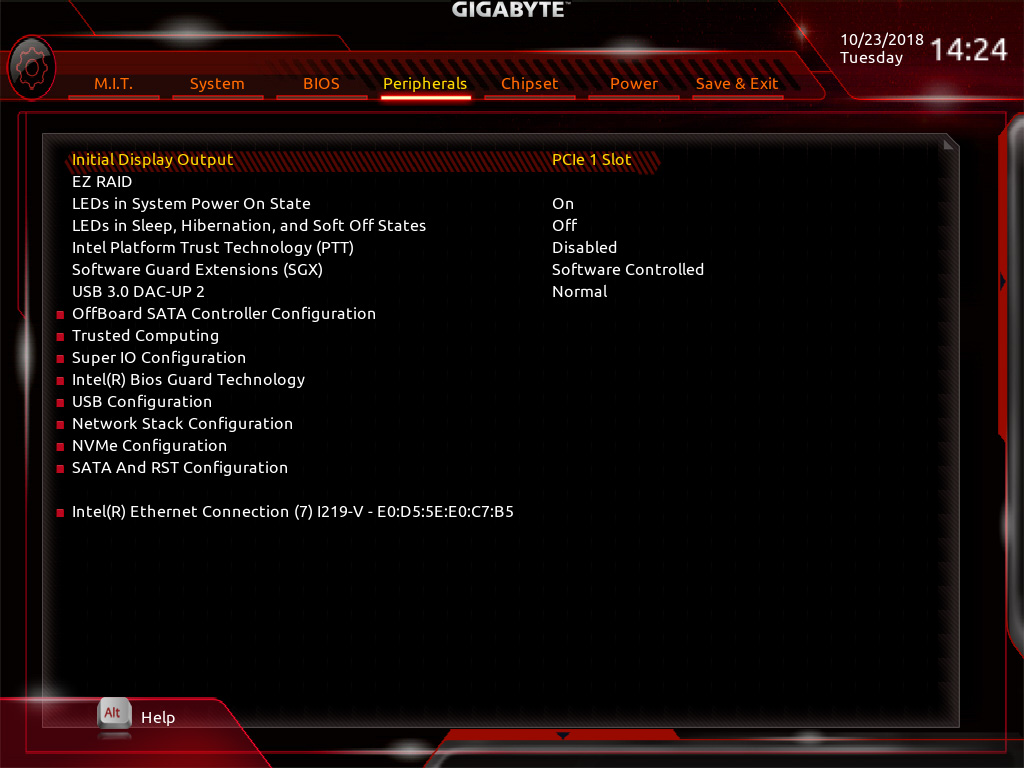
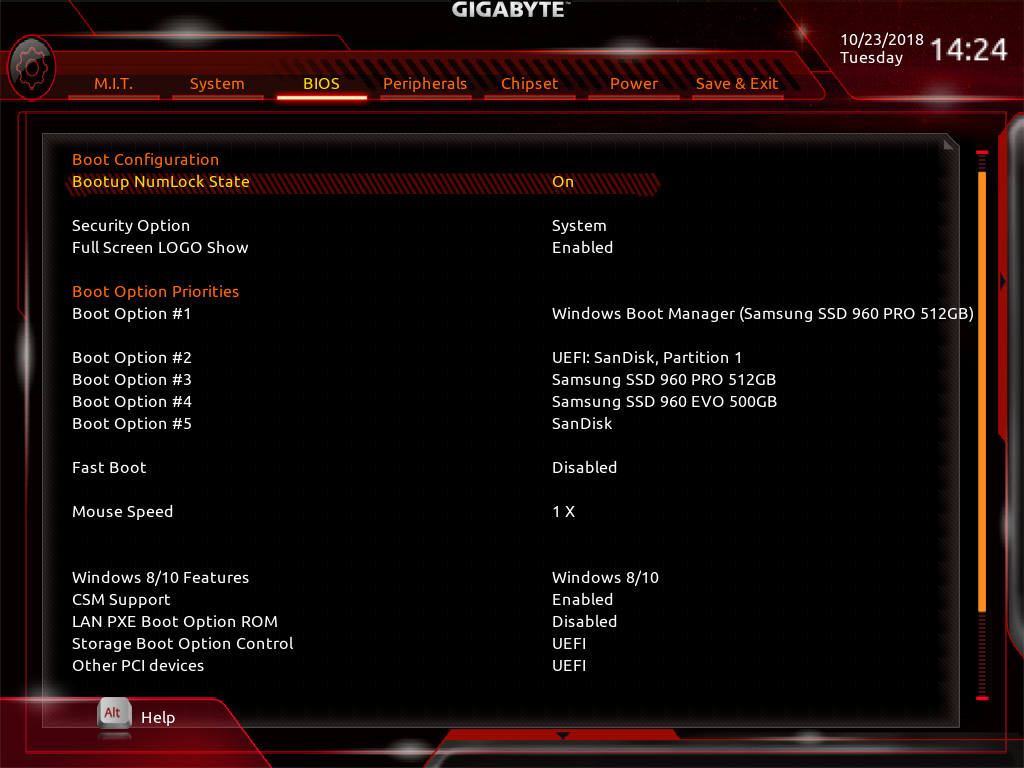


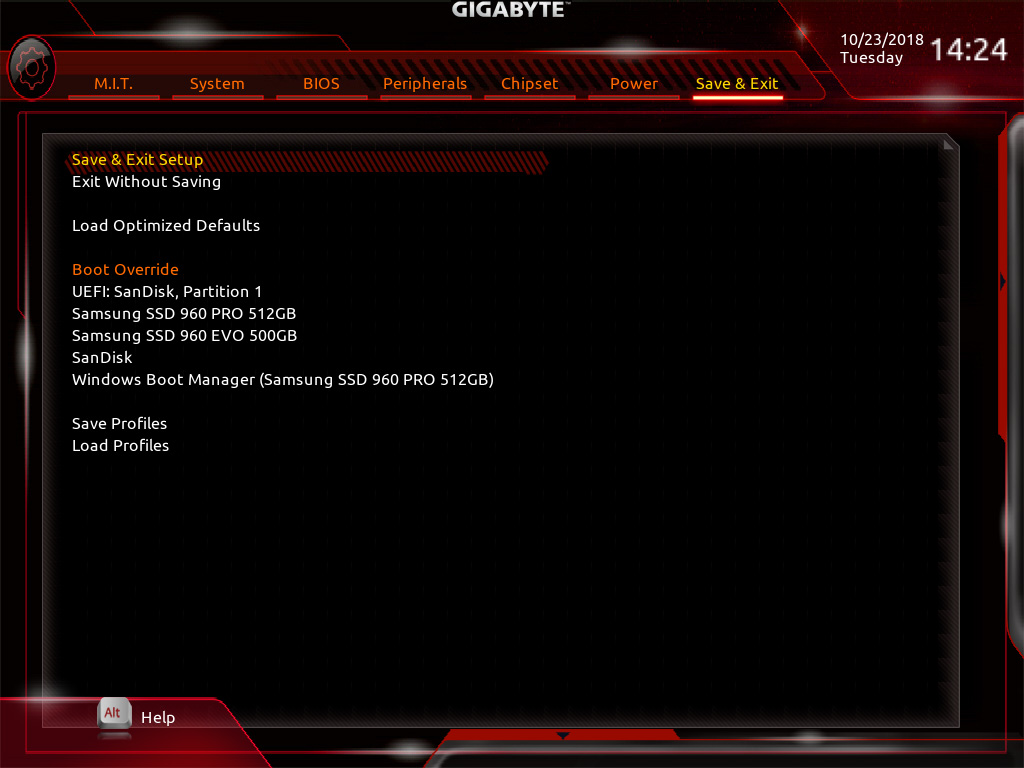

MSI MPG Velox 100R Chassis Review
October 14 2021 | 15:04


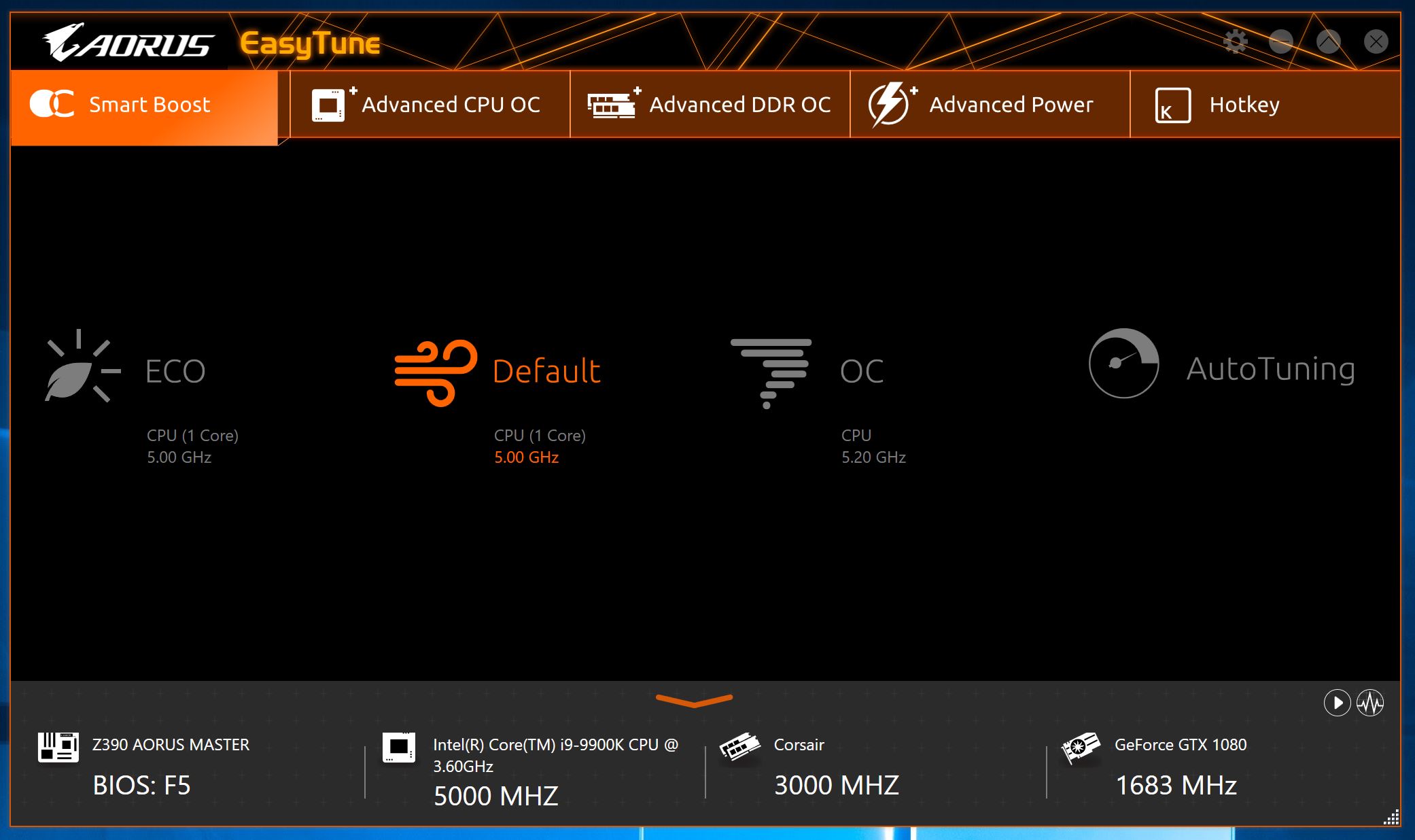
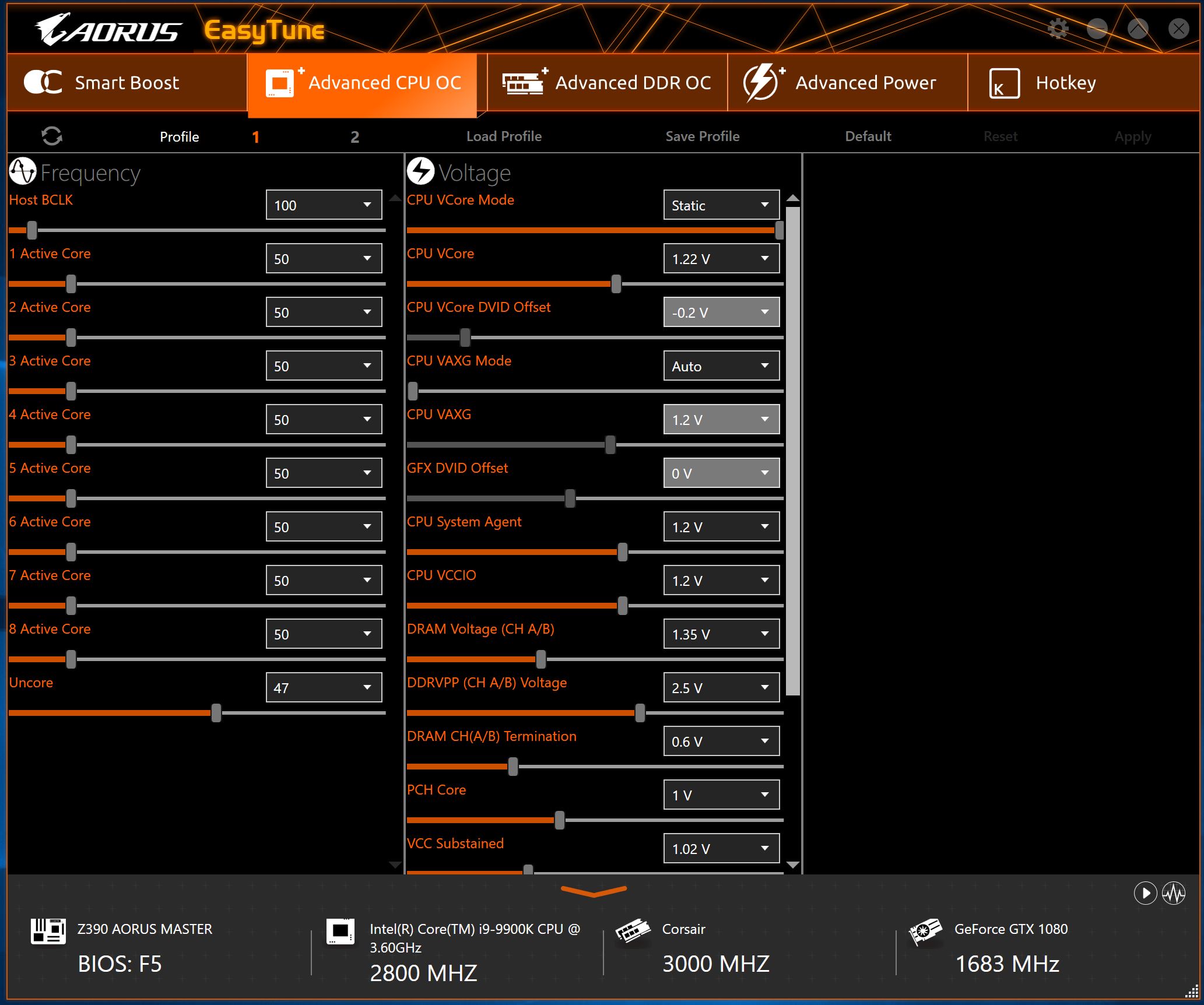
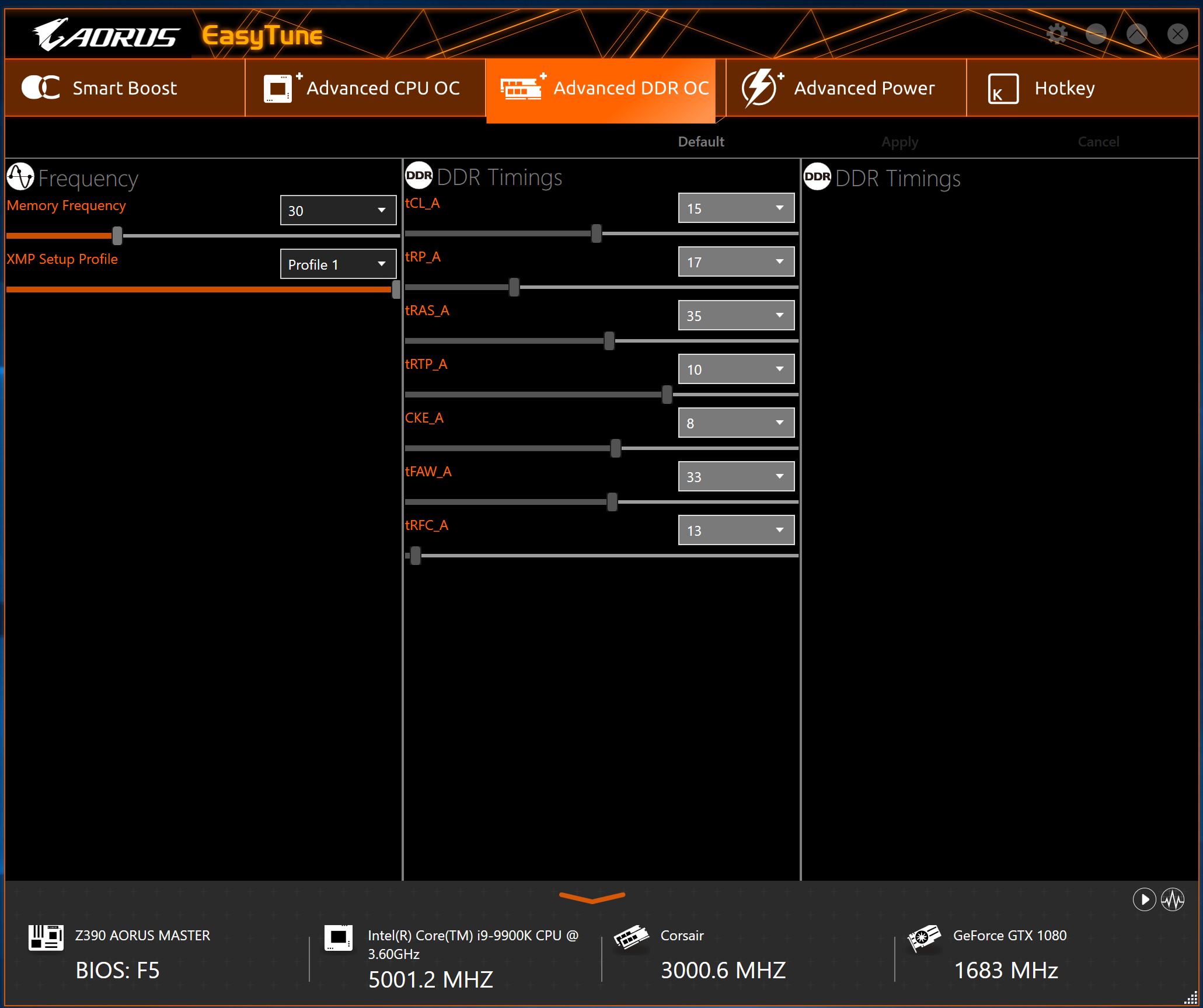
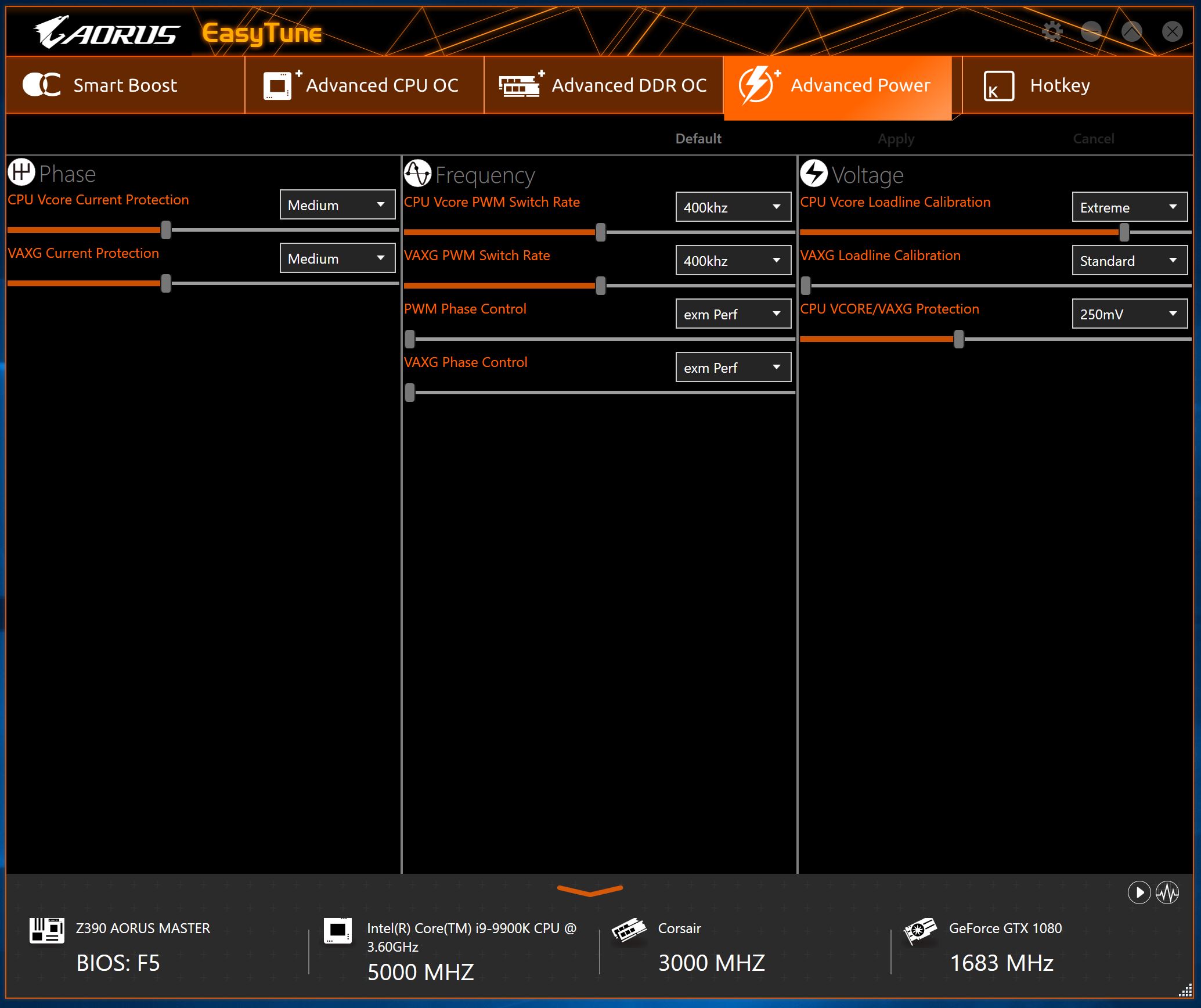
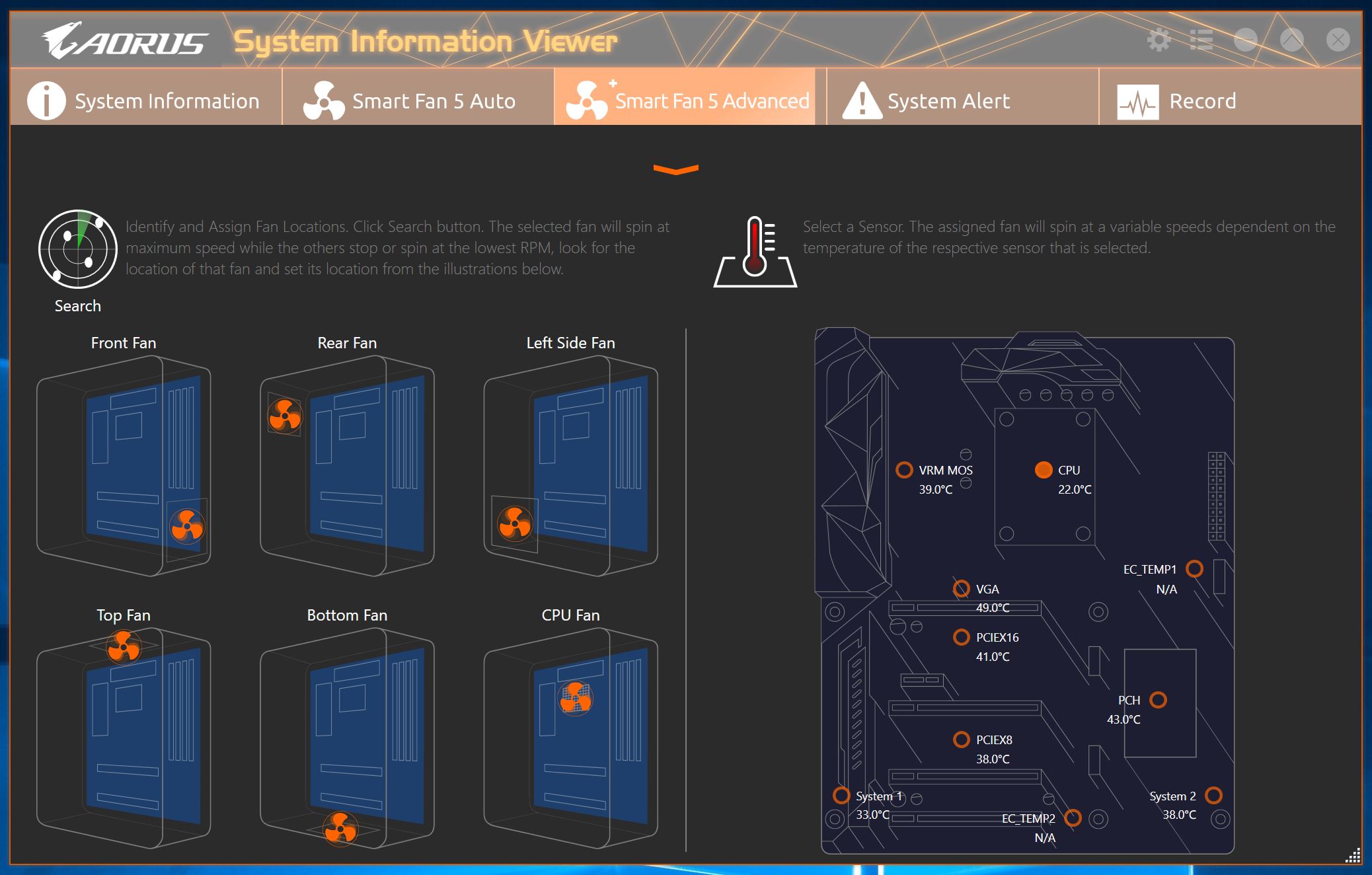
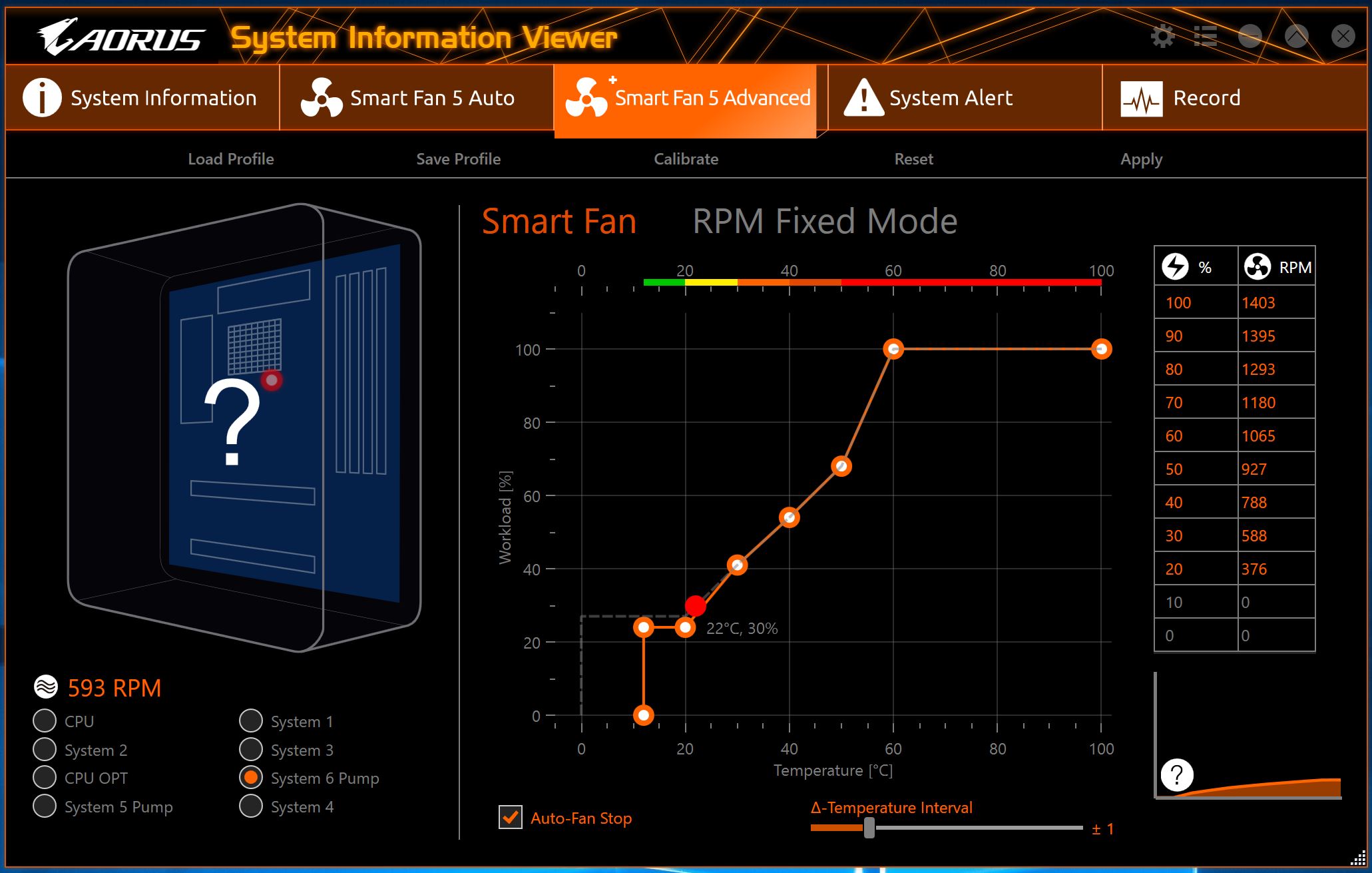
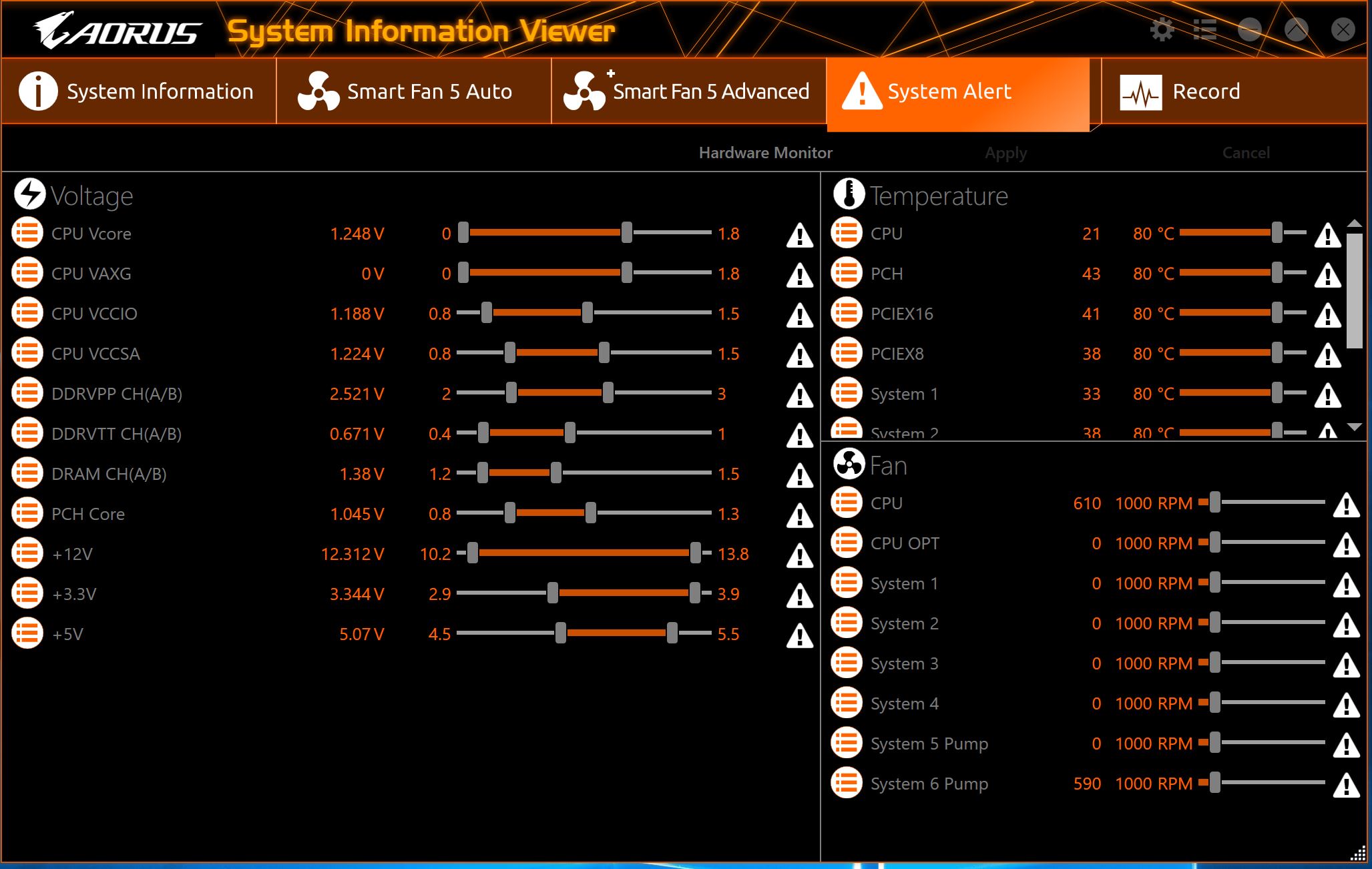








Want to comment? Please log in.