Overclocking
While we only needed a record low 1.22V to get our Core i9-9900K to 5GHz, we did need to apply the 'Turbo' loadline calibration option to get things stable under load. However, this still lead to one of the lowest power consumption figures under load, proving that there's some decent power delivery onboard here as well as decent overclocking headroom should you wish to dabble with some exotic cooling.
Performance Analysis
The large M.2 heatsink proved its worth with a load temperature that was 13°C lower with our Samsung 960 Evo SSD compared to no heatsink, so it's definitely worth using. As usual there wasn't anything particularly good or bad to note in the performance benchmarks with no hints of boosting issues like we've seen on one or two other boards with the Core i9-9900K, and it was within the margin of error of the best results on test.
The audio performance was excellent and second only to the Asus ROG Maximus XI Hero (WiFi), but only by a small amount in all three RightMark Audio Analayzer tests. While it had the highest stock speed idle power draw at 58W, which you might expect given the paraphernalia on the PCB, all other power readings were noticeably lower than the highest numbers on test, with particular mention going to the stock and overclocked load figures that were significantly lower than the Asus ROG Maximus XI Hero (WiFI).
Conclusion
In terms of raw performance, as is usual for motherboards the extra cash you'll be spending here doesn't net you any extra performance, so for your typical air- or water-cooled PC, assuming you'll get more performance for spending more isn't sound reasoning. You may squeeze an extra 100MHz-200MHz out of your CPU by using a particularly lavish water-cooling setup, but that's about it - any extra gains would be under liquid nitrogen, where the board would undoubtedly handle itself well and comes with the bells and whistles to do so.
In terms of features, though, the board goes a long way to justifying its price tag. You get a trio of M.2 ports all equipped with heatsinks, great onboard audio, an angled 24-pin ATX connector, integrated I/O shield, top-end power circuitry, and just about the most extensive RGB lighting display you can buy, at least in terms of potential. The addition of 10Gbit LAN, Thunderbolt 3 support, and the two lavishly-equipped in-the-box accessories to enhance lighting and overclocking control will likely see many enthusiasts squeal with delight on opening the box, and for many that's what this extra outlay is for. However, these features are genuinely useful, which we haven't always felt with the competition's efforts, e.g. four-port M.2 cards - they're suitably crazy but maybe not as handy as a well-equipped fan and RGB lighting controller or extreme overclocking card for an enthusiast/extreme overclocker.
We commend Gigabyte for sticking to a useful set of features rather than throwing everything but the kitchen sink into the accessory box. We're not saying that everyone should go out and buy the Gigabyte Z390 Aorus Xtreme, though; there are far better options out there even if you're lucky enough to own a Core i9-9900K. However, in terms of outrageously-priced flagship motherboards, it's definitely one we'd considering owning if money was of little consequence.


MSI MPG Velox 100R Chassis Review
October 14 2021 | 15:04


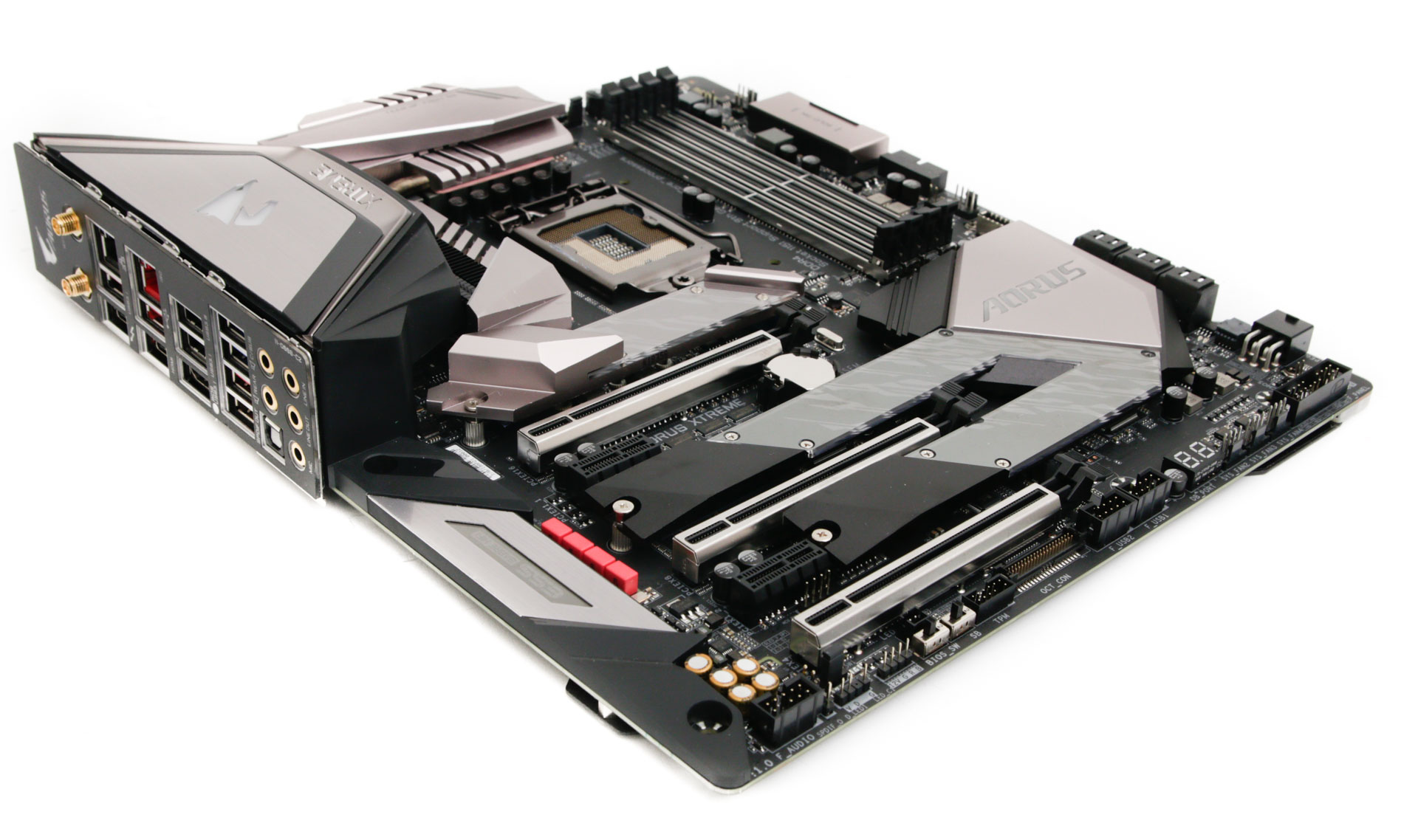







Want to comment? Please log in.