Stability
We reset the BIOS back to its default settings and installed a 45nm Intel Core 2 Extreme QX9650 as well as two AMD ATI Radeon HD 3870s in CrossFire. Since it is a core feature we turned on the DES software, and set 3DMark06 looping in addition to a Prime95 torture test on all four CPU cores.In our first run we had problems – the DirectX driver had crashed causing 3DMark06 to fail, but the program was still running. Prime95 was still running on all cores as well.
After discussing this with Gigabyte we updated the DES software with the latest it had available and everything ran perfectly – a day later 3DMark06 and Prime95 were still churning through on all cores and we had saved just over 61W of power from the CPU alone.
Overclocking
Overclocking was pretty typical of a P35 board – we achieved a 465MHz FSB stable, but 470MHz failed to load Windows and 475MHz failed to POST. The one great thing about Gigabyte boards is that they recognise when a POST fails and automatically reset themselves – it saves having to fish around for those CMOS pins all the time.What is important to watch out for though is the memory multiplier may automatically set itself too high. In addition, ignore the BIOS warning about system stability and change the "System Performance" option to "Extreme" – you will get a better performance increase, likely more so than that extra overclock, by reducing the tRD and other chipset timings. Thankfully, even at an impressive 465MHz FSB the system would happily run at the "Extreme" setting.
Conclusions and Value
The best price we've found for the Gigabyte GA-EP35-DS4 is £106.92 from Micro Direct or £106.81 from Lamdatek with VAT included but delivery extra. At this price, it's a good buy and will fall onto many radars as an inexpensive, feature packed upgrade.However, since our initial P35 reviews over eight months ago many boards have dropped in price quite considerably: the MSI P35 Platinum we tested here can be found for a bargainous £86.55. The Asus P5K Pro with the Asus "energy efficient" EPU is more comparative to the Gigabyte DS3 range at £74.30, but its features are not far off the Gigabyte GA-EP35-DS4 and it’s £30 cheaper.
Regardless of this price difference, after Asus sent us one we found it has a stupid ATX socket placement, and then using CrossFire in it has the same four useless SATA ports just like the Gigabyte. In comparison the similarly priced Gigabyte GA-EP35-DS3R doesn't have this problem.
However let me make this perfectly clear: if you are wanting to use CrossFire. do NOT consider any of the Gigabyte P35 boards – they all have the SATA ports placed in the same position regardless of DS3, DS4 or DQ6. In addition, using CrossFire gives you an unbalanced x16 and x4 bandwidth that cripples one card, and it also leaves you with just a one or possibly two PCI slots free, because the other slots are either disabled or covered. It's a compromise not worth making.
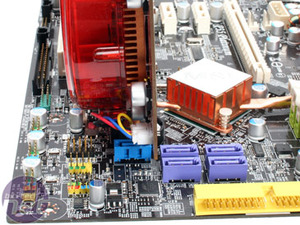
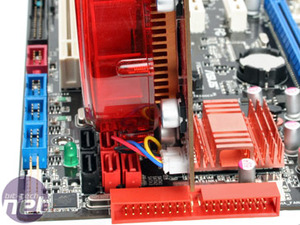
Gigabyte P35 boards aren't the only ones that lose SATA ports – the MSI P35 Platinum on the left loses one, and the Asus P5K Pro on the right loses up to four
Either re-adjust your budget and buy an Intel X38 board or save that ~£100+ from a second card and buy a load more memory, a faster CPU and a better, single card to go in a P35 board. In this conclusion we've come full circle though: if you aren't using CrossFire, the orange slot will just be ignored – so why spend all that money on a DS4? Is a bit more cooling and a few more features worth £30 over the DS3R? The DS3R still has the same eight internal SATA (two for eSATA), eight USB on the rear I/O, plus an extra PCI and PCI-Express x1 slot over the DS4. For the price, that's absolutely fantastic!
Does the DES software add value? To a point, it does provide genuine energy saving and some software that looks pretty good, even if it is about as intuitive as a pair of chopsticks. However, we found that despite Gigabyte claiming "CPU Throttling" nothing is actually happening and the "Dynamic Voltage" actually provides far less difference than the software makes you think.
Final Thoughts
All things considered, even though the Gigabyte GA-EP35-DS4 performs very well and fits well into a price niche we can't really recommend it – its only advantage over the significantly cheaper GA-EP35-DS3R is CrossFire, and it screws that up so much with its subpar layout that it becomes a net feature loss, not a gain. If you really want CrossFire, get the MSI P35 Platinum because it not only keeps up with the DS4 in all areas, it has a better layout and costs around 25 percent less!The MSI P35 Platinum shows that it can not only match the EP35 power saving efforts, without needing funky software, but it's also been doing so since June last year. In addition, the Gigabyte solution doesn't adjust the front side bus and auto-overclock under load, like the Asus EPU. I think it's a great effort from Gigabyte – we're always massively in favour of energy efficiency, but the current system needs to be greatly refined.
Unfortunately the Gigabyte GA-EP35-DS4 doesn't do it for us, but don't discount the whole EP35 range, because we'd certainly give the GA-EP35-DS3R some serious attention instead.
- Features
- x
- x
- x
- x
- x
- x
- x
- x
- -
- -
- 8/10
- Performance
- x
- x
- x
- x
- x
- x
- x
- x
- -
- -
- 8/10
- Value
- x
- x
- x
- x
- x
- x
- x
- -
- -
- -
- 7/10
- Overall
- x
- x
- x
- x
- x
- x
- x
- -
- -
- -
- 7/10

MSI MPG Velox 100R Chassis Review
October 14 2021 | 15:04









Want to comment? Please log in.