Layout
Gigabyte uses the usual colour scheme to this board as well – blue PCB and the same coloured slots and sockets just like always. What is unlike Gigabyte is that the layout is not wonderful.We found some glaringly obvious incompatibility problems that we felt should have been seen in the first place, let alone addressed in this product revision. Crazily, after looking at the Gigabyte website it looks like not only the GA-P35-DS4 has this problem but also every other Gigabyte P35 board that features a second PCI-Express x16 slot (x4 electrically)—regardless of revision.
This wasn't a problem when we reviewed the Gigabyte GA-P35-DS3R because it has three PCI slots instead of two and the second PCI-Express x16. You see, the secondary x16 slot sits directly in line with four of the SATA ports. We found that if you use a single slot card like the HD 3850, you lose two sockets, and if you use a dual slot card like the HD 3870, you lose all four sockets! That’s 50 percent of hard drive connectivity, even less if you want to use the Intel Matrix RAID ones specifically.
As much as I discourage CrossFire use on an Intel P35 board, since the orange slot does not provide enough bandwidth, the Gigabyte GA-EP35-DS4 is significantly cheaper than the most inexpensive Intel X38 board. An X38 has two full PCI-Express x16 slots for unhindered CrossFire, so those on a budget might seriously consider the DS4 with a future upgrade in mind. In addition, Gigabyte offers this feature on not just one but many boards that have a very similar layout – how could it miss this?
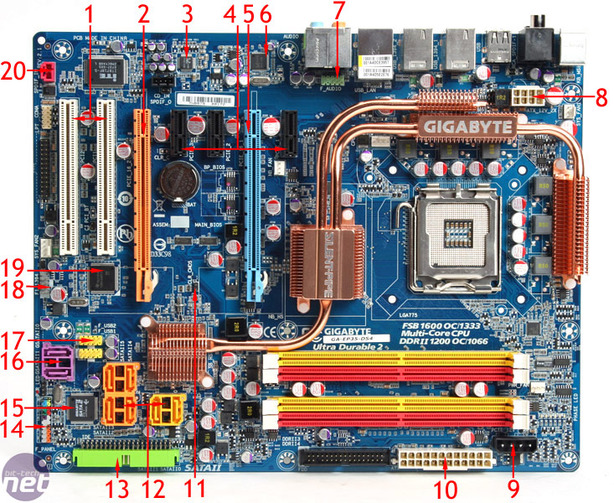
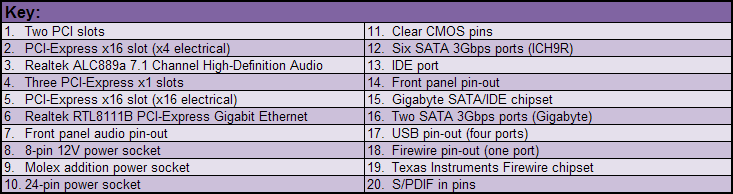
In contrast the IDE slot is very well placed at the edge of the board at 90 degrees to the cards, and the purple set of SATA ports are right down the bottom of the board out the way. However, the four USB pin-outs right above this could have been put nearer the bottom edge, as could the front panel audio that's right behind the rear I/O.
Apart from these issues, the rest of the layout is very good – the power sockets are well positioned around the edges and other pin-outs like the Firewire, S/PDIF in and front panel connections are at the base of the board where they should be. The memory slots are high enough so they don't interfere with the PCI-Express graphics card, and the cooling solution is very well designed in that it not only provides ample space around the CPU socket but it manages to not interfere with anything.
Despite this, Gigabyte still manages to cram in several heatpipes and low profile heatsinks, of which we found this cools the hot components really very well, even under extended high load when using a quad-core CPU. The heatsinks may not be screwed down like we prefer, but they do use some beefier springs to increase the contact pressure.
Gigabyte again includes its Ultra Durable 2 features to the GA-EP35-DS4. This includes all solid state capacitors (although they aren't the super low ESR surface mount variety – that's saved for the DQ6 models), low RDS(on) mosfets and Ferrite cored chokes. In addition to this, Gigabyte also includes a dual BIOS, as well as both an in-BIOS update facility and an in-Windows auto-update facility for BIOS updating – please take note, Sapphire! This is how to do it.
What is slightly annoying is the clear CMOS... pins; they require a short with something metallic – this isn't the most exact science, and for the cost of a momentary button soldered to the board instead, it's hardly a big ask.
The CPU socket has six phases—all of which are cooled by heatpipes—while both the memory and north bridge have a single power phase each. There's enough PCI and PCI-Express slots to keep people happy, but if you want to use more PCI slots then buy the non-CrossFire DS3 version instead – Gigabyte provides ample choice across its range. Do remember that if you are using CrossFire then all three PCI-Express x1 slots will be unavailable – this is an ICH9R south bridge limitation because there are not enough PCI-Express lanes available.
The single Gigabit Ethernet should be enough, but if you need more network connections remember there are three Firewire ports that can be used for direct connection (as well as everything else) if need be. We feel that Gigabyte has included a solid mix of features, especially for the price.

MSI MPG Velox 100R Chassis Review
October 14 2021 | 15:04


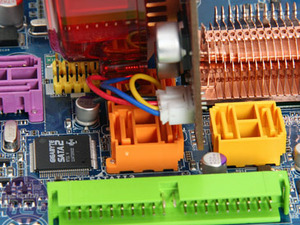
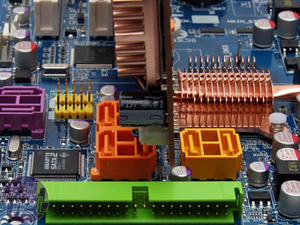







Want to comment? Please log in.