
Performance Analysis
The lack of cache and lowly clock speed immediately made themselves apparent in our Media Benchmarks, where the NUC D33217CK struggled to break through the 1,000 point mark in all the tests. The image editing test score of 835 is pretty slow for any modern CPU - a telling tale for AMD's fully-fledged desktop CPUs then, which in some cases were actually slower than the NUC D33217CK. The AMD 5800K was over 150 points faster, while the Intel Core i3-3220 was in a different league with a score of 1,537 - nearly double that of the Core i3 in the NUC D33217CK.
It was a similar story in the video encoding test, where the Core i3-3220 was again nearly twice as fast as the NUC D33217CK, as were most other CPUs in the test. The multi-tasking test saw the NUC D33217CK regain some ground but it was still the slowest CPU on test by a noticeable margin and was a couple of hundred points short of the like of AMD's FX-8120 and A10-5800K.
Click to enlarge
While not a complete whitewash, the NUC D33217CK's overall score of 909 means that for most non-gaming tasks that require a little grunt, such as image editing and multi-tasking, you'd probably be better off opting for an LGA1155 Core i3 CPU, such as the Core i3-3220. We also fired up Netflix and BBC iPlayer and streamed some HD content. iPlayer proved no problem for the NUC D33217CK, taking advantage of Adobe Flash 11 and GPU acceleration with the CPU load rarely topping 10 per cent. Netflix was more demanding, with the CPU reaching 50 per cent load on occasions, but it was still silky smooth.
Left 4 Dead 2 proved to be a tough customer for the Core i3-3217U, although it did manage a playable frame rate in our 720p test. However, AMD's APUs were considerably faster, with even the old A8-3550 managing a minimum frame rate of 54fps - nearly twice as quick. At 1,680 x 1,050, the NUC D33217CK was again usurped by AMD's APUs, with its minimum frame rate of 20fps likely needing some down-tuning to look playable.
Intel provided us with a 120GB Intel SSD 525 Series SSD for testing and this managed some pretty impressive numbers in out ATTO benchmark. A 532MB/sec read speed is only just off the pace of the fastest results we've seen from other motherboards, as was the write speed of 494MB/sec. While you can probably use a mini PCI-E to SATA 6Gbps adaptor to connect your existing SSD, mini-PCI-E SSDs certainly don't seem to offer much less in terms of speed or value.
Power consumption is likely one of the main reasons you'd consider the NUC D33217CK, and it's clearly one of its strongest points. At idle it drew just 13W - a third of our A-10 5800K system, while at load it draw a paltry 27W, which was practically negligible compared to the other systems on test. At idle, Core Temp reported a CPU temperature of 33°C equating to a delta T of 10°C, while under load, this rose to 55°C or a delta T of 32°C.
Click to enlarge
Noise-wise, for a majority of testing the NUC D33217CK proved to be extremely quiet indeed, with the fan only appearing to spin up during the game tests, where the heatsink also got pretty warm. Even then it was quieter than your average hard disk, and for the rest of the time it wasn't noticeable above the background noise in our lab. We obviously can't comment further as we don't have a case for it, but we doubt either heat or noise will be an issue in all but extreme situations.
Conclusion
It's difficult to quantify just how good (or bad) the NUC D33217CK is for the simple reason there isn't really anything like it on on the market at the moment. Most embedded systems we've seen are either larger or less powerful, while Raspberry Pi and Android-based boards are likely to be used for HTPC purposes by your average enthusiast. However the NUC D33217CK strikes us as part low-power HTPC and also as a low-power, small, desktop replacement.
The D33217CK itself isn't the best option for the simple reason it lacks an Ethernet port, which most of us need, and the Thunderbolt port means it costs a lot more than its sibling, the Ethernet-equipped BLKD33217GKE. As a desktop replacement, Intel's current line up of Core i3-3217U-based NUC boards just about scrape through in performance terms and can handle light 3D gaming and HD video streaming, but you'd be much better-off opting for a Core i3-3220 and a cheap H77 mini-ITX board, or a Socket FM2 setup if you're more concerned about performance.
In terms of value, it's actually pretty good - a Core i3-3220, plus case, motherboard and PSU is going to set you back roughly the same amount. We also we can't ignore the two main selling-points of Intel's NUC, which are its minuscule size and very low power draw. Coupled with an external hard disk (we implore Intel to add USB 3 to future versions) it can make for a compelling HTPC that can be tucked away maybe to the back of your TV or cabinet or just about anywhere.
It's clearly got plenty of modding potential too and could easily be wired up to act as a low-power second system if you just want to browse the web or watch videos, allowing your gaming system some time away from chewing into your electricity bill. It's far from all-conquering, and is probably quite niche too, but if you're after a tiny system that's quiet and power-frugal, Intel's NUC should be on your shortlist.
-
Speed29 / 45
-
Features26 / 30
-
Value22 / 25


MSI MPG Velox 100R Chassis Review
October 14 2021 | 15:04

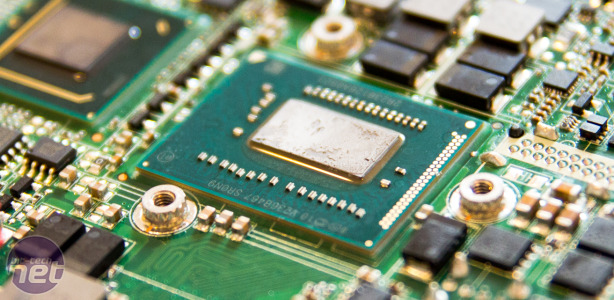
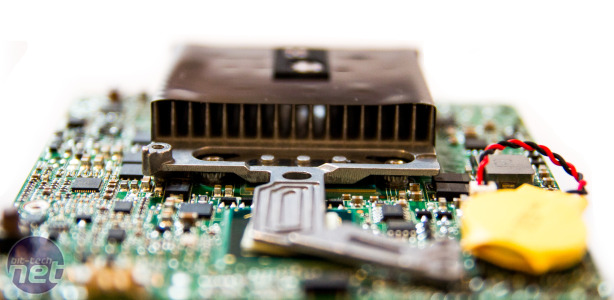
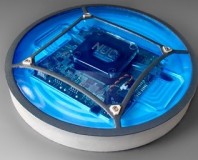

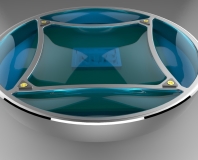




Want to comment? Please log in.