
The cooling arrangement is pretty much identical to the one included on the last NUC we looked at. The fan is minuscule, which will likely mean that under high loads it will need to spin up dramatically to cool the CPU, even with a TDP of just 17W.
Thankfully removing it and installing the barebones DC53427RKE into a fanless case is pretty easy, with just a couple of screws to contend with, and the cooling fan draws power via a connector rather than being soldered to the PCB.
Underneath are the embedded Core i5-3427U CPU and chipset, which along with the cooler and on-board power button on the edge of the PCB, are the only significant features on the underside of the PCB, with the rest of the ports and connectors on the other side.
As you'd expect, there's a modicum of fan control offered in the EFI, which is just as well as the fan connector isn't something you'll be able to connect to a PC fan controller or resistor cable without some modding.
If you've been looking at NUC cases, chances are they won't use the stock cooler mounts to secure the motherboard to whatever cooling contact plate they offer - most we've seen use the four mounting holes at the edge of the PCB. In any event, it's probably worth removing the cooler and applying some quality thermal paste given how easy it is to do so.
You''ll need to invest in some other bits and bobs as well as a case and PSU if you opt for the board-only model, although the former will also need to be acquired if you go for the more expensive model that includes the bare essentials too. The bits and bobs are DDR3 SODIMM RAM in either 1,333MHz or 1,600MHz flavours with each slot supporting 16GB DIMMS (why you'd want a 32GB NUC setup is beyond us though), an mSATA SSD and if you need WiFi, a half-height mini PCI-E WiFi card.
The SSD is likely to be the most expensive item here - most should work but if you're concerned then take a look at Intel's compatibility table for the NUC. Intel has done away with Thunderbolt on this new model and done the sensible thing and included both an Ethernet port and USB 3.0. The latter will at least allow faster data transfer to external storage, although the PC modder in us would still like to see SATA support, if only to reduce the cost by avoiding pricey mSATA SSDs.
There are three headers most of us will be concerned with: the USB 2.0 header, in black behind the USB 3.0 port; the coloured front panel header, which includes power, reset and both power and hard disk activity lights; and finally the CMOS clear header. The latter may actually come in handy as you are able to overclock the Intel HD Graphics and memory and play about with various voltages.
The BIOS includes a surprising amount of settings for such a basic motherboard, but the settings you'll be mainly concerned with relate to cooling, especially if you plan on making the fan as quite as possible. There are several presets to choose from or you can manually input temperature, duty cycle and tweak the fan curve by adjusting the increments. If you don't like the look of the EFI then you can switch to a classic mode - something even many full size enthusiast motherboards lack.
Thankfully removing it and installing the barebones DC53427RKE into a fanless case is pretty easy, with just a couple of screws to contend with, and the cooling fan draws power via a connector rather than being soldered to the PCB.
Underneath are the embedded Core i5-3427U CPU and chipset, which along with the cooler and on-board power button on the edge of the PCB, are the only significant features on the underside of the PCB, with the rest of the ports and connectors on the other side.
As you'd expect, there's a modicum of fan control offered in the EFI, which is just as well as the fan connector isn't something you'll be able to connect to a PC fan controller or resistor cable without some modding.
If you've been looking at NUC cases, chances are they won't use the stock cooler mounts to secure the motherboard to whatever cooling contact plate they offer - most we've seen use the four mounting holes at the edge of the PCB. In any event, it's probably worth removing the cooler and applying some quality thermal paste given how easy it is to do so.
You''ll need to invest in some other bits and bobs as well as a case and PSU if you opt for the board-only model, although the former will also need to be acquired if you go for the more expensive model that includes the bare essentials too. The bits and bobs are DDR3 SODIMM RAM in either 1,333MHz or 1,600MHz flavours with each slot supporting 16GB DIMMS (why you'd want a 32GB NUC setup is beyond us though), an mSATA SSD and if you need WiFi, a half-height mini PCI-E WiFi card.
The SSD is likely to be the most expensive item here - most should work but if you're concerned then take a look at Intel's compatibility table for the NUC. Intel has done away with Thunderbolt on this new model and done the sensible thing and included both an Ethernet port and USB 3.0. The latter will at least allow faster data transfer to external storage, although the PC modder in us would still like to see SATA support, if only to reduce the cost by avoiding pricey mSATA SSDs.
Click to enlarge
There are three headers most of us will be concerned with: the USB 2.0 header, in black behind the USB 3.0 port; the coloured front panel header, which includes power, reset and both power and hard disk activity lights; and finally the CMOS clear header. The latter may actually come in handy as you are able to overclock the Intel HD Graphics and memory and play about with various voltages.
Click to enlarge
Click to enlarge
The BIOS includes a surprising amount of settings for such a basic motherboard, but the settings you'll be mainly concerned with relate to cooling, especially if you plan on making the fan as quite as possible. There are several presets to choose from or you can manually input temperature, duty cycle and tweak the fan curve by adjusting the increments. If you don't like the look of the EFI then you can switch to a classic mode - something even many full size enthusiast motherboards lack.

MSI MPG Velox 100R Chassis Review
October 14 2021 | 15:04


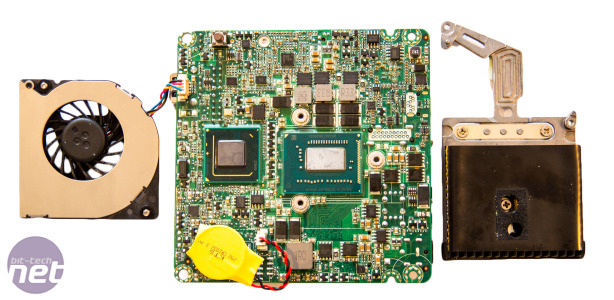
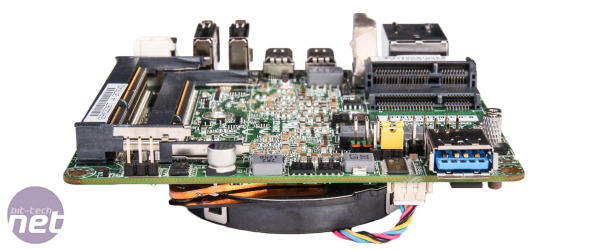

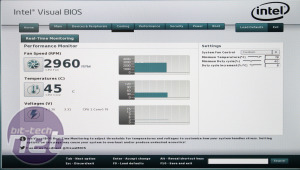
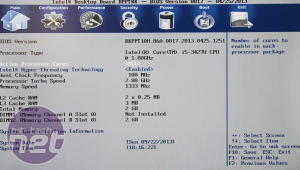
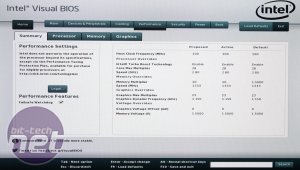
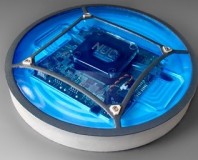






Want to comment? Please log in.