Board Layout
Squeezed into the bottom corner are six SATA 3Gbps ports, but none are at 90 degrees to the board although they do at least have locking clips. The IDE port is edge mounted and all the pin-outs are at the bottom of the PCB are a single colour, meaning individual identification more difficult.Four DDR3 slots sit up the board with plenty of space between them and the top x16 PCI-Express 2.0 graphics slot; they are differentiated by black and blue colouring to denote which memory channel is which.
Overall, the layout is very tidy and the sockets are all easy to get to: in testing we found no obvious conflicts.
Peripheral slots are plentiful and include three legacy PCI, two x1 and one x16 PCI-Express 2.0 links. There's no CrossFire support here but we always encourage a single, faster card rather than two slower ones that rely more on driver profiles and extra connectors that some cheaper PSUs may not feature.
MSI has a basic package that should suffice for most people, including a Realtek ALC888S 7.1 channel High-Definition sound codec as well as a single Gigabit Ethernet socket too. No Firewire is added to the board, but with the half dozen peripheral slots we mentioned above, it's very easy to add the functionality if needed.
MSI is still pushing the EZ OC Switches in the middle of the board and we don't really understand why. Surely it's easier to include pre-set BIOS options that will automatically overclock in the same way, without having to fiddle around with tiny, unmarked switches in the middle of the PCB.
The rear I/O features six USB 2.0, the single RJ45 Gigabit Ethernet socket, PS2 keyboard and mouse, six 3.5mm audio jacks and even an RS232 serial port to fill the gap. Does it really cost more than a useful S/PDIF socket or two more USB ports? Other than that, the rest make a bundle that is entirely sufficient for a basic-average home build.
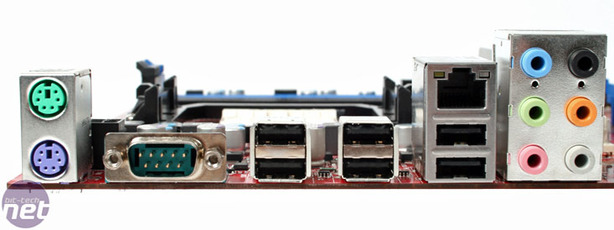

MSI MPG Velox 100R Chassis Review
October 14 2021 | 15:04


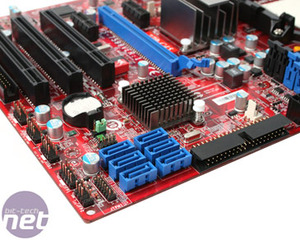
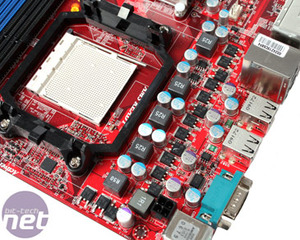

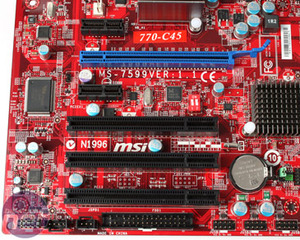


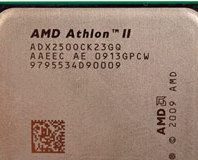




Want to comment? Please log in.