Overclocking
The overclocking potential of this board wasn’t bad, but wasn’t great either. The Asus M4A89GTD Pro/USB gave us far more in terms of a maximum HyperTransport bus speed. This is mostly because the MSI lacks lower CPU-NB multipliers to cope with a very high HTT. The lowest multiplier offered is 8x, meaning that the CPU-NB (the memory controller of the CPU) hits 2.4GHz with a HTT of 300MHz.This shouldn’t have been a problem, as we know our Phenom II X3 720 Black Edition can handle a CPU-NB of 2.6GHz. However, it turned out that we couldn’t even get the CPU-NB stable at 2.4GHz, and had to settle for 2.2GHz, with a maximum HTT of 270MHz. The Asus board could handle a maximum HTT of 342MHz.
As for a maximum overclock, again the Asus board was better. In a similar way to its 785G board, we found the MSI couldn’t use all of the maximum HTT we’d found above. We had to therefore drop the HyperTransport clock right back, and use the unlocked multiplier of our CPU to get a decent overclock. We managed to squeeze out 3.6GHz in the end, using a multiplier of 15.5 but a paltry HTT of 235MHz – this required a 1.475V vcore, a 1.4V CPU-NB and a touch extra voltage on the Southbridge and HTT bus. However, the Asus 890GX board was a much better overclocker – we could actually lower the CPU multiplier and still get 3.69GHz from it.
Results Analysis
Raw performance of the USB 2, USB 3and SATA were overall better than the Asus board - notably so for the USB 3 - but the MSI was slow in our real-world Media Benchmarks tests. On the other hand, the MSI was perfectly fast when gaming at stock speed, with a 21fps minimum in Crysis and a 36fps minimum in STALKER: Call of Pripyat The Asus managed the same minimum in Crysis and only a 33fps minimum in STALKER.However, the Asus is much faster than the MSI in Crysis when both are overclocked, thanks to the lower CPU speed of the MSI and the fact that this was attained through a higher CPU multiplier (and not more HTT bandwidth, as with the Asus). The MSI maintained the lead over the Asus is STALKER by 2fps, however.

Conclusion
The slightly upgraded integrated GPU, the USB 3 ports and SATA 6Gbps support are the most significant differences of the MSI 890GXM-G65 over the previous 785G-based E65 board. However, losing the ability to unlock disabled CPU cores (which the 785G range has, but we were told by MSI the 890GX range will never have) is a potentially major loss.Overclocking was fairly poor, with a lack of CPU-NB multipliers limiting the maximum HTT, not all of which could even be used when we came to overclocking our CPU. When trying to apply our overclock, we could only increase the HTT bus a tiny 35MHz, and therefore had to use the unlocked multiplier of our Black Edition CPU to get any noticeable extra speed. If you don’t have a Black Edition, but still want to overclock, this a poor board to choose.
This board may be worth looking at if you don’t plan to overclock. But even though it certainly looks great, £110 for a micro-ATX board is expensive. A £60-70 785G board still offers plenty, and would be a sounder bet for a media PC or a quiet work system. At least the board performed reasonably well in our tests at stock speeds. However, apart from the aesthetics, there’s only the micro-ATX size to recommend this board over the Asus M4A89GTD Pro/USB3 which costs only a tenner more.
- Performance
- x
- x
- x
- x
- x
- x
- -
- -
- -
- -
- 6/10
- Features
- x
- x
- x
- x
- x
- x
- x
- -
- -
- -
- 7/10
- Value
- x
- x
- x
- x
- x
- -
- -
- -
- -
- -
- 5/10
- Overall
- x
- x
- x
- x
- x
- x
- -
- -
- -
- -
- 6/10

MSI MPG Velox 100R Chassis Review
October 14 2021 | 15:04

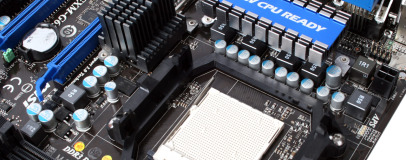
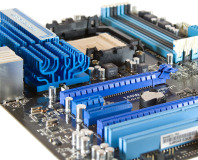
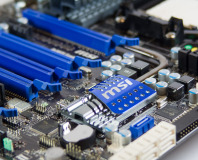





Want to comment? Please log in.