D-LED 2
The first of MSI's unique additions includes the D-LED 2, but before we explain it, here's a little history behind the D-LED. Its first incarnation that stayed around the longest time (several years, I remember it all the way back in 2001) was a simple four LED readout that not only used up two USB ports but awkwardly sat on PCI bracket at the back of your case. Deciphering four little red LEDs was another task and a half in itself and in all honesty I can't understand why MSI kept it for so long because it was rubbish.This changed to become red and green LEDs on board which were a little easier to see, but after several years of having two digit LED readouts as standard on performance boards, it was still like trying to decipher Morse code. Finally the "second" development of the D-LED has arrived in the form of a little O-LED readout that plugs into a socket on the motherboard and reads out the current POST process - CPU, memory, VGA and programs the desired clock speeds.
It doesn't stop there though, because pressing the D-LED 2 button on board reads out the current CPU and X58 northbridge voltage, as well as the base clock frequency and additional probe temperature too. This bundled probe plugs into the side and can be put anywhere across board where an extra temperature reading is desired: graphics card, memory, heatpipes, whatever.
In principle it's a HUGE improvement over what has gone before and really very useful during our overclocking exploits, although we feel that a few more BIOS readings could be included. Its placement and design, however, is not. It gets lost under graphics cards when SLI or CrossFire is used and plugged into the board it exhibits the same problem early Asus Republic of Gamer LCD Posters on the rear I/O had: shut your case and you can't see it. Move the thermal probe to pin-outs on board, and make the O-LED unit plug into the back of the rear I/O on a long cable so we can sit it on the desktop, with the D-LED 2 button on it would make it far, far more practical.
GreenPower Genie
MSI's interesting new gadget, the GreenPower Genie, is a bit of an enigma because we're not sure what it adds to the generally excellent GreenPower equation. It feels like a bit of an afterthought as there's completely no synergy with the Eclipse SLI - the data cable plugs into the wrong side and has to be stretched under it, and it sort of protrudes awkwardly out of the board into your case.Inside there's a Winbond hardware monitoring IC (W83l785G) and that's it, so why induce a potential voltage drop in the ATX cable by adding an extra three plug sockets into the loop when this hardware could have been included directly on the motherboard itself? We can't see its point other than adding an obvious "feature" and extra cost to the end user.

MSI MPG Velox 100R Chassis Review
October 14 2021 | 15:04




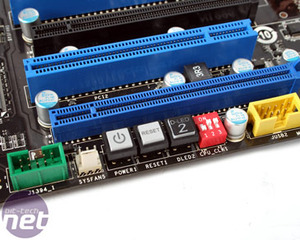
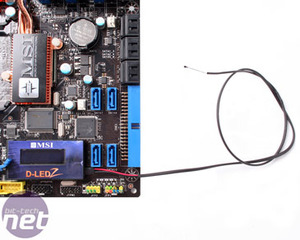


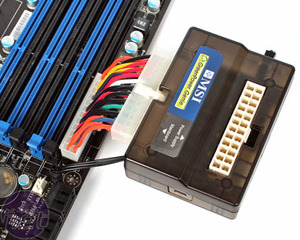








Want to comment? Please log in.