Rear I/O
Despite the big gap in the bag to cater for the fins poking out from the heatpipes surrounding the CPU, the rear I/O is actually very well featured:- PS2 keyboard and mouse
- One six-pin Firewire socket
- Optical S/PDIF out
- eSATA 3Gbps port
- Clear CMOS button
- Six USB 2.0 ports
- One RJ45 Gigabit Ethernet socket
- Six 3.5mm analogue audio jacks providing 7.1 channel surround sound, plus microphone and line inputs
Maybe we'd suggest dropping the PS2 mouse for a couple more USB 2.0 ports, but it's not a huge concern – there are still six to play with as it stands.
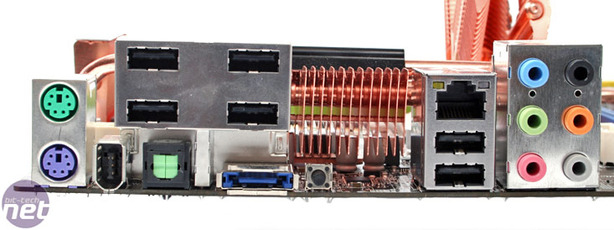
BIOS
We've had an interesting relationship with the many MSI BIOS revisions that have come and gone up to its launch. The very, very early one we got couldn't run any more than a single DIMM for us, but thankfully it's got a lot better, but still not all the bugs have been ironed out.For starters, the .100 BIOS is the one we found to be the most attuned to our needs, but it still has a really nasty "refuse to reset" bug where it simply sits on a single error code no matter how many times you turn it off, reset the CMOS or hard reboot it. Eventually it will give up and POST, but it's seriously frustrating nonetheless. During testing, we tried a more recent BIOS version that quite frankly turned out worse for us – despite the reset settings bug with this one, we've found it the best with regards to performance, stability and accepting custom tweaked settings so far.
Having said that, as it currently stands we were advised to leave as many things as default as possible, since it can apparently self-optimise quite well, but it doesn't (and didn't) take well to manual settings. We managed to tweak the basic memory timings some way, but that's as far as we got before having many vicious and foul words during one of a few patience loss breakdowns, thanks to the reset bug.
To really top it off, because MSI is due to include a free UEFI update in the next few months for its P45 boards (woohoo!), the BIOS is now a massive 32Mbit image file. This also means it won't fit on a floppy disk and there's no in-BIOS flash utility so the only way to flash the BIOS now is to make your own bootable USB memory key. MSI doesn't provide the software to do this either – we ended up having to use some HP software instead.
Diving straight into the Cell Menu offers a very intuitive experience and as far as BIOS options go though, it's kitted out far better than any MSI board we've seen in the past. That said, it’s not gone to the extreme level of Asus and Gigabyte, but MSI has enabled a vast amount of settings to play with and there’s plenty of voltage overhead too. It even goes red to warn you you're about to make some crispy chips.
The GTL Reference settings have notably finer gradients than the Gigabyte board, and the VTT increments—which are directly tied into these so they both visually change together—also offer a great 0.01V level of finesse. It's missing some of the more exquisite voltage changes but to be honest, it has pretty much everything to keep us happy here.
The memory changes are split into the basic four (we're missing the Command Rate feature though) and the advanced options allowing everything else including per-memory channel changes. MSI has gone to the effort of properly labelling the memory settings so each tells you exactly what they do – a helpful way to educate the end user, rather than batter them with three and four letter acronyms, that's for sure.
In addition to its usual Cell Menu, MSI introduces the new GreenPower section that offers BIOS-level control, rather than having to wait until it boots into Windows to run the GreenPower software instead.

MSI MPG Velox 100R Chassis Review
October 14 2021 | 15:04





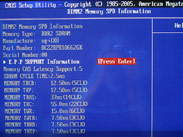


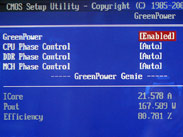








Want to comment? Please log in.