GreenPower – MSI's now become Greener than Green
The software side of MSI's new GreenPower centre is a case of epic peaks and valleys. For starters, you have to go through the familiar CoreCenter and Dual CoreCenter which is an atrocious mess of such epic proportions I'm not going to pain you by explaining it further – all you need to know is that you should click on the little circle that looks like a power button, but it's really an Apple-type-thing.Here you come to the much more refined GreenPower interface. It's clean, completely straight forward and easy to understand as everything is appropriately sectionalised.
On the left we have the real-time readings for CPU core voltage, temperature, efficiency and exactly how many power phases are being used. Unlike Asus and Gigabyte, who seem more than content with trying to outswing each other in the more-phases-are-better e-peen department, MSI manages to do exactly the same as these double figure implementations with just the five phases.
 The real-time adjustments are even faster and more acute than even what Gigabyte offers – the power phase use is constantly changing from one to two, two to three, two to four, etc in fast relation to CPU load demands. If you want to limit the system to just a certain phase use – say "always on four phases", you can do that too. However, we do wonder what will happen if we try to load a quad-core CPU while forcing the motherboard to just a pair of power phases; at best we expect it to crash, while at worst it could irreversibly damage the DrMOS MOSFETs.
The real-time adjustments are even faster and more acute than even what Gigabyte offers – the power phase use is constantly changing from one to two, two to three, two to four, etc in fast relation to CPU load demands. If you want to limit the system to just a certain phase use – say "always on four phases", you can do that too. However, we do wonder what will happen if we try to load a quad-core CPU while forcing the motherboard to just a pair of power phases; at best we expect it to crash, while at worst it could irreversibly damage the DrMOS MOSFETs. From here, there are plenty of voltage options to change using simple drop down boxes too, but if you want to use this to change bus speeds you'll have to bite down on something hard and go back into the Dual CoreCenter for this. If it were our decision, we'd nuke CoreCenter from orbit and instead integrate tabs offering a simplified and better explained set of features into the new GreenPower Center. Alternatively, we’d at least like to get rid of the TWO taskbar icons that do nothing more than clutter things up.
From here, there are plenty of voltage options to change using simple drop down boxes too, but if you want to use this to change bus speeds you'll have to bite down on something hard and go back into the Dual CoreCenter for this. If it were our decision, we'd nuke CoreCenter from orbit and instead integrate tabs offering a simplified and better explained set of features into the new GreenPower Center. Alternatively, we’d at least like to get rid of the TWO taskbar icons that do nothing more than clutter things up.The only minor downsides we've found with the GreenPower Center is that when the button to activate it reads "Disable" it's actually enabled, because it's giving you the option to disable it. It's not that it's currently disabled or turned off, even though it reads: "Green Power Center Disable." It's somewhat confusing – what's wrong with just a simple on or off?
Power Consumption
The graph is organised according to manufacturer identification: MSI in Green; Gigabyte in Blue; Asus in Purple; Abit in Red.
Despite the fuss above – once you do get it working MSI really does seem to pull out the big power saving guns here. Let's remember that directly comparing the MSI P45 Platinum with its fewer features to power, to the Asus P5Q Deluxe and more critically the Gigabyte GA-EP45-DQ6 isn't exactly fair, because MSI does happen to make the board with the lowest power consumption under load. That said though, at just 155W under load it's only 20-25W more than the idle Gigabyte GA-EP45-DQ6!
When used with north bridge, memory and CPU, the GreenPower efficiency drops MSI's power use a massive 30W under load and a fairly significant 12W when idle. However, its idle power consumption of 118W is bested by a few other boards like the Asus P5Q Deluxe for example.
We're still hesitant to say which board is the most efficient, because that all depends on maximising performance, under a minimum power use.

MSI MPG Velox 100R Chassis Review
October 14 2021 | 15:04


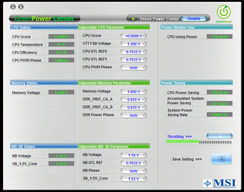
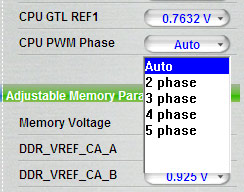
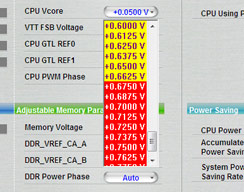







Want to comment? Please log in.