Rear I/O
The rear I/O is as well featured as we've come to expect these days, including:- Eight USB 2.0
- One powered eSATA (doubling with one of the USB ports)
- Two RJ45 Gigabit Ethernet sockets
- Optical and RCA S/PDIF out
- PS2 keyboard and mouse
- One 6-pin Firewire port
- Six 3.5mm audio jacks supplying 7.1 channel audio, plus microphone and line-inputs
While MSI is not alone in including the PS2 mouse option, again we wonder why. Surely no one uses this now, where as least PS2 keyboard is good for BIOS compatibility. Finally the total coverage of sound outputs is most welcome, as is the healthy mix of connector types too.

BIOS
The BIOS layout is very good and doesn't differ from previous MSI boards a whole lot. Under the usual Cell Menu is where we find all the goodies, with all the necessary voltage adjustments: CPU Core, VTT, PLL, PCH, memory and even memory reference voltages, of which they are also pretty acute too. There are no clock skews which the Asus board features, although those will only be really needed by the most hardcore overclockers so we're really talking GD80 territory.
An exceptionally useful addition is the frequency and timing changes are directly visible in the BIOS underneath the actual values being changed, although to get an extra CPU multiplier for the i5-750, EIST needs to strangely be left to "Auto".
The memory timings are easy to see, but there's no reference settings within the timing changes - it's in another sub directory elsewhere. If you're unfamiliar with the memory timing codes, then this could prove a little more difficult to know what number goes where. In addition, there's no way to change the timings of both memory channels at once, unlike other boards we've used that allow one change for everything which is usually what we want to do.
Overclocking profiles can be saved, loaded and named from the eight available slots, but we couldn't see a way to get these profiles onto a USB key or hard drive to share like other companies are now doing. While not an important feature, it shows MSI is still playing catchup a little. MSI's M-Flash, which offers in-BIOS updating works, but on our own experiences we've found it still to be a little less reliable than the competition. Also, it's still nowhere near as obvious to understand what is going on - you get there in the end, though.
The CPU phase (DrMOS) and LED control are BIOS level selections here, meaning they don't require additional software in the OS to work. On the plus side, it means this is always working and it'll work well when overclocking too (however we'd disable it given the vDroop issue we have highlighted on the overclocking page).

MSI MPG Velox 100R Chassis Review
October 14 2021 | 15:04


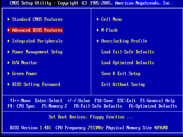
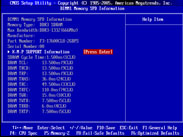
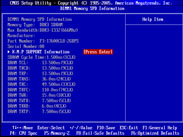
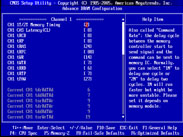
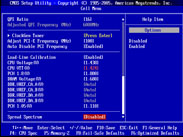
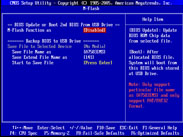
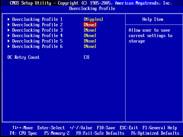
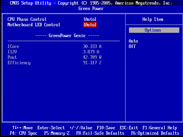
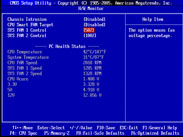
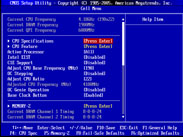







Want to comment? Please log in.