Manufacturer: MSI
UK price (as reviewed): £449.99 (inc. VAT)
US price (as reviewed): $499.99 (exc. tax)
We're finally here with our first full X570 motherboard review, and gracing our test bench today is MSI's Prestige X570 Creation. As you might expect with it donning MSI's Creation badge, this is not a cheap motherboard, and combined with the standard hike you can expect by opting for X570, you're looking at £450 or $500. Of course, the X570 chipset isn't a replacement for X470, though; you're paying for extra gubbins, namely PCIe 4.0 support.

If you have your heart set on overclocking that 16-core Ryzen 9 3950X to its limits, the Prestige X570 Creation certainly seems to have the power circuitry to do it, with a total of 17 power phases courtesy of an IR digital power design, with 14 of those dealing with the CPU. The VRMs are straddled by a pair of large heat-pipe-linked heatsinks, but these sit fairly low so shouldn't impede too much on roof-mounted fans/radiators or CPU cooler dimensions.
One thing we definitely appreciate is the abundance of right-angled connectors on the board. SATA connectors are one thing, but having the 24-pin power and USB 3.0 headers also right-angled really helps with routing two of the bulkiest and most annoying cables there are in a build.
As you can see above, RGB lighting is here in relatively restrained proportions, plus you get a single 12V four-pin RGB connector as well as two three-pin addressable RGB headers and a Corsair header for hooking up that company's six-channel RGB fan hub to control it via MSI's software.

Given the feature-packed board and price tag, it's unsurprising to see the width stretch to E-ATX dimensions at 272mm, but the PCB still looks well-packed. The chipset heatsink occupies a huge area, and while it means you'll need to remove your graphics card to get at either of the M.2 slots, its size does appear to have its benefits. The chipset fan rarely spins up and actually sits idle most of the time, with MSI even feeling the need to add a sticker to it highlighting the fact that if it's not spinning, it's not actually broken. Given the whiny fan on the Gigabyte X570 Aorus Master that we used for our Zen 2 CPU reviews over the weekend, it was a relief to see a quieter design here, plus, unlike the Gigabyte board, you're able to control the chipset fan speed too, either in the EFI or software. MSI has even managed to run a heat pipe from the heatsink here to rest of of the heatsinks around the CPU socket so they all work in unison.
Of course, that means the VRMs can in turn be actively-cooled too using the chipset fan, so if we were building and overclocking a system using this board, we'd definitely consider having the chipset fan on all the time, even at low speeds, to help cool the VRMs. Out of the box at stock speed, the VRMs hit 56°C according to MSI's software, while out IR laser probe reported 55°C as the warmest temperature from several measurements along the tops of the chokes, and 51°C reported from the rear of the VRMs on the underside of the PCB.

However, we're really not keen on the exposed fan itself. It's all too easy for fingers, screws, or other objects to find their way into it, leading to broken blades (or skin) - we'd have liked to have seen some sort of protection, which in Gigabyte's defence was present on the X570 Aorus Master. Given the choice between noise and an exposed fan, though, we'd probably take the latter, especially as it sits idle most of the time. You also get plenty of overclocking and testing tools, such as power and reset buttons and an LED POST code display, but the board lacks most extreme overclocking features such as voltage readout headers and an LN2 mode.

For your typical high-end water-cooling system, though, you get a total of nine four-pin fan headers with a dedicated 2A/24W header for powering pumps plus an external temperature sensor with the ability to tie this into the system fan response curves - potentially useful for responding to coolant temperature or your own VRM thermal probe, and this can be tweaked in the EFI or MSI's new software.
Switching to storage, and there are a total of four M.2 ports with two of these sitting under the large chipset heastink, which cools these M.2 slots too. One offers the full spectrum of compatibility - NVMe PCIe 4.0, PCIe 3.0, and SATA 6Gbps - while the second slot only offers support for PCIe standards.

In addition, MSI includes its latest M.2 Xpander card, which offers a further two PCIe 4.0/3.0 M.2 slots, both cooled by an enormous fan-equipped heatsink. Sadly the fan here is of the whiny sort and isn't controlled by the motherboard; it's either set to on or off. Thankfully, even when switched off, the massive heatsink still acts as an effective heat dump and chilled our Aorus PCIe 4.0 M.2 SSD down to 40°C under load, which was the same with the fan switched on. The motherboard's heatsink had the same drive at 53°C under load, which was the same as the stock hefty copper heatsink provided with the SSD, while using no heatsink at all saw the temperature reach 65°C.
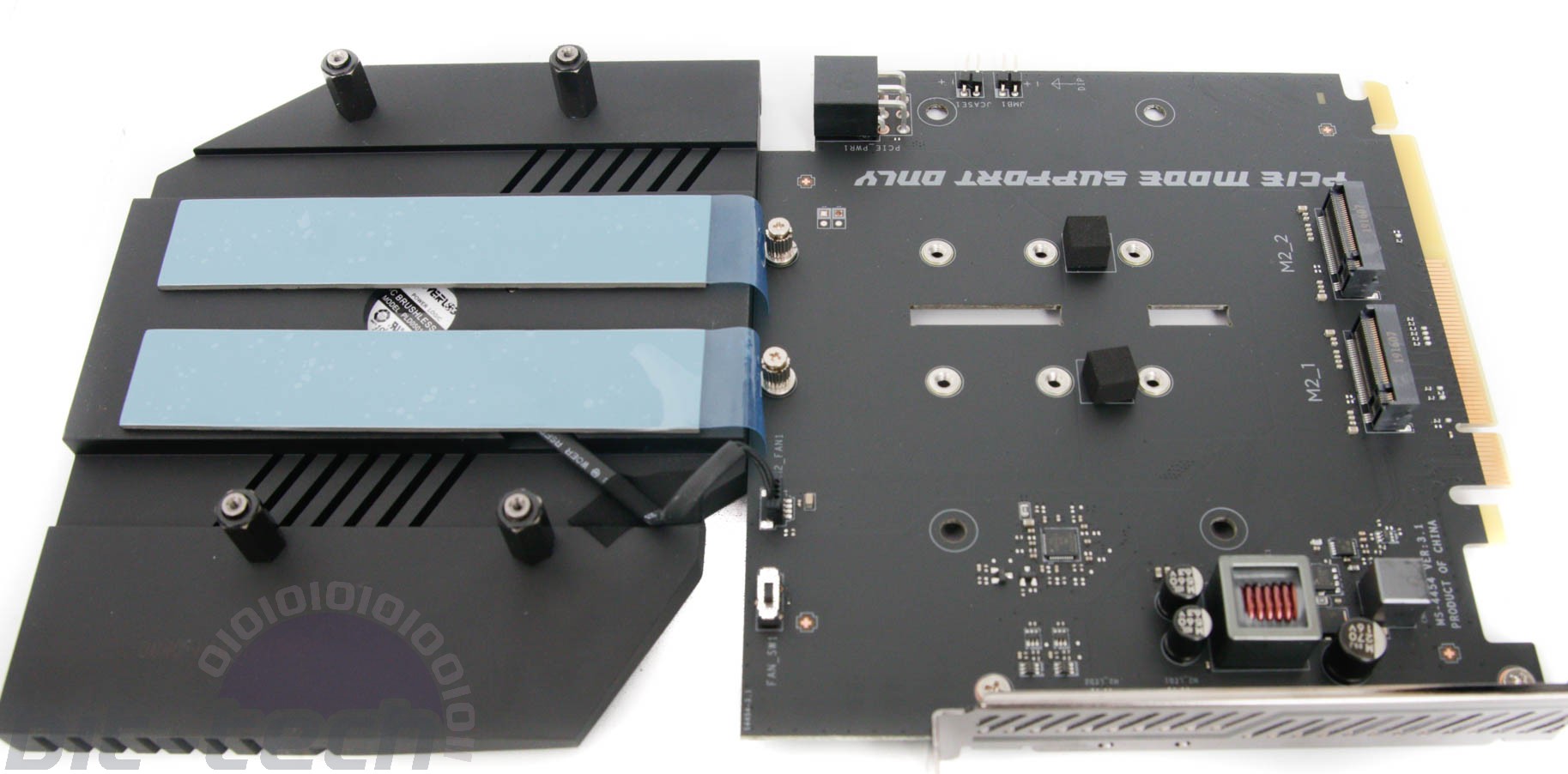
The rear I/O panel offers perhaps the most feature-packed area of the board with a massive 13 Type-A USB ports, with one of those being USB 3.1 Gen 2 and ten being USB 3.1 Gen 1 ports (AKA USB 3.0). Both USB 3.1 Gen 2 ports (Type-A and Type-C) run straight from the CPU, with the others, including a Type-C Gen 2 header on the PCB being served by the chipset. Annoyingly, MSI appears to have labelled the ports wrong here, including three USB SuperSpeed 10Gbps logos (i.e. SS10), suggesting that three Type-A ports meet the USB 3.1 Gen 2 standard when only one does. We've reached out with a request for clarification. Update 12/07/19: MSI has confirmed that the extra two USB SuperSpeed 10Gbps logos are a misprint; there are only two USB 3.1 Gen 2 ports (one Type-A, one Type-C) on the rear I/O panel. The misprint will be fixed for 'the majority' of end-user boards.
As well as an Intel Wi-Fi 6 AX200 controller and bundled aerial, the board sports a 10 Gigabit LAN port powered by an Aquantia AQC107 controller with a second 1 Gigabit port powered by an Intel I211AT controller. Audio is provided by Realtek's ALC1220 codec, and you also get a CMOS clear button here too.

Specifications
- Chipset AMD X570
- Form factor E-ATX
- CPU support AMD Socket AM4
- Memory support Dual-channel, four slots, max 128GB
- Sound Eight-channel Realtek ALC1220
- Networking 1 x Aquantia 10 Gigabit Ethernet, 1 x Intel Gigabit Ethernet, Wi-Fi 6 (802.11ax), Bluetooth 5.0
- Ports 4 x M.2 PCIe 4.0 x4 64Gbps (1 x PCIe/SATA 6Gbps up to 22110, 3 x PCIe 4.0 up to 2280), 6 x SATA 6Gbps, 1 x USB 3.1 Type-A, 1 x USB 3.1 Type-C, 1 x USB 3.1 header, 14 x USB 3.0 (4 via headers), 6 x USB 2.0 (4 via headers), 2 x LAN, audio out, line in, mic, Optical S/PDIF out, 1 x two-pin thermal probe header
- Dimensions (mm) 305 x 272
- Extras RGB LED extension cable, thermal probe cable, Wi-Fi aerial, M.2 Xpander-Z Gen4 PCIe add-in-card

MSI MPG Velox 100R Chassis Review
October 14 2021 | 15:04









Want to comment? Please log in.