Ashes of the Singularity: Escalation
Publisher: Stardock
We use the built-in benchmark of Ashes of the Singularity: Escalation, which runs an automatic play-through scene in the game. We've selected the CPU-intensive benchmark option and used High settings with MSAA disabled, all of which are located in the game's video options and benchmark menus. On startup, we also select the DirectX 12 version, which is only available to use in Windows 10. We use a 30-second Fraps benchmark to obtain the minimum and average frame rate during the benchmark, starting the recording as the benchmark begins.
Unigine Superposition
Publisher: Unigine
Unigine's new benchmark features stress testing, VR benchmarking, Screen-Space Ray-Traced Global Illumination and the company's new Unigine 2 engine, which can benchmark at up to 8K resolution. We use the 4K optmised test, which also serves as a benchmark to see how well two graphics cards are cooled on high end desktop motherboards.
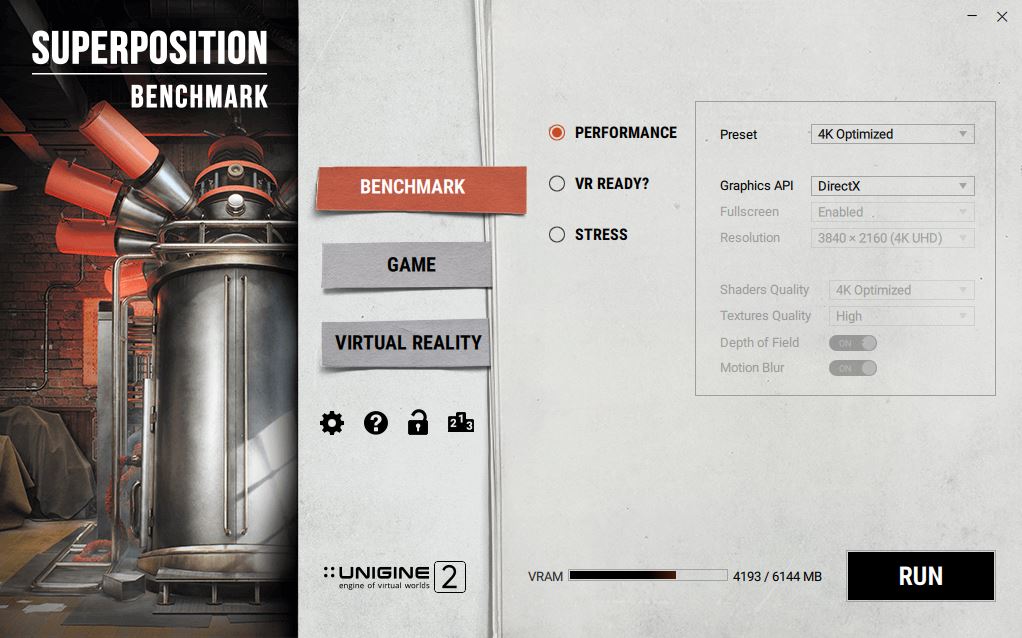
3DMark Time Spy
Publisher: Futuremark

Time Spy is a DirectX 12 benchmark that runs at 1440p. It is designed to properly utilise the advantages of the DirectX 12 API. The benchmark is available for free, but you'll need to pay to change any of the settings, including the resolution. We use the default settings, so you should easily be able to compare your score.

MSI MPG Velox 100R Chassis Review
October 14 2021 | 15:04










Want to comment? Please log in.