Overclocking
From now on at bit-tech we're going to be graphing the performance increase we've seen when pushing for a maximum overclock from motherboards as some motherboards respond to overclocking better than others.The BIOS features MSI’s Cell menu which is clearly laid out and void of the more cryptic options seen in high-end overclockers boards from companies such as DFI. The vCore is increased in increments of 10mV with the true value taken from the hardware monitor and displayed just underneath.
This is a nice feature as it means you can see that you’ve added the correct amount of voltage to the chip. However, it doesn’t update in real time, meaning that if you’ve adjusted the vCore, you have to save and exit before getting a correct reading.
Another welcome feature is the four overclocking profiles that can be saved, which is a big help when keeping track of settings that have worked and others that have brought on a healthy dose of fail. The board's auto-recovery was slow to kick in but very reliable and we didn't once need to resort to clearing the BIOS manually.
We started by finding a maximum QPI frequency the board was capable of with the multiplier dropped down to 12x. We used the lowest memory divider to make sure that the Corsair Dominator being pushed too hard wasn’t making things unstable.
All X58 boards should be at least capable of running a Core i7 920 around 3.9GHz which requires a 195MHz QPI with the CPU at the stock multiplier of 20x. Often, lowering the CPU frequency by dropping the multiplier down to 12x eases up enough pressure from the motherboard to push the QPI a little higher.
However with the X58 Pro, no amount tinkering seemed to persuade it to remain stable at anything higher than a 195MHz QPI, instead it would lock up at any point from being in the BIOS to loading Windows.
This meant we were unlikely to see anything better than a 3.9GHz overclock with our test rig. Indeed this was the maximum we managed to push from the CPU. To achieve the overclock stably, we upped the vCore to 1.490V, the Northbridge to 1.4V and the ICH to 1.5V.
The memory was running at 1,560MHz at its stock voltage of 1.65V with no problems but we had to loosen up the timings a bit from CAS-6 to CAS-7 for things to remain stable enough to run Prime95.
The MSI's auto-recovery would not kick until the test rig had been hard-reset. Instead a failed overclock would cause the system to not post, but once it had been turned off at the mains, it would load optimised defaults, leaving you to continue your merry way to overclocking supremacy.
Gaming Performance
Gaming saw very respectable increases in frame rate when our test rig was overclocked. As per the graph, in Crysis the minimum went up over 4fps while the minimum frame rate saw even greater improvement, going from 24fps to a considerably smoother 30fps.
The average frame rate in Far Cry 2 didn’t see a huge benefit from the overclock, but the minimum went up by a good 5fps.

MSI MPG Velox 100R Chassis Review
October 14 2021 | 15:04


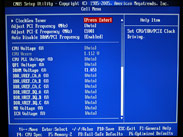
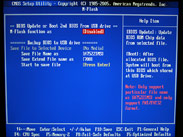









Want to comment? Please log in.