Layout
The fundamental layout and PCB colour is the same as the P35 Platinum. There are no additional features here other than the change to DDR3 and the slight sound codec upgrade. The P35 Platinum was a motherboard we liked in the first place, but even though this has a good start it could still benefit from some improvements...PCB & PCI-Express
The white slots are PCI-Express x16, x1 and also PCI. The second PCI-Express x16 slot is in yellow to denote its available bandwidth is only x4 at most. The board doesn't specifically advertise CrossFire as a feature, for good reason - an x16 and x4 slot is a very unbalanced scenario - however you can do it if you really feel the need.Due to the way the six PCI-Express connections on the southbridge are distributed, both the Gigabit Ethernet and Marvell IDE/SATA have a dedicated use. This means that both PCI-Express x1 slots are disabled when using the yellow x16 slot in x4 mode because it sucks up the use of four of the six available PCI-Express connections. This also means you can't use the PCI-Express x1 X-Fi card if you use the x4 slot at x4 bandwidth. You can select in the BIOS for the yellow slot to use x2 bandwidth, freeing up the two other lanes for the x1 use.
The entire motherboard uses solid state aluminium capped capacitors, rather than the older electrolytic type in addition to Ferrite cored chokes, which provides a better power delivery and a longer lifetime.
SATA
The SATA ports have a differentiation between the four native purple SATA and single blue Marvell SATA. Both support the SATA 3Gbps specification - the purple ports are connected to the ICH9R southbridge, whereas the blue port connected to the Marvell controller is fed through a PCI-Express x1 connection. MSI has dedicated the last two available ICH9R SATA ports for permanent eSATA duty which means you've effectively lost more useful internal SATA ports.This method has some advantages but I think they're outweighed by disadvantages and I really wish MSI wouldn't do this - eSATA is used far less than internal SATA ports and even though eSATA drives allow freedom of data movement, most people will buy USB since it's cheaper and works everywhere, even though it's slower. With two dedicated ports you've only got five available internally, which is less than every other high end board offers. Dedicating one port would have been more acceptable - at least this means you could use the Intel Matrix RAID to created a mirrored array between an internal disk and an external one, which is the main advantage MSI cites. But how many of the few eSATA users would even consider this?
Maybe a mirror of Gigabyte's PCI bracket solution would be useful, however that takes up the space of a PCI slot, so how about a switch between internal SATA and eSATA use? Or including an internal SATA cable in the box that uses the port multiplier function which the ICH9R already supports to use many hard drives through a single SATA port?
In addition to all this - due to the placement of the fifth (blue) SATA port, using CrossFire or any long card means this port is likely unavailable, so you're only left with four internal SATA ports.
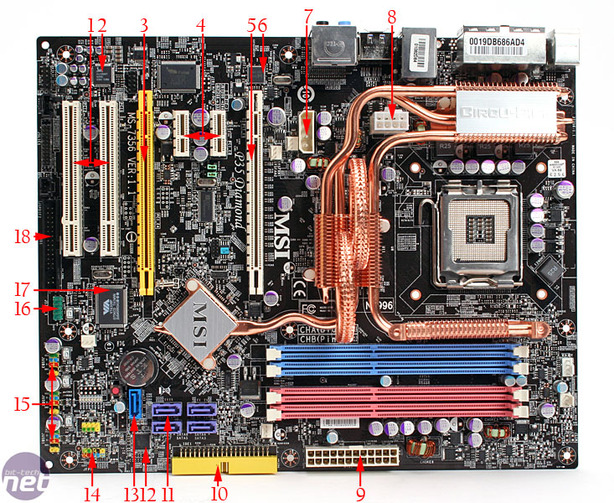
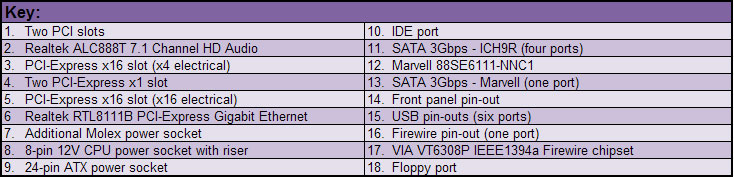
Memory
In sorry MSI, but pink is not a good colour. This isn't just a personal preference but it's a thought echoed by the guys in the bit-tech offices and a few of other people I've already discussed the board with. The memory slots are coloured according to channel, but memory sticks still need to be plugged in alternate slots for dual channel operation.This is in contrast to most boards where DIMMs are plugged in same coloured slots - MSI has stubbornly been doing this for years to the confusion of many, and while we always enjoy and encourage differentiation, we wish MSI would conform to the unwritten rule used by everyone else in this instance. Thankfully the slots are placed just high enough not to interfere with a long graphics card but popping ram in and out is slightly fiddly.
Heatpipes
Just like the Platinum we've got the CircuPipe array again. It's an interesting bit of kit that certainly works very well during testing and gives the motherboard a flashy look. The array encloses the CPU socket on three sides but the one between memory and CPU doesn't actually cool anything underneath - it's simply there to provide a greater surface area. It is very close to memory slots but even the wider than usual OCZ FlexXLC modules still fit just fine.The CircuPipe metal label on top of the fins does limit the natural radiation of heat upwards from the fins, although we can't argue with an all fanless cooling solution on the whole, except for those looking to replace the pipes with alternative solutions.
Post readout
We now have a range of integrated green and red motherboard LEDs to tell us about POST issues. This is a replacement for the frankly useless D-Bracket which takes up two USB pin-outs and half a PCI-Bracket as well as being lumped at the back of a case. They are useful and certainly colourful - however a set of six coloured lights aren't as quick to read off as an character LED readout - we've thankfully got that to come on the X38 Diamond. The manual is needed to decode the light array and it's certainly smaller than a two character LED readout, but the readout is still far easier to use as its codes are constant across all motherboards.Power sockets, connectivity and pin outs
The ATX socket and other pin outs are well placed, except for the additional molex socket and 8-pin 12V power cable, which requires a power cable dragged across the face of the board. The 8-pin is placed in between heatpipes but MSI includes an elevated adapter to make it far easier to use. Without the adapter (make sure your board has one!) it's almost impossible to get the plug out as you can't get your fingers between the pipes.The Firewire pin out is in green (one port) and the USB pin outs (six ports) are yellow, with specific colours according to what each pin does. This is extremely useful if your plug doesn't come in the normal 5x2-pin block but there are also the M-connectors included which tell you as well and the front panel pin out is coloured almost exactly the same and sits in the same area to the USB pin-outs, which makes it all quite confusing.
The S/PDIF out pins are also placed close by, along the bottom of the PCB and they get a keyed plastic shroud. Finally, both the front panel audio and COM ports are black, but are awkwardly differentiated between by small labelling on the PCB itself. No cables for any of these are provided in the box, however, which is disappointing for a premium motherboard.
Sound
On top of the PCI-Express X-Fi, MSI has included the Realtek ALC888T codec on the board instead of the vanilla ALC888. Both offer 7.1 channel HD audio with up to 192KHz/32-bit support; the DACs (digital to analogue) are rated at 97dB, while the ADCs are rated at 90dB. The T version adds integrated telephony support, which can switch between standard PSTN and Skype depending on whether the program is running or not. Solid state aluminium capped capacitors are used for the sound codec as well, to increase the potential fidelity through better power delivery.Ethernet
The board has a single PCI-Express Realtek RTL8111B Gigabit Ethernet port which should be good enough for most people, but this is limited compared to what other boards offer in this range. We'd have expected a Diamond to be kitted to the gills with at least an extra Gigabit Ethernet or WiFi. The X38 Diamond has dual Ethernet, with one of them being the excellent Intel Pro networking adapter, but this Diamond doesn't echo that high end commitment.
MSI MPG Velox 100R Chassis Review
October 14 2021 | 15:04









Want to comment? Please log in.