Rear I/O
The rear I/O on the Zotac board is particularly well featured:- PS2 keyboard
- Six USB 2.0 ports
- One eSATA 3Gbps port
- One RJ45 Gigabit Ethernet socket
- One HDMI socket
- One VGA (d-sub) socket
- One DVI-I socket
- Optical and Digital RCA S/PDIF out
- Three 3.5mm stereo audio jacks for 5.1 channel sound or stereo plus microphone and line-inputs
Throw in eSATA for some extra hard drive action, a couple of S/PDIF audio sockets and plenty of USB ports and what else do you need? Not a lot, that's what.

BIOS
As with the Zotac GeForce 9300 (MCP7a), the GeForce 9300-ITX WiFi's BIOS is basic and reminiscent of a standard micro-ATX motherboard BIOS. However the latter does now have voltage adjustment for the CPU in addition to the northbridge and memory although you can only raise this +0.3v above the stock voltage which certainly won't see you breaking any benchmark scores. In contrast though, when you factor in the memory dividers (sync, 3:2 and 5:4), this should be enough for substantial overclocks on most Core 2 Duo CPUs even with 266MHz and 333MHz DDR2 RAM (just make sure you have the have the cooling to go with it too).
As with the Zotac GeForce 9300 (MCP7a), there are no GTLs, reference voltages or VTT settings, compared to bigger boards. Even so, to see this level of overclocking on a mini-ITX motherboard is impressive but it's debatable whether this would ever be needed in the kind of systems mini-ITX motherboards usually find themselves.
A system clock page in the BIOS allows you to see the fruits of your tweaking with CPU and FSB speeds adjusting according to your settings which should be useful if your maths isn't up to scratch, or you are new to all the alien BIOS terms. The maximum frame buffer size remains at 512MB but given the limited power of the 9300 IGP, it's unlikely you'll see any benefit above the default 256MB. Also present are GPU and shader clock speed adjustment which saves you fiddling around with third party overclocking programs, however that doesn't stop you still investing in a Nitro... or not.

MSI MPG Velox 100R Chassis Review
October 14 2021 | 15:04


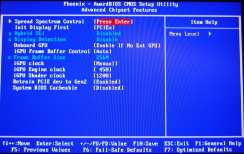


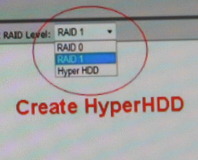






Want to comment? Please log in.