Zotac GeForce 9300 (MCP7a) motherboard
October 15, 2008 | 14:06

Rear I/O
Featured on the rear I/O is:- PS2 keyboard and mouse
- Coaxial S/PDIF out
- HDMI 1.3
- DVI
- VGA
- Four USB 2.0
- RJ45 Ethernet socket
- Six 3.5mm analogue audio jacks for 7.1 Channel HD audio out and microphone and line-inputs
There are several connectors missing that we'd like to have seen though - a couple more USB 2.0 ports above the existing two would have been nice; just having four is a little stingy, and optical S/PDIF out would have been a good option too.
While Firewire is provided on a PCI bracket, having that allocated to USB and Firewire on the rear I/O instead would also have been a benefit. Also note that there's no eSATA either: while the internal ports can be converted to external, there's no adapter included in the box like Gigabyte use so additional, external drives are limited to the super slow USB or Firewire 400 connections.
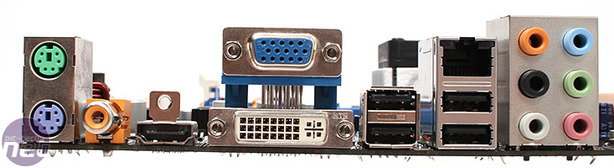
BIOS
The BIOS is basic and certainly not going to please enthusiasts with its features, but it is at least well laid out and clear to understand, especially if you're used to Nvidia's CPU and memory frequency set up on other nForce boards.
Included are specific selections for Hybrid SLI, or simply settings an extra PCI-Express graphics card to be two more display outputs by disabling the option, as well as a selection for which one boots first. There are also (better) settings for selecting one to fall back to the other that we found was certainly an issue when we were chopping and changing between displays using ATI's Hybrid CrossFire technology.
A maximum frame buffer size of 512MB is supported, and both GPU and Shader clocks can be independently adjusted here as well, however there is no additional voltage increments for either unfortunately. The extra MHz will do little to benefit gaming with such little basic horsepower on tap as well, although we'd greatly encourage people buy the GeForce 9300 and overclock to the 9400 (and easily beyond) rather than fork out for the extra.
Overclocking support is quite frankly dismal. On the surface it appears to have the usual BIOS set up that Nvidia provides for all Intel chipsets, albeit being a bit more limited here. The memory dividers are designed for DDR3, offering linked and sync memory ratios that greatly exceed DDR2's capabilities: for example a 1,333MHz FSB processor will offer a "Sync" DDR2 speed of 1,333MHz. At a maximum of 2.1V? You've got more chance encouraging an elephant to fly.
Normally sync mode for DDR2 will offer a memory speed of just 667MHz allowing plenty of overhead, basically Nvidia and Zotac hasn't adjusted the support from DDR3 to DDR2 here, or the chipset is simply incapable of doing it. On the topic of memory, the timings are only slightly limited but still cover everything that will get some extra performance optimisation out of it. Split into two clear sections it's easy to see the main five settings (that includes command rate) from the more advanced five that commonly feature as well.
So, we're left with using unlinked mode that's less happy when it comes to overclocking and offers less performance, but at least it allows us to run the memory at 800MHz or 1,066MHz and we can do what we like with the CPU FSB. That is, until we found out that with a non-extreme edition CPU, there's absolutely no CPU multiplier option, so you can't drop it down to provide greater overhead, yet worse still there is no CPU voltage option whatsoever. That's criminal.
There are also no GTLs, reference voltages or VTT settings either, although these are more "performance" and not exactly expected here. Memory control goes up to 2.1V that should suffice to provide some overhead, but anyone looking for some high performance or even 1,066MHz DIMMs might be out of luck. The northbridge voltage control goes up quite a way, but there is no specific indication what this affects - memory controller? Or mGPU as well? We're waiting on a reply from Zotac for the specifics and will update this when we know more.
Finally, Smart Fan control is limited to temperature only and at least this can be tuned for either high performance or silence (by dropping or raising the temperature accordingly), and by reacting to CPU temperature it can vary itself according to load too. There's no setting for four-pin PWM or three-pin voltage control though, or applying a specific RPM rate to target either, it's simply adjusted to continually try to achieve a set temp.

MSI MPG Velox 100R Chassis Review
October 14 2021 | 15:04

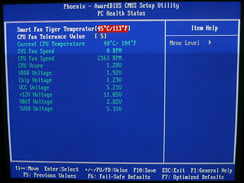
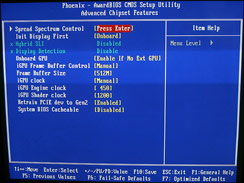
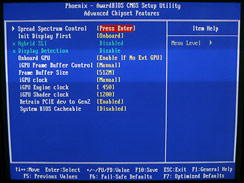
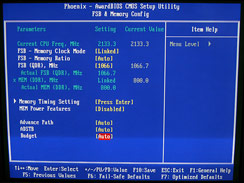
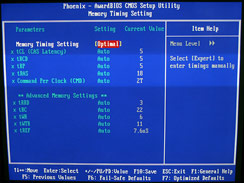
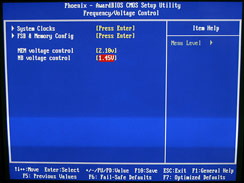







Want to comment? Please log in.