
Overclocking
Our Core i7-5960X isn't a particularly good example when it comes to overclocking - that's just the luck of the draw.Anything above 4.3GHz is considered good. With everything perfectly stable at 4.3GHz using our usual 1.3V and x43 multiplier, we tweaked the baseclock a little and managed 4.35GHz before reaching the thermal limits of our cooling and this required a vcore of 1.32V.
You'll need high-end custom water cooling or of course LN2 to get any further with our CPU, but the X99A XPOWER AC matched the best result we've seen and was clearly gunning for more.
We could boot and run a minute or so of Prime95 at 4.4GHz using 1.33V but a couple of the workers consistantly failed plus the temperatures were too damn high.
EFI
We love MSI's EFIs and the yellow colour-coded offering with the X99A XPOWER AC is no exception. It's clear, responsive and a joy to use. There aren't as many perks as you might expect with an Asus ROG board but everything you need is here and there's plenty to keep extreme overclockers happy too.Click to enlarge
Click to enlarge
Click to enlarge
Click to enlarge
Click to enlarge
Click to enlarge
Head over the page to see the Performance Analysis, Conclusion and Scores.

MSI MPG Velox 100R Chassis Review
October 14 2021 | 15:04

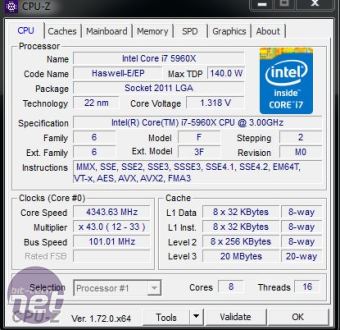
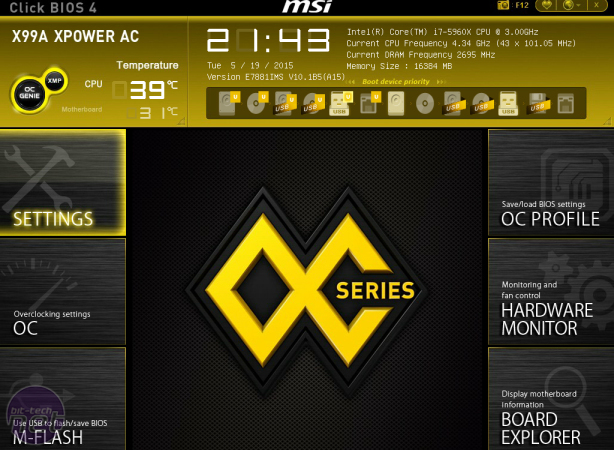
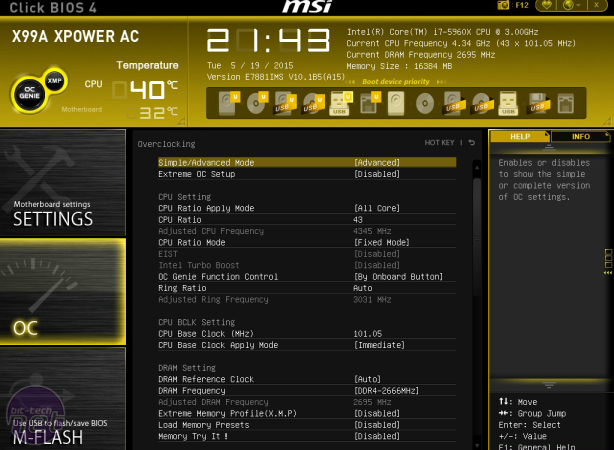











Want to comment? Please log in.