
Overclocking
Our usual vcore of 1.3V when attempting 4.2GHz with our Core i7-5960X proved to be too toasty with the CPU throttling as it breached the TJMax of 100°C. We dialed down the voltage to 1.27V, where things were much chillier and perfectly stable at 4.2GHz.However, on raising the vcore slightly and edging the frequency higher, we eventually hit 4.25GHz using a strap of 125MHz, multiplier of 34x and a vcore of 1.29V. Things were decidedly toasty but several degrees away from throttling.
EFI
We love the colour coding between the board and EFI but more importantly there's something very clear and refreshing about MSI's EFI's. We'd have no qualms about spending hours tweaking here, which is certainly more than can be said for X99 offerings from EVGA and even Gigabyte.There's a real-time view of the CPU clock speed, which reacts to your changes, plus there's the ability to manually type-in voltages and frequencies - something that's strangely missing from many boards out there. There's no need to switch between different sections for the main frequency and voltage settings as all are located in the OC section.
There's aren't as many perks as you might find on an Asus ROG board but the hardware monitor is fairly handy with the ability to fine-tune the fan curve profiles of the two CPU fans and three system fans, while a favourites section allows you to throw all your most commonly-used settings into a single area.
Click to enlarge
Click to enlarge
Click to enlarge
Click to enlarge
Click to enlarge
Click to enlarge
Click to enlarge
Click to enlarge
Click to enlarge
Head over the page to see the Performance Analysis, Conclusion and Scores.

MSI MPG Velox 100R Chassis Review
October 14 2021 | 15:04



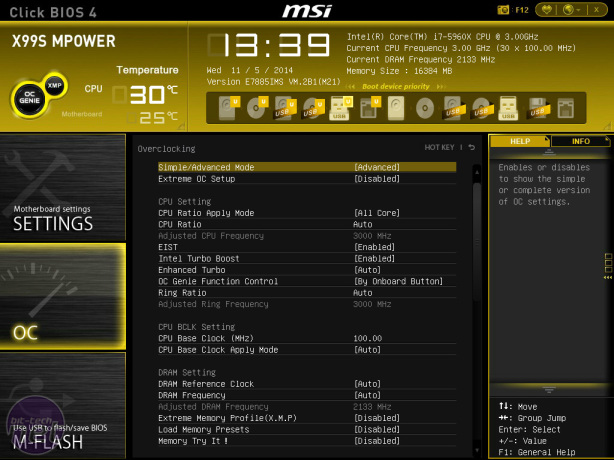
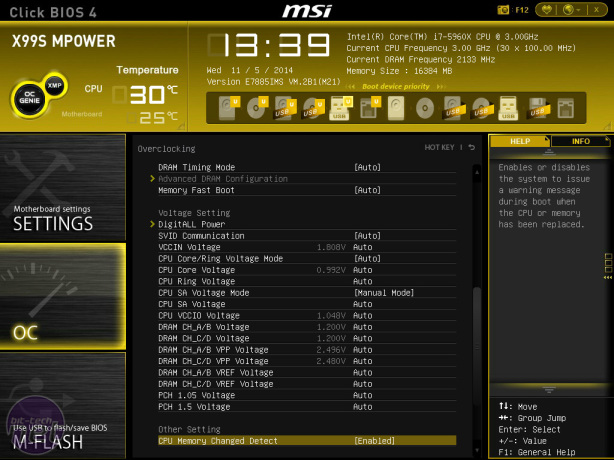
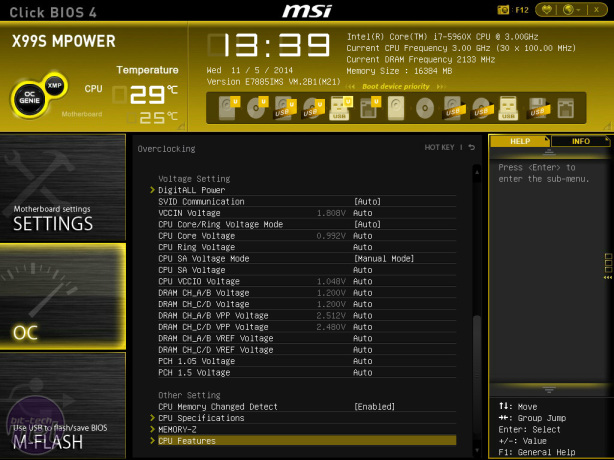
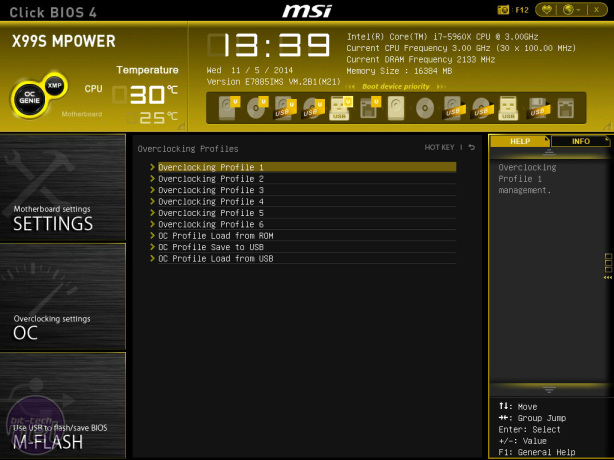
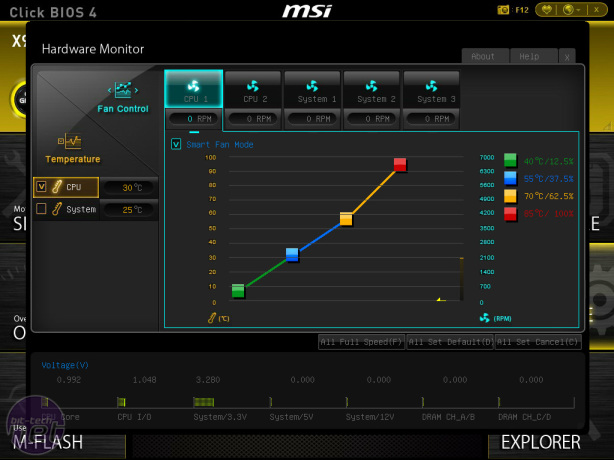









Want to comment? Please log in.