MSI Z170A MPOWER Gaming Titanium Review
Manufacturer: MSIUK price (as reviewed): £209.99 (inc VAT)
US price (as reviewed): $239.99 (ex Tax)
There's a massive emphasis on aesthetics with motherboards at the moment for the simple reason that there's not much else to rave about.
This is especially true for Z170 boards, which are now a year old, yet everyone is releasing refreshed models and not just of these, but of their X99 counterparts too, although that's due to Broadwell-E's recent launch.
It's been a while since we've looked at a Z170 board, though, but MSI is clearly keen to bring its lavish Titanium brand to a slightly more affordable price bracket than the monstrous X99A XPOWER Titanium and more affordable Z170A XPOWER Gaming Titanium, which has seen a substantial price hike since we looked at it in October, and now costs nearly £250.
The new MPOWER Gaming Titanium costs just £210, so is certainly a fair bit cheaper, but there are obviously cheaper examples out there still. MSI's own MSI Z170A SLI Plus costs less than £130, and even Asus's Maximus VIII Hero costs £20 less.
This can appear to be a major disadvantage for MSI given that the Z170A MPOWER Gaming Titanium isn't exactly dripping with features. There's no built-in RGB lighting, although there is a 4-pin RGB LED strip header that can be controlled using the bundled software that also controls the built-in RGB lighting on other boards such as the X99A Gaming Pro Carbon.
Click to enlarge
There's also no Wi-Fi and only an LED POST code display by way of overclocking and testing features, which is a bit disappointing on a Z170 board at this price. That's where the negative comments end though. Firstly, just look at it. It's beautiful, with silvery shrouds and heatsinks and a silver/titanium coloured PCB, which is clearly where the extra cash has gone. Coupled with more extensive use of the shrouds plus additional steel-plated PCI-E slots and also DIMM slots too this time - the XPOWER version lacks these - and you can clearly see that the aesthetics do contribute to the price tag, although it's money well spent.
Click to enlarge
There's more to talk about too - you get a USB 3.1 Type-C connector on the right of the PCB for connecting to case front panels (only running at Gen 1/USB 3.0 speeds mind) plus a U.2 connector - both missing from the more expensive XPOWER version. That said, the latter does have the full complements of overclocking and testing tools and more power phases; 16 as opposed to 11 on the board we're looking at today, as well as an overclocking daughterboard, voltage check points and additional power connectors.
Click to enlarge
For the average user, though, many of those features aren't necessary, although the the Z170A MPOWER Gaming Titanium still offers some excess here and there such as two M.2 slots, which are both compatible with SATA and PCI-E 3.0 x4 devices and can be configured in RAID in PCI-E mode. There are some drawbacks, such as a reduction in SATA ports available when you use the M.2 or U.2 ports, but so long as you don't intend to fill every slot or port, it's unlikely you'll run into problems. MSI has completely ditched SATA Express too - no arguments from us there.
Click to enlarge
As you'd expect, there's no option for running an x16/x16 configuration here - you'll have to opt for an X99 system or a board with a PCI-E lane switch - the best you can hope for is x8/x8 for a two-way setup, as with most Z170 boards although unlike some cheaper models, both CrossFire and SLI are supported. Top down it's clear that the M.2 ports are of unequal lengths - both can house the standard 80mm size SSDs, but the top slot has a little extra legroom for 110mm devices. These are all sandwiched between a trio of PCI-E x1 slots.
Click to enlarge
The rear panel sports a second ASMedia-powered USB 3.1 (Gen 2) Type-C port and also a Type-A port, along with two USB 3.0 ports and four USB 2.0 ports, which should be enough for most people. There aren't too many extras in the box other than 15cm and 30cm RGB LED strip extension cables.
Click to enlarge
Specifications
- Chipset Intel Z170
- Form factor ATX
- CPU support LGA1151 compatible (Skylake)
- Memory support Dual-channel, 4 slots, max 64GB
- Sound 8-channel Realtek ALC1150 Codec
- Networking Intel I219 Gigabit Ethernet
- Ports 1 x U.2 32Gbps, 1 x M.2 PCI-E 3.0 x4 32Gbps/SATA 6Gbps (up to 2280), 1 x M.2 PCI-E 3.0 x4 32Gbps/SATA 6Gbps (up to 22110), 6 x SATA 6Gbps via Intel Z170, 1 x USB 3.1 Type-C, 1 x USB 3.1 Type-A, 1 x USB 3.0 Type-C, 6 x USB 3.0 (4 via header), 6 x USB 2.0 (2 via header), 1 x LAN, audio out, line in, mic, Optical S/PDIF out, HDMI 1.4, DVI-D
- Dimensions (mm) 305 x 244
- Extras2 x RGB LED extension cables, isolated audio circuitry, steel-plated PCI-E slots

MSI MPG Velox 100R Chassis Review
October 14 2021 | 15:04






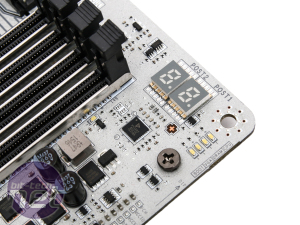
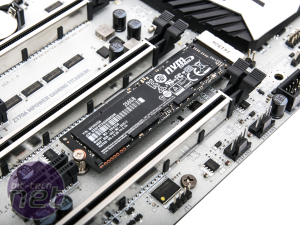
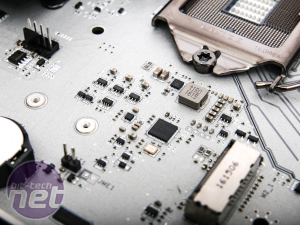
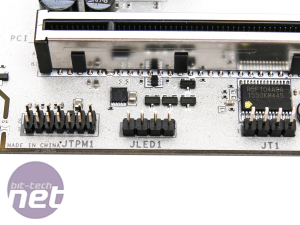

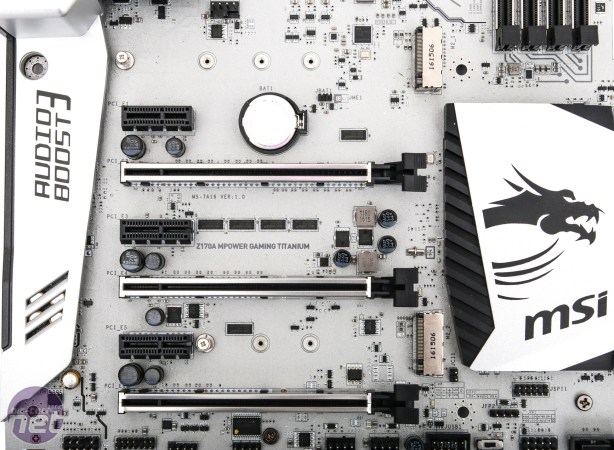
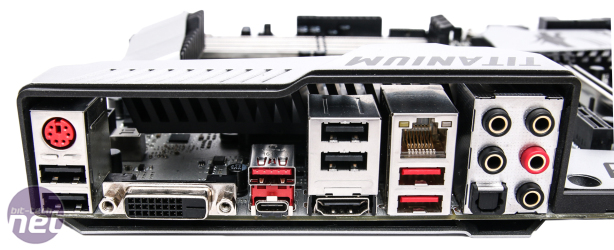







Want to comment? Please log in.