Overclocking, EFI and Software
When it comes to overclocking our Core i7-6700K provided by Intel, 4.8GHz is usually the highest attainable frequency with our all-in-one liquid cooler. A few boards have failed to get there and unfortunately the Z170A MPOWER Gaming Titanium was one of them. Despite hiking the vcore way above 1.4V, we couldn't get a clear run of the torturous Terragen 3 rendering benchmark, although all other tests and even Prime95 was stable, so we're sure given more time we'd manage 4.8GHz too. In the end we settled with 4.7GHz, which required 1.31V to get 100 percent stable across all our benchmarks.As the software and EFI are identical to the other X99 and Z170 MSI boards, please see this review for a full rundown on these features with this previous review.
Click to enlarge
Performance Analysis
The Z170A MPOWER Gaming Titanium had a fairly aggressive turbo with XMP enabled and sat at a constant 4.2GHz. This saw it match the best results at stock speed in the PCMark 8 4K Video Editing and come top in Terragen 3, and where raw CPU performance was concerned it was potent too. It was slightly off the pace in the game tests, but while it wasn't top in the storage tests, it only came a fraction lower than the best results we've seen.Audio performance was on the money - anything above 100dBA dynamic range is good and the MSI Z170A MPOWER Gaming Titanium just pipped the Asus Xonar DGX 5.1 sound card to the post too, although the THD was a little higher. Power consumption was fairly frugal given the aggressive turbo but even at load here the power consumption of 121W was less than any other ATX board we've tested.
With a lower vcore and overclocked frequency than most other boards on test, it wasn't surprising to see some frugal overclocked figures here either. The 100MHz deficit obviously had an impact in our benchmarks, but not by massive amounts. Besides, a likely 24/7 overclock would be in the 4.4-4.6GHz range and the Z170A MPOWER Gaming Titanium is more than capable here.
Click to enlarge
Conclusion
We could say the Z170A MPOWER Gaming Titanium is a mixed bag, but summing everything up reveals it's much more than that. It does lack a number of features you'd expect on a £200+ Z170 board, namely overclocking and testing tools and built-in RGB lighting, but the extra cash has created a fantastic-looking PCB and motherboard in general thanks to steel-plated PCI-E and DIMM slots, silver shrouds and heatsinks and of course that crazy coated PCB.The EFI deserves praise, as do all of MSI's current lineup and the company has done well refreshing the features and making the commendable decision to ditch SATA Express. If aesthetics are your main concern and you're not too fussed by RGB lighting (there is a 4-pin RGB LED strip port for your case though), then we'd say the extra cash is worth it over something like the Asus Maximus VIII Hero. The board is essentially colour-neutral - something that's hard to find. Coupled with the full complement of next-gen storage standards and some ninja aesthetics, we can thoroughly recommend the Z170A MPOWER Gaming Titanium if these features are important. Otherwise, there are some better value options out there.


MSI MPG Velox 100R Chassis Review
October 14 2021 | 15:04



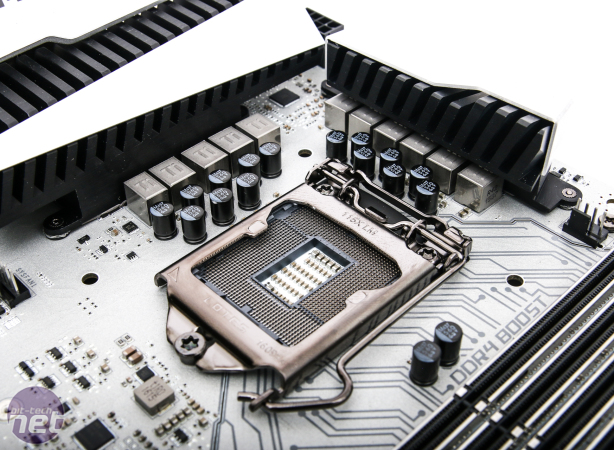







Want to comment? Please log in.