Overclocking and EFI
MSI does a good job with its EFI and while there's a slightly unecessary front end before you can get in and start tweaking, this does bring the favourites section, where you can drop in all your favourite settings to the foreground for easy access.All the usual settings for overclocking are easily accessible within the same OC section so the vast majority of overclocks can be applied with little fuss. As for our own efforts, 4.8GHz was the target and the Titanium Edition didn't disappoint. We started at 1.4V but managed to knock the vcore back all the way to 1.32V in the end. As with most other boards we've seen, 4.9GHz was a push too far although given more time for tweaking it's likely we'd have got there.
Continuing in the EFI , things haven't changed much since Z97. There's an additional Game Boost feature which performs the same functions as the physical dial on the PC with automatic overclocking, but the rest is the usual red and black colour scheme with a snappy, lag-free EFI that's on par with anything Asus has in terms of ease of use.
The fan control suite is excellent too, although you don't appear to be able to reduce a system fan speed curve to zero like you can with Asus's EFIs. A minor issue, but a useful feature if you like tinkering to reduce system noise to an absolute minimum.
Click to enlarge
Click to enlarge
Click to enlarge
Click to enlarge
Click to enlarge
Click to enlarge

MSI MPG Velox 100R Chassis Review
October 14 2021 | 15:04




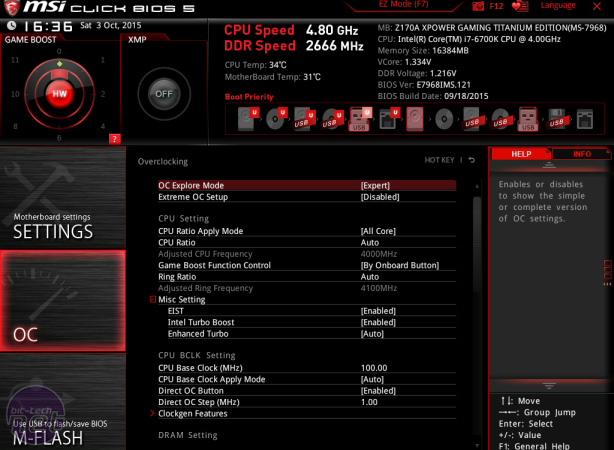
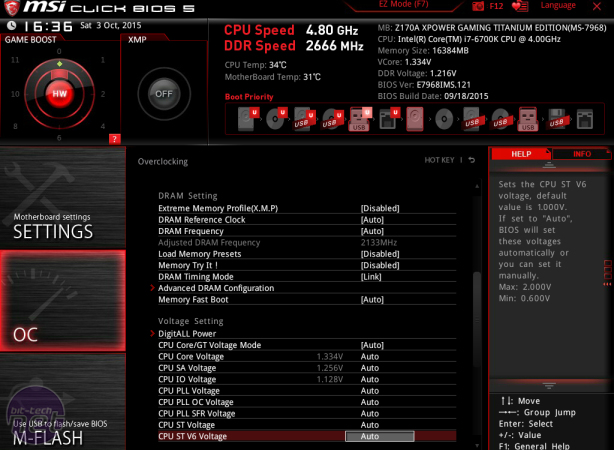


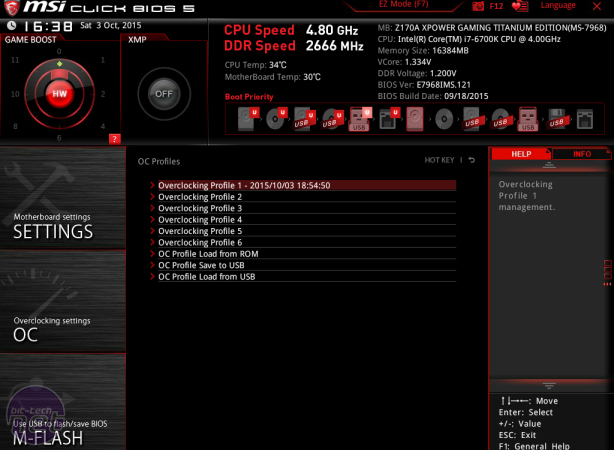
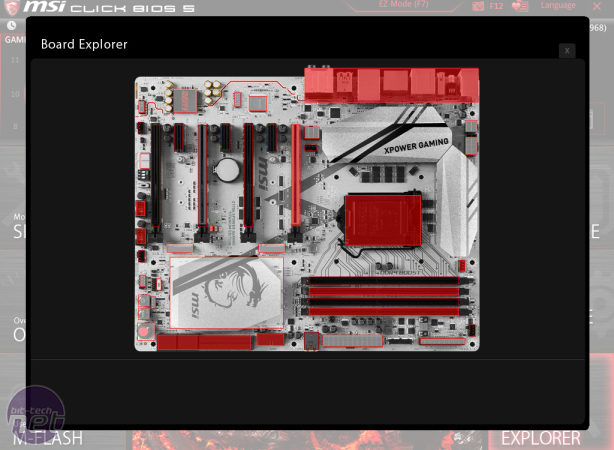







Want to comment? Please log in.