
MSI Z170I Gaming Pro AC Review
Manufacturer: MSIUK price (as reviewed): £139.99 (inc VAT)
US price (as reviewed): $189.99 (ex Tax)
When it comes to enthusiast mini-ITX motherboards, Asus's Impact has ruled the roost at the extreme top end, but in the £100-140 price bracket, competition has been very fierce. With Z97 especially, we saw great examples from MSI, Asus, Gigabyte and ASRock - all of which overclocked well, sported good onboard audio and had plenty of features.
Things are shaping up well with Z170 too, and MSI has recently sent us its first mini-ITX motherboard for Skylake CPUs - the Z170I Gaming Pro AC. MSI has a pretty good pedigree with mini-ITX motherboards - its Z97 offerings were particularly good, as embodied by the Z97i Gaming ACK - a late revision of an earlier Z97 mini-ITX board which had a few layout issues.
So, we're expecting big things from its Z170 attempt too and the Z170I Gaming Pro AC certainly seems pretty good. It's a tad pricey at £140, although Asus's Z170i Pro Gaming has crept up a little to over £130 and is still on pre-order only.
You get four power phases and a fairly clean, good-looking PCB, although this does mean that there are a few omissions. There are few, if any, overclocking testing tools such as power or reset buttons, with just a CMOS clear button on the rear I/O panel. Admittedly, this is still one more option than the Asus Z170i Pro Gaming has. Like said board, layout is clean and unlike MSI's first Z97 mini-ITX effort, we have no complaints here - both fan headers are where you want them for powering a rear fan and CPU fan and two of the four SATA 6Gbps ports are located to the right of the DIMM slots for easier cable routing.
Click to enlarge
Included is an Intel Dual Band Wireless-AC 8260 WiFi module, which sits next to the PCH heatsink with the antenna connectors located on the rear I/O panel. The two outside SATA 6Gbps connectors are part of a SATA Express connector too and a familar question with mini-ITX boards these days is: where's the M.2 port?
Click to enlarge
Thankfully MSI hasn't forgotten it and has used the popular approach of relocating it to the other side of the PCB. Depending on how large your motherboard CPU area cut out is, you may even have easy access to it by removing your case's far side panel. However, there's one small snag. There's only room for up to 60mm SSDs, which means the sexier 80mm beasts such as Samsung's SM951 and forthcoming SSD 950 PRO won't fit.
Click to enlarge
What wth the Maximus VIII Impact lacking an M.2 port entirely, your options for taking advantage of the latest speedy M.2 SSDs are fairly limited when it comes to mini-ITX, which is honestly a bit annoying. The board also lacks USB 3.1 support so there's no ASMedia or Alpine Ridge controllers here and instead it has a total of four USB 3 ports on the rear panel in addition to two USB 2 ports, plus DisplayPort and standard HDMI on the rear I/O panel.
Manufacturers have upped their game with audio over the last year or two and the Z170I Gaming Pro AC is no exception. As well as an isolated audio PCB, you get a headphone amplifier, separate audio layers and its Audio Power Pro deilvers a stable 5V to the USB ports for DAC use.
Software features include MSI's recently introduced Ramdisk, Hotkey and Command Centre - which are similar to Asus's efforts at creating a RAM disk, a way to record and play macros with a macro key-less keyboard and a fan control and overclocking suite. You can read more about them from us here and from MSI here.
Specifications
- Chipset Intel Z170
- Form factor Mini-ITX
- CPU support LGA1151 compatible (Skylake)
- Memory support Dual-channel, 2 slots, max 32GB
- Sound 8-channel Realtek ALC1150 Codec
- Networking Intel I219-V Gigabit Ethernet
- Ports 4 x SATA 6Gbps via Intel Z170, 1 x M.2 (up to 60mm), 1 x SATA Express, 6 x USB 3 (2 via header), 5 x USB 2.0 ( 2 x via header), 1 x LAN, audio out, line in, mic, Optical S/PDIF out, HDMI 1.4, DisplayPort
- Dimensions (mm) 170 x 170
- Extras5V USB audio port, Clear CMOS button, isolated audio circuitry

MSI MPG Velox 100R Chassis Review
October 14 2021 | 15:04





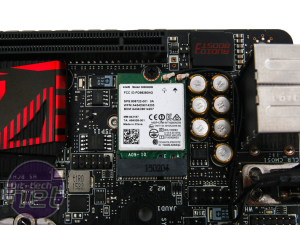
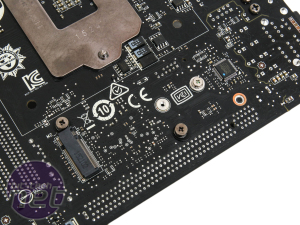



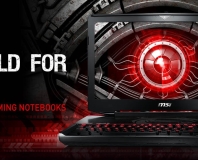




Want to comment? Please log in.